Switching to cd mode, 96 rear audio/video – Mercedes-Benz CLK-Class 2008 COMAND Manual User Manual
Page 96
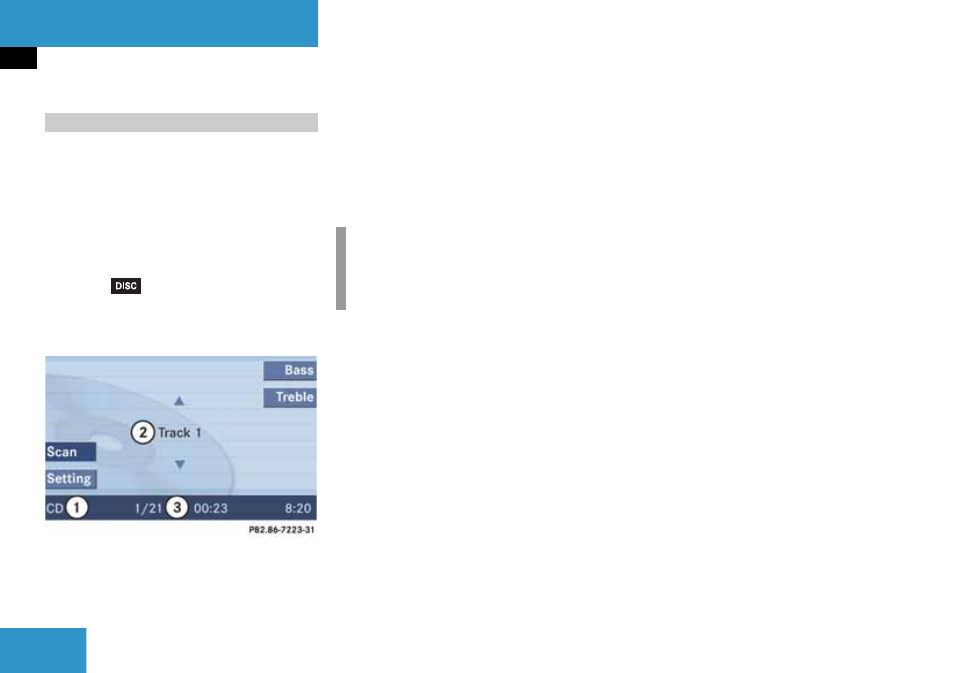
96
Rear Audio/Video*
Rear Seat Entertainment (RSE) operation* (except CLK-Class)
An audio CD is loaded in the RSE CD/DVD
player and it is switched on.
Loading a CD (
Switching on (
̈
Set the L/R monitor switch on the
remote to the side you wish to control.
̈
Press
on the remote.
The CD menu will appear on the
display. Playback begins with track 1.
CD menu
1 CD mode
2 Current track
3 Current track number/max. track num-
ber on CD and elapsed playback time
Track select
̈
Press
g or G to play the next or
previous track.
or
̈
Press H to play the next track.
̈
Press G to play the previous track
or start of title (if more than 10
seconds of playing time has elapsed).
Playback begins.
CD track scan
The tracks on a CD can be scanned one
after the other for 8 seconds each.
Starting the function
̈
Turn the thumb wheel to highlight the
Scan
soft key and press to select.
Scan will begin.
Ending the function
The function will switch off automatically
when the beginning track is reached.
or
̈
Press the thumb wheel to select the
Scan
soft key again if the scan search
is running.
Switching to CD mode
i
The name of the CD and the name of
the track played are displayed if the
information is available.
