Switching to dvd mode, 101 rear audio/video – Mercedes-Benz CLK-Class 2008 COMAND Manual User Manual
Page 101
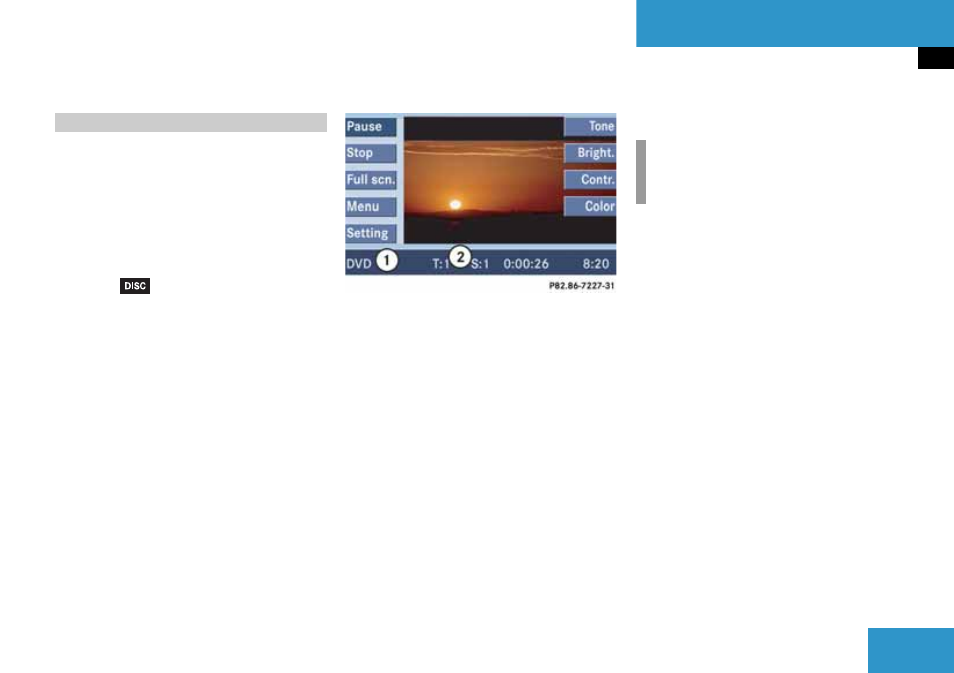
101
Rear Audio/Video*
Rear Seat Entertainment (RSE) operation* (except CLK-Class)
A DVD is loaded in the RSE CD/DVD player
and it is switched on.
Loading a CD (
̈
Set the L/R monitor switch on the
remote to the side you wish to control.
̈
Press
on the remote.
Playback begins.
Displaying the soft keys during
playback
̈
Turn or press the thumb wheel.
The soft keys and the status bar are
displayed.
1 DVD mode
2 T:1 - Track/film no.1 is played back
S:1 - Scene/chapter 1 is played back
0:00:26 - Elapsed playing time
To remove the soft key display
The soft keys and the status bar disappear
after approx. 10 seconds.
or
̈
Turn the thumb wheel to highlight the
Full scn.
soft key and press to se-
lect.
Soft key functions
ț
Pause
or
Play
soft key:
Switches the Pause function on or off.
ț
Stop
soft key:
Stops the DVD playback and displays a
menu (
୴
page 102).
ț
Full scn.
soft key:
The soft key display disappears.
ț
Menu
soft key:
Displays the menu on the DVD, if avail-
able.
ț
Setting
soft key:
Displays the Setting menu
(
୴
page 103).
Switching to DVD mode
i
Depending on the DVD, not all func-
tions are available at any time.
