Kontron CP3-CMM1 User Manual
Page 4
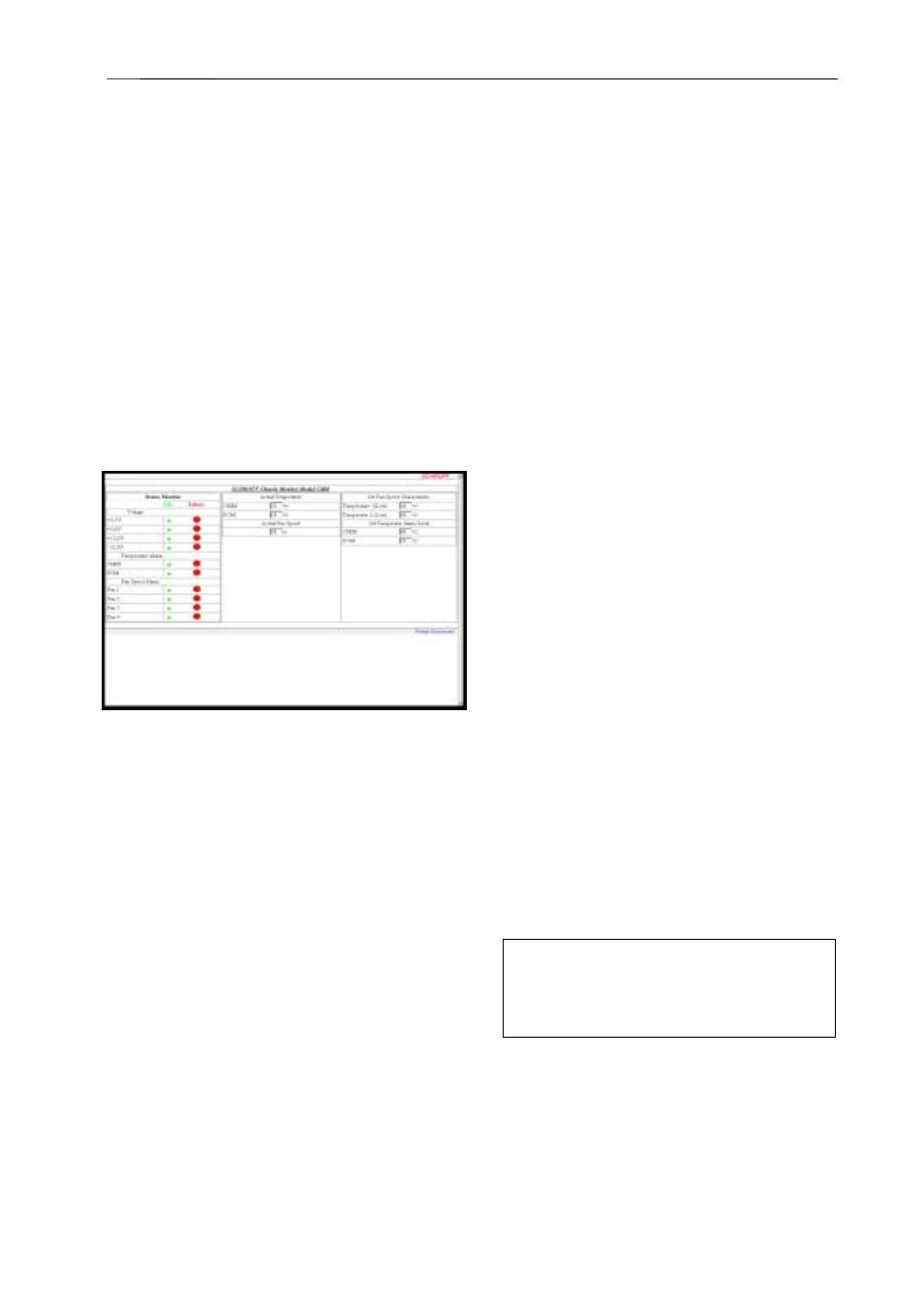
Operating Instructions
Chassis Monitoring Module (CP3-CMM1)
31.01.2003, D0.5
4
Communication Buses
Data bus to Fan Control Module (FCM)
I²C-bus for internal System communication and
connection of the Fan Control Module (FCM): If
connected to FCM, the CMM can read the maximum
value of the four FCM temperature sensors an also
can read the average FCM fan speed.
RS485 interface
Serial interface on the R96 connector. No protocol
available. For customized applications only.
Ethernet interface 10Base-T (front panel RJ45
connector)
Available Protocol: http
Output of HTML-pages on a Web-Browser.
The user-interface via HTML page is available
without additive software, a usual browser like
Microsoft Internet Explorer can be used. There are
three pages accessible
:
Page 1: status monitor,
The status monitor displays the status of four voltage
values, the temperature and the fan speed. The
voltages are 3.3V, 5V, 12V, -12V. Temperature alarm
is given from CMM and FCM separately. Up to four
fans speeds are monitored.
Page 2: temperature- and fan speed-display
The temperature- and fan speed-display shows the
actual maximum temperature of sensors from CMM
and from FCM.
The target fan speed, depending on the actual
highest temperature value on FCM and CMM-
sensors, is displayed.
Page 3: characteristics-setting.
Not available
RS232 interface (front panel 9 way SUB-D
connector)
The RS232 interface operates in two modes:
1. Configuration mode
2. Measurement mode
Configuration mode:
In this mode, all user definable parameters can be
set:
- Preset of digital inputs on active high or active low
- Preset of digital outputs on active high or active
low
- setting of the temperature alarm thresholds
- activation/deactivation of voltage measurement
- Selection of the output parameters of the RS232
- Selection of failure messages which are sent via
RS232
- setting of digital outputs
Measurement Mode
Output of actual system parameters and alarm-
messages (display on Hyper-terminal). The
following system parameters can be sent:
HA:
PICMG 2.6 Hardware Address. Condition of
digital inputs DIN9...DIN13 (as decimal
figure)
T1...T7: temperature of NTC 1...7 (in °C)
T8:
max. temperature of NTC 1...7 of CMM
(in°C)
T9:
max. temperature of NTC 1...4 of FCM
(in °C)
U1...U6: System voltages +3.3V, +5V, +12V,
+24V, -12V, -24V (in mV)
S1:
Average fan speed (in %)
This parameters are sent to the RS232 in a 2
second interval.
If one of the 10 digital outputs changes to the alarm
state, this information is provided to the RS232:
e.g: “ERROR
OUT 6”
These messages are sent to the RS232 in a 2
second interval until the alarm disappears
Example of an output block, which is sent in a 2
second interval to the RS232:
HA: 22
T1:24 T2:24 T3:27 T4:23 T5:24 T6:29 T7:23 T8:23 T9:28
U1:3244 U2:4944 U3:11921 U5:-12050
S1:61
ERROR -- > OUT6
ERROR -- > OUT8
