1 primary master and slave submenu – Kontron ETX-LX User Manual
Page 36
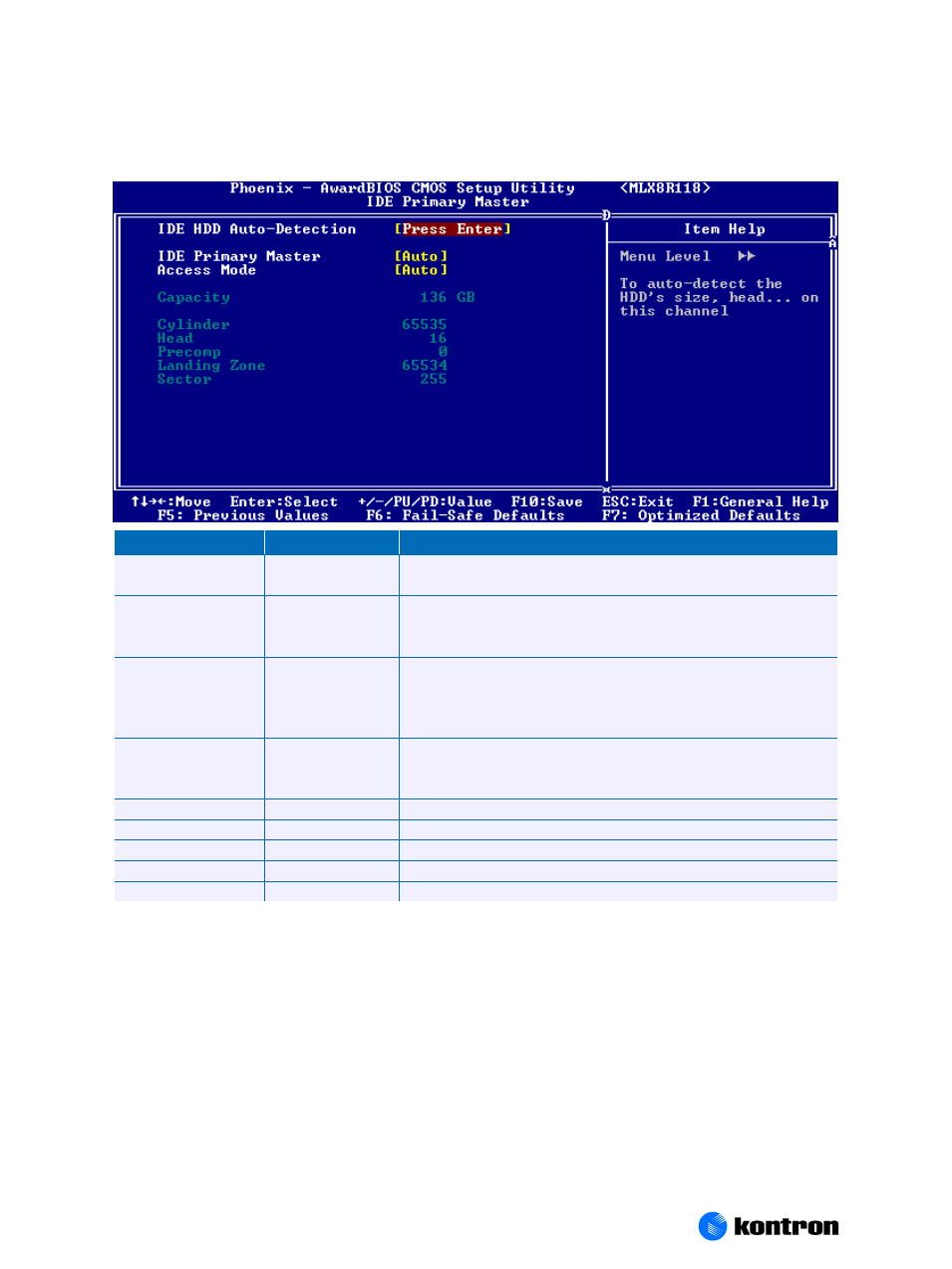
11 Appendix C: BIOS Operation
Kontron User's Guide ETX®-LX
36
11.5.1 Primary Master and Slave Submenu
Feature
Option
Description
IDE HDD Auto-
Detection
Press Enter
Press Enter to auto-detect the HDD on this channel. If detection is
successful, the utility will fill the remaining fields on this menu
IDE Primary
Master/Slave
None
Auto
Manual
Selecting "Manual" in combination with ―CHS‖ in the menu Access Mode
lets you set the remaining fields on this screen
Access Mode
CHS
LBA
Large
Auto
Choose the access mode for this hard disk
Capacity
N/A
Disk drive capacity (approximate). Note that this size is usually slightly
greater than the size of a formatted disk given by a disk-checking
program.
Cylinders
0 to 65535
Number of cylinders.
Heads
0 to 255
Number of read/write heads.
Precomp
0 to 65535
Warning: Setting a value of 65535 means no hard disk!
Landing Zone
0 to 65535
Displays the calculated size of the drive in CHS
Sector
0 to 255
Number of total sectors per track
