3 understanding com express® functionality, Understanding com express® functionality, Come-msp1 / introduction – Kontron COMe-mSP1 User Manual
Page 9
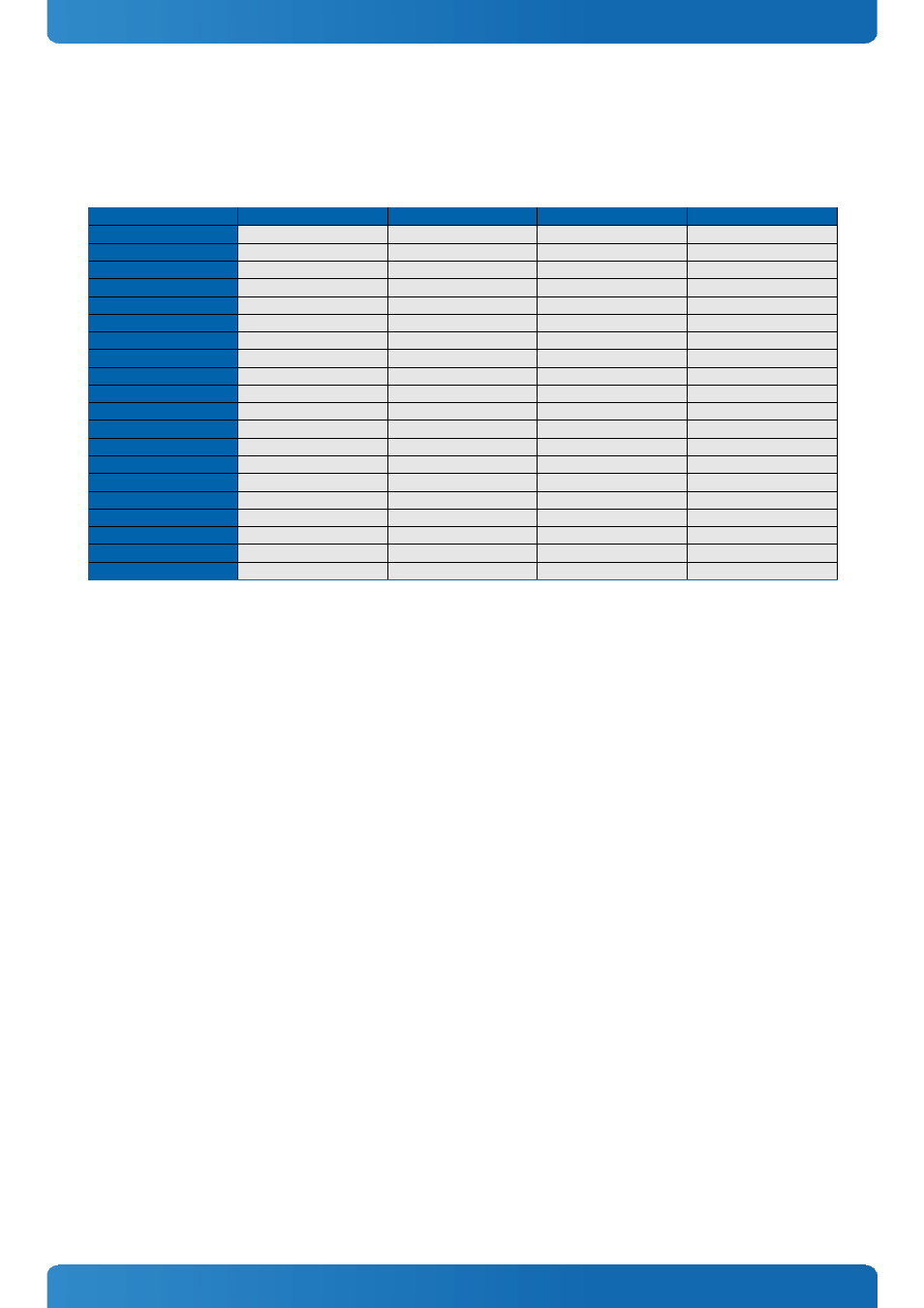
COMe-mSP1 / Introduction
2.3
Understanding COM Express® Functionality
All Kontron COM Express® basic and compact modules contain two 220pin connectors; each of it has two rows called Row
A & B on primary connector and Row C & D on secondary connector. COM Express® Computer-on-modules feature the
following maximum amount of interfaces according to the PICMG module Pin-out type:
Feature
Pin-Out Type 1
Pin-Out Type 10
Pin-Out Type 2
Pin-Out Type 6
HD Audio
1x
1x
1x
1x
Gbit Ethernet
1x
1x
1x
1x
Serial ATA
4x
4x
4x
4x
Parallel ATA
-
-
1x
-
PCI
-
-
1x
-
PCI Express x1
6x
6x
6x
8x
PCI Express x16 (PEG)
-
-
1x
1x
USB Client
1x
1x
-
-
USB 2.0
8x
8x
8x
8x
USB 3.0
-
2x
-
4x
VGA
1x
-
1x
1x
LVDS
Dual Channel
Single Channel
Dual Channel
Dual Channel
DP++ (SDVO/DP/HDMI/DVI)
1x optional
1x
3x shared with PEG
3x
LPC
1x
1x
1x
1x
External SMB
1x
1x
1x
1x
External I2C
1x
1x
1x
1x
GPIO
8x
8x
8x
8x
SDIO
1x optional
1x optional
-
-
UART (2-wire COM)
-
2x
-
2x
FAN PWM out
-
1x
-
1x
9
