Ipmi communication leds, Ipmi firmware user guide: am4010 – Kontron AM4010 User Manual
Page 34
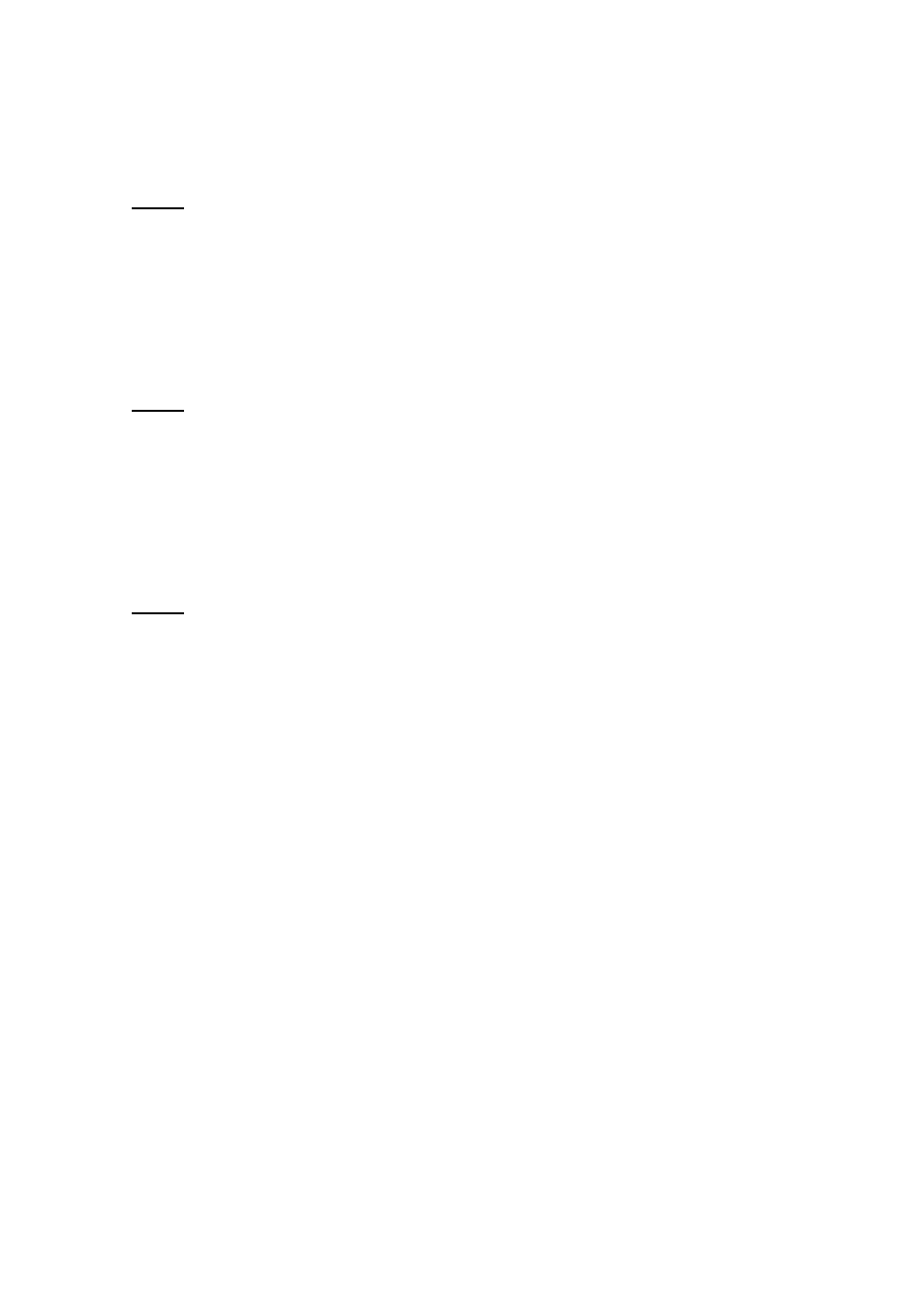
IPMI Firmware User Guide: AM4010
7.
IPMI Communication LEDs
There are three IPMI communication LEDs on the face plate.
LED 0
Color: Blue
Position: Bottom right
Labeled: ./.
Meaning: Indicates the Hot Swap state of the inserted and powered module.
Meaning: On: Module may be extracted.
Blinking: Hot Swap active, don’t extract
Off: Module in normal operation. Don’t extract.
Index in “Get/Set LED State” commands: 0
LED 1
Color: Red
Position: Top left
Labeled: by a crossed out plus sign
Meaning: Indicates the “Out Of Service” state of the powered module.
Behavior: Solid red = module out of service
Off = module powered/running
Pulsing red = Traffic on the IPMB-L bus
Index in “Get/Set LED State” commands: 1
LED 2
Color: Green / red
Position: Top right
Labeled: by a plus sign Meaning: Indicates the “Health” state of a running/powered module.
Behavior: Blinking slow: Module MMC is running, showing its heart beat.
Pulsing: The KCS interface is active.
Solid: Module MMC not running or firmware is a non heart
beat version (version dependent, standard is heart beat).
Off: Module MMC not running.
Is green: No health error detected (refer to sensor “
Health Error
“,
6.3.1).
Is red: Health error detected.
Index in “Get/Set LED State” commands: 2
Page
34
© 2007 Kontron AG
ID: 36363, Rev. 1.1
