Platform thermal configuration, Ktqm87/mitx users guide – Kontron KTQM87-mITX User Manual
Page 102
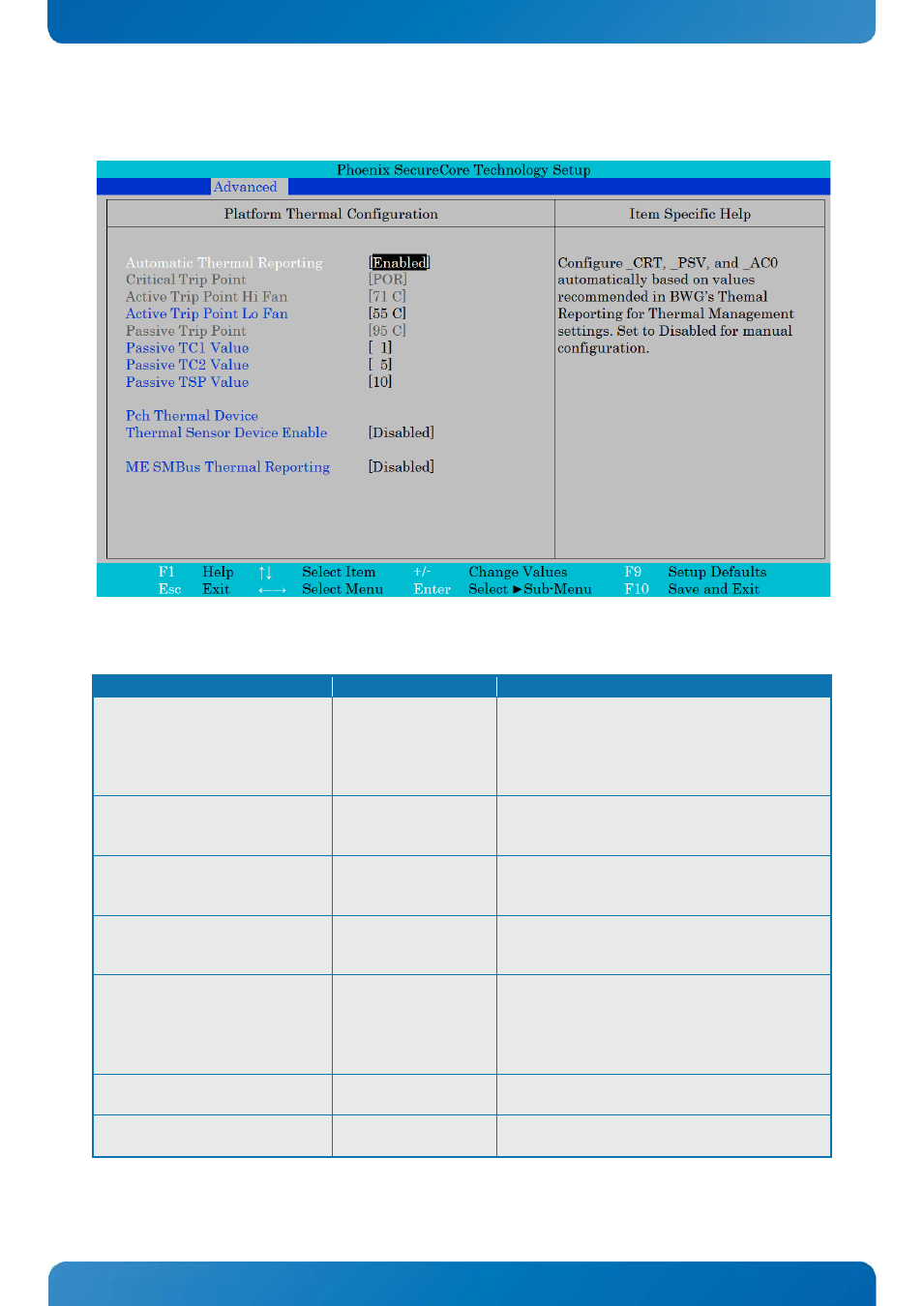
KTD-N0886-A
Page 100
BIOS - Advanced
KTQM87/mITX Users Guide
Platform Thermal Configuration
Phoenix SecureCore Technology Setup
Advanced
Platform Thermal Configuration
Item Specific Help
Automatic Thermal Reporting
Critical Trip Point
Active Trip Point Hi Fan
Active Trip Point Lo Fan
Passive Trip Point
Passive TC1 Value
Passive TC2 Value
Passive TSP Value
Pch Thermal Device
Thermal Sensor Device Enable
ME SMBus Thermal Reporting
[
Enabled
]
[POR]
[71 C]
[55 C]
[95 C]
[ 1]
[ 5]
[10]
[Disabled]
[Disabled]
Configure _CRT, _PSV, and _AC0
automatically based on values
recommended in BWG’s Themal
Reporting for Thermal Management
settings. Set to Disabled for manual
configuration.
F1
Help
↑↓
Select Item
+/-
Change Values
F9
Setup Defaults
Esc
Exit
←→
Select Menu
Enter
Select
►
Sub-Menu
F10
Save and Exit
Function
Selection
Description
Automatic Thermal Reporting
Disabled
Enabled
Configure _CRT, _PSV, and _AC0 automatically
based on values recommended in BWG’s
Themal Reporting for Thermal Management
settings. Set to Disabled for manual
configuration.
Active Trip Point Lo Fan
15, 23,…
55,…119
This value controls the temperature of the ACPI
Active Trip Point – the point where the OS
turns the processor fan on low.
Passive TC1 Value
1,2, …16
This value sets the TC1 value for the ACPI
Passive Cooling Formula.
Use “+” and “-“ keys to change value.
Passive TC2 Value
1,2, …,
5,…16
This value sets the TC2 value for the ACPI
Passive Cooling Formula.
Use “+” and “-“ keys to change value.
Passive TSP Value
2,4, …,
10,…32
This value sets the TSP value for the ACPI
Passive Cooling Formula. It represents in
tenths of a second how often the OS reads the
temperature when passive cooling is enabled.
Use “+” and “-“ keys to change value.
Thermal Sensor Device Enable
Disabled
Enabled
Enable Thermal Sensor Device.
ME SMBus Thermal Reporting
Disabled
Enabled
Enable/Disable ME SMBus Thermal Reporting
Configuration.
