Igd configuration, Ktq87/kth81 users guide – Kontron KTH81-mITX User Manual
Page 77
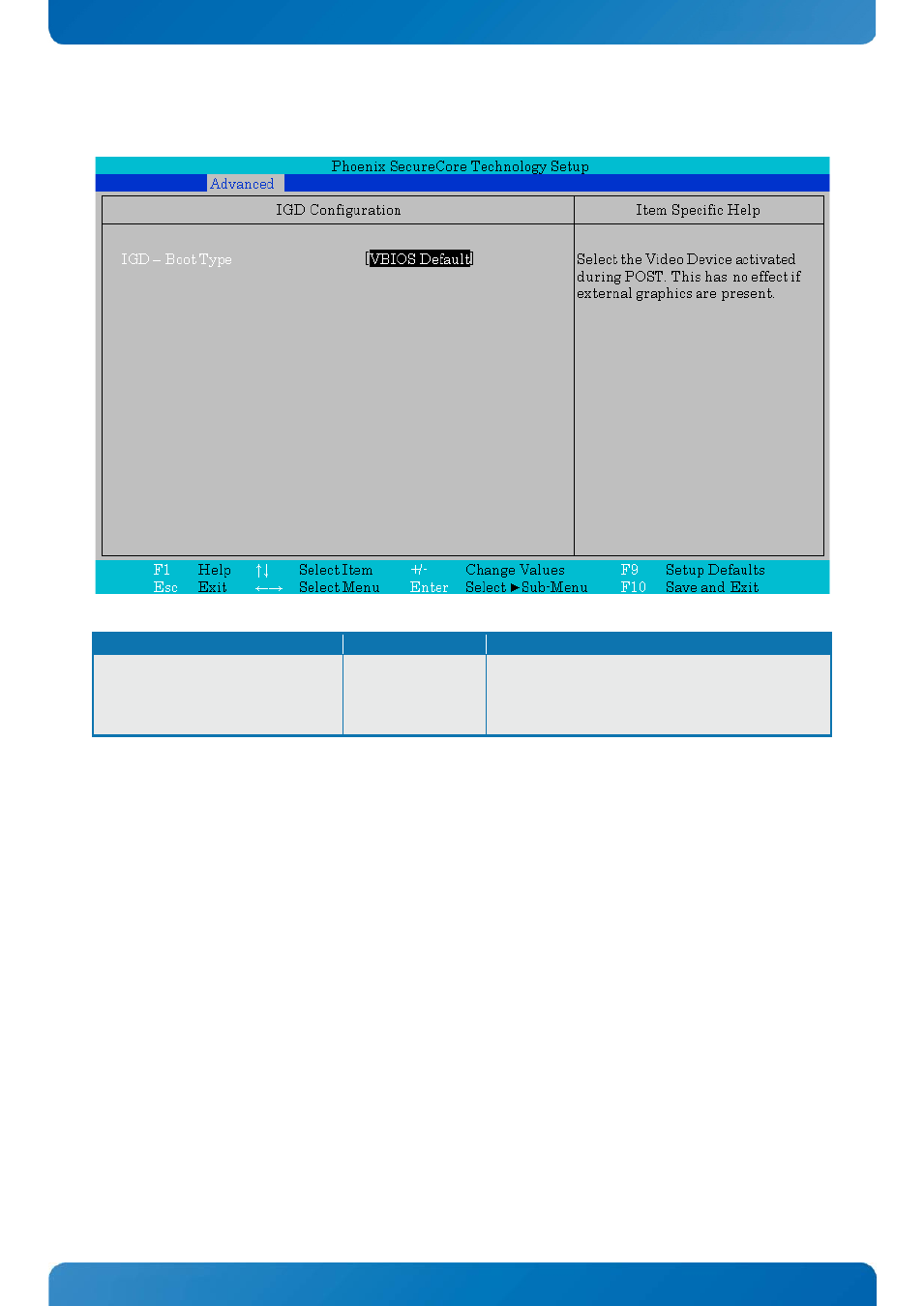
KTD-N0882-H
Page 77
BIOS - Advanced
KTQ87/KTH81 Users Guide
IGD Configuration
Function
Selection
Description
IGD – Boot Type
VBIOS Default
EFP
EFP3
EFP2
Select the Video Device activated during POST.
This has no effect if external graphics are
present.
Phoenix SecureCore Technology Setup
Advanced
IGD Configuration
Item Specific Help
IGD – Boot Type
[
VBIOS Default
]
Select the Video Device activated
during POST. This has no effect if
external graphics are present.
F1
Help
↑↓
Select Item
+/-
Change Values
F9
Setup Defaults
Esc
Exit
←→
Select Menu
Enter
Select
►
Sub-Menu
F10
Save and Exit
This manual is related to the following products:
