0 assembly and installation, Set up procedure, Battery probe set up – ETS-Lindgren HI-6100 Field Monitor User Manual
Page 19
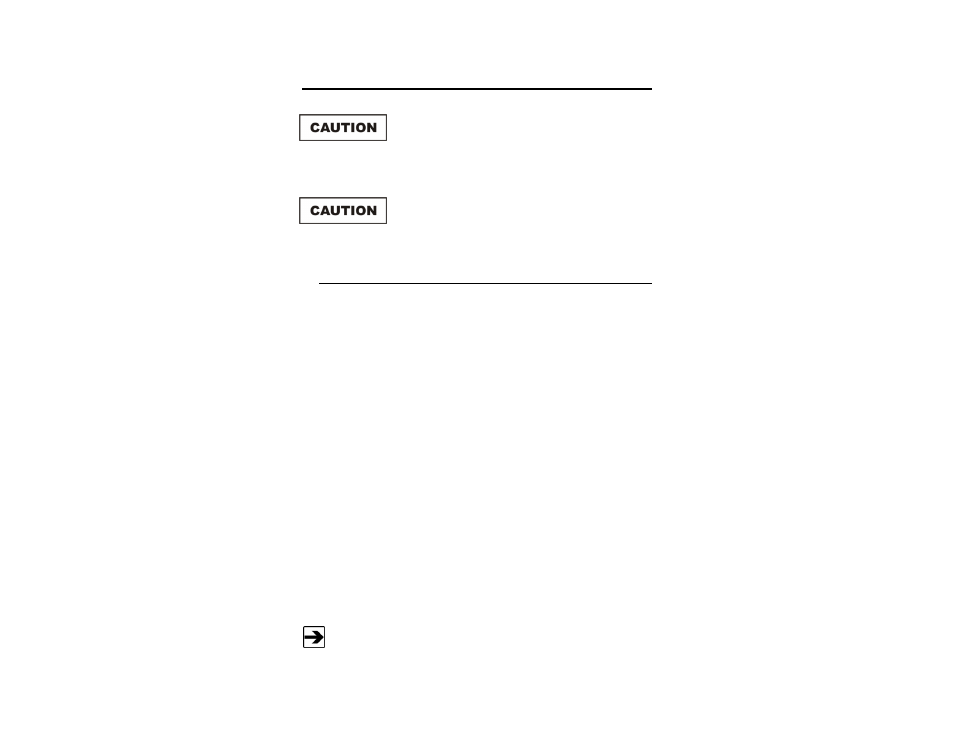
Assembly and Installation
|
19
4.0 Assembly and Installation
Before connecting or operating any
components, follow the safety information in
the ETS-Lindgren Product Information Bulletin
included with your shipment.
Prior to assembly and installation, see Cleaning
Instructions on page 14 and Handling
Instructions on page 15.
Set Up Procedure
Perform the following procedures to verify system operation before installation in
the test environment.
B
ATTERY
P
ROBE
S
ET
U
P
1.
Make sure the battery powered probes are fully charged. See the
probes manual for charging information. If laser probes are to be used,
read the probes manual to become familiar with the operation. See
Laser Probe Setup on page 20 for detailed information.
2.
Remove the plastic caps from the appropriate RF SENSOR I/O
connectors on the back panel of the receiver. Remove the protective
covers from the fiber optic cable assembly. Save all protective caps
and covers for future use.
3.
Visually inspect and clean the tips of the fiber optic cables to verify
they are free from dirt or other contaminants. Connect the fiber optic
cable to the RF SENSOR I/O connector pair, matching the cable
connector colors to those on the receiver connectors (yellow to XMIT,
white to RCV).
4.
Connect the other end of the fiber optic cable to the sensor connectors:
white to XMIT, yellow to RCV.
The fiber connectors on the HI-60XX Series probes are permanently
attached.
