Handling instructions, Upgrade policies, Service procedures – ETS-Lindgren HI-6100 Field Monitor User Manual
Page 15
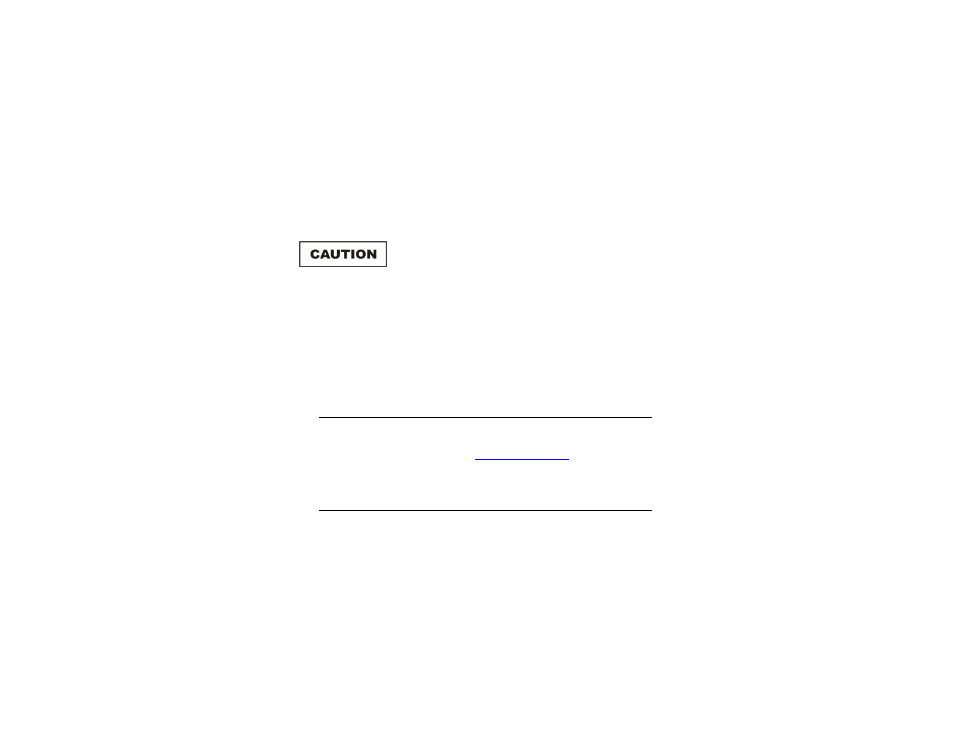
Maintenance
|
15
Use the cleaning tape shipped with the HI-6105 kit for cleaning the end
face of the connector. Softly press the connector face on the exposed
cleaning tape and move in a figure eight motion. After three
figure eights inspect with a microscope and repeat if necessary.
The mating connectors such as bulkhead feedthrough, transmit, and
receive ports can be cleaned with canned dry air. Fiber optic
connectors should be cleaned every time they are mated and
unmated.
H
ANDLING
I
NSTRUCTIONS
Never touch the end face of the connector.
Connectors not in use should be covered over the ferrule by a plastic dust cap or
boot. These boots will protect the polished ferrule end from damage but not
contamination. It is important to note that inside the dust cap there is a sticky
residue that is a by-product of making the dust cap. This residue will remain on
the ferrule end after the cap is removed. Always clean fiber connectors and
mating connectors prior to installation.
Upgrade Policies
System upgrades are made periodically to enhance functionality. Contact
ETS-Lindgren Customer Service or see
to determine the
upgrade status of your measurement system.
Service Procedures
For the steps to return a system or system component to ETS-Lindgren for
service, see the Product Information Bulletin included with your shipment.
