Elecraft KRC2ACC User Manual
Page 2
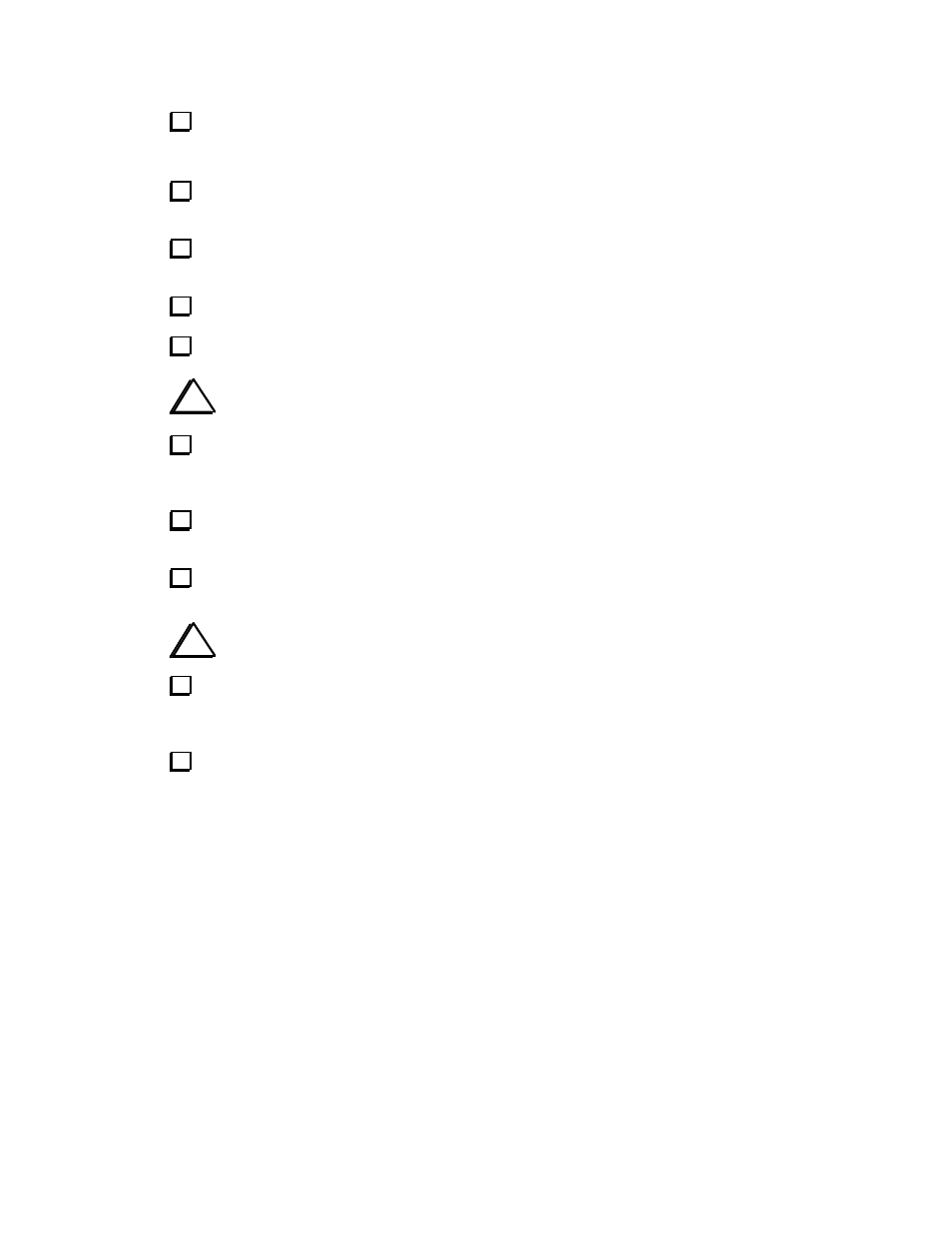
2
Assembly
Disconnect all cables, including power sources, from the KRC2. Remove the two Philips
screws from the bottom cover and remove the bottom cover. CAUTION: Touch an unpainted,
grounded metal surface frequently while handling PC boards and ICs.
Remove the two flat-head Philips screws holding the “2D” fastener at the end of the case
opposite the DB9 connectors, and remove the “2D” fastener.
Remove the Philips screw and washer that holds the PCB to the case. This screw is located
near the end of the PC board opposite the DB9 connectors.
Remove the four male-female hex standoffs that hold the DB9 connectors to the case.
Remove the PCB assembly from the case.
i
The side of the board with IC U1 is the bottom; the opposite side is the top.
Install the 5K trimmer potentiometer, R5, on the bottom side of the PCB. After soldering the
three leads, adjust the pot to its full clockwise position. R5 is used for setting the volume of the
CW tones from the speaker.
Install the piezo speaker, SP1, on the top side of the PCB. The speaker mounting posts must
be mounted flush against the PCB to give proper clearance for the case bottom.
Carefully remove the old microprocessor, U1 using a small screwdriver to pry it gently out of
its socket at both ends. Store U1 in a safe place as a backup.
i
Before handling U1, touch an unpainted, grounded metal surface.
Carefully straighten the pins on the microcontroller, U1 (PIC16F877A). The two rows of pins
must be parallel to each other, with no pins bent. See Figure 4 of the KRC2 Assembly and
Operations Manual.
Orient the notched or dimpled end of the IC with the notched end of its component outline
on the PCB, then press the microcontroller into its socket
