Dynojet Tuning Link User Manual
Page 9
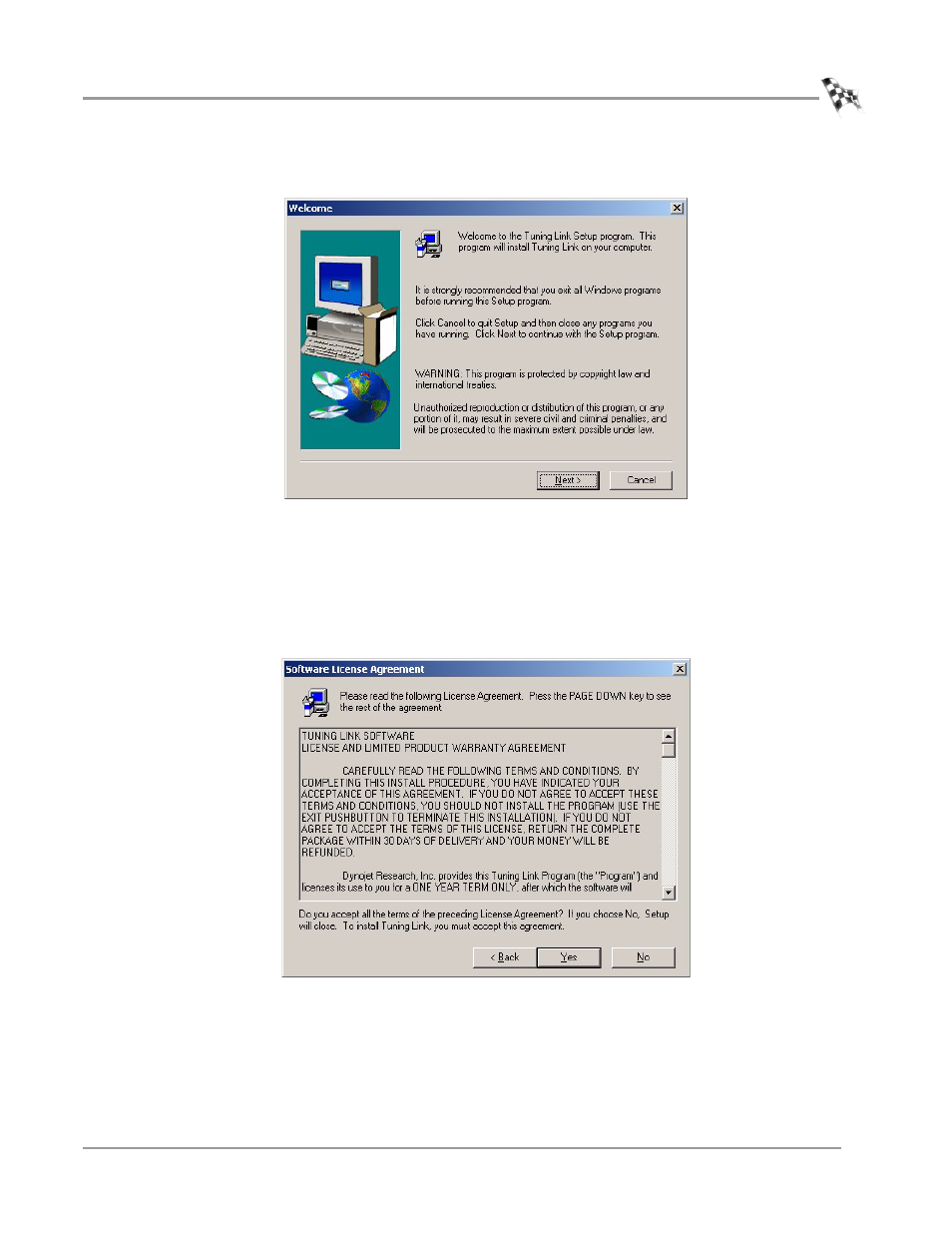
I N S T A L L A T I O N
Installation
Version 2
Tuning Link User Guide
1-5
3
Read the Welcome window and click Next to continue.
Figure 1-2: Welcome Window
4
Carefully read the Tuning Link license agreement and click Yes to continue.
To install Tuning Link, you must accept this agreement. If you choose No, Setup
will close.
Note: Be sure to read and understand the license agreement. This license is only
for a one year term.
Figure 1-3: Software License Agreement
