Dynojet 250i: Control Panel Interface Upgrade (S/N 202xxxx) User Manual
Page 18
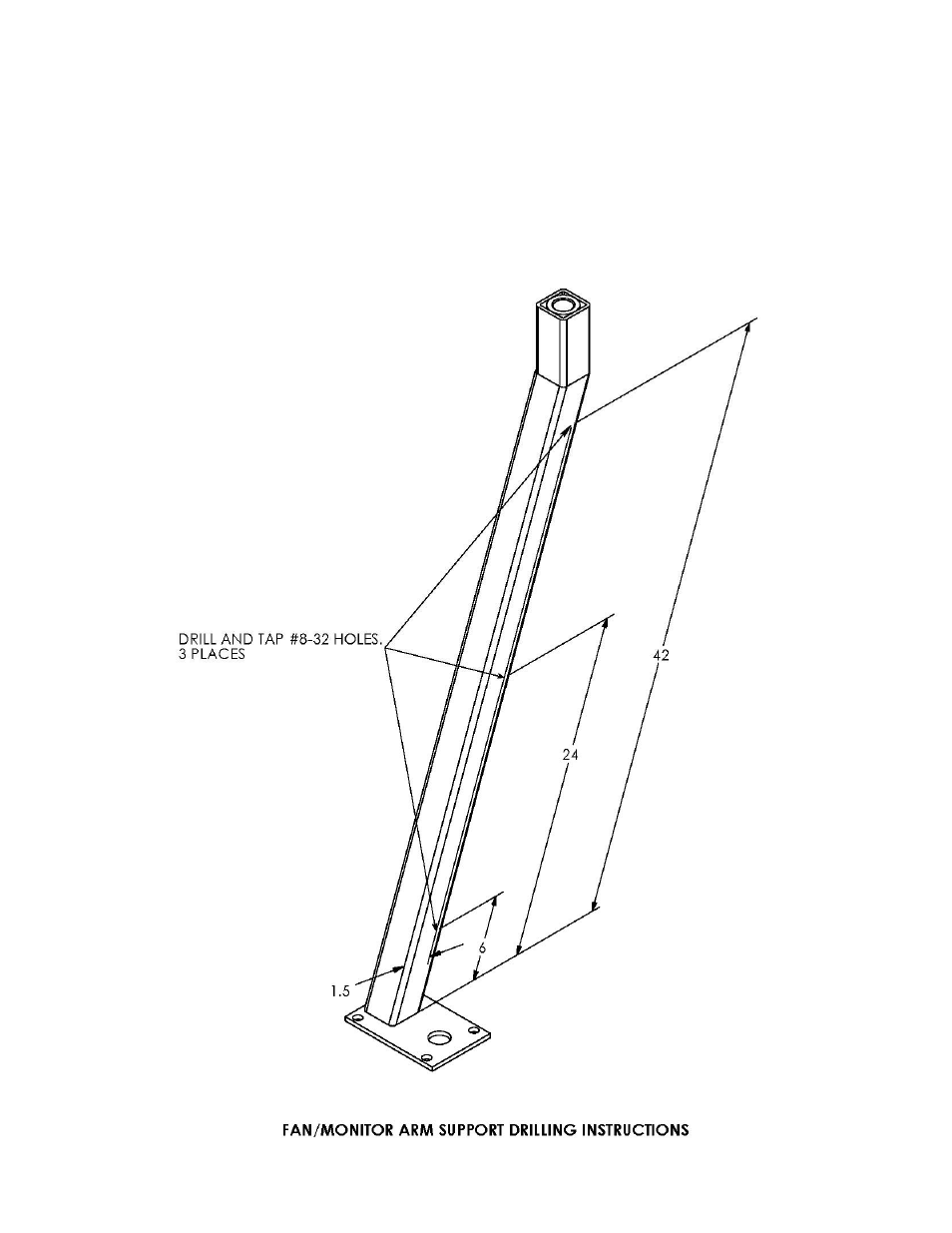
16
40. Early production Monitor Arms, uprights, and the monitor tray may not have the tapped holes for
routing the Control Panel cables and mounting the Control Panel. If your monitor stand arms do not
have these holes, it will be necessary for you to drill and tap the holes in the monitor upright and the
arms to allow for attaching the Control Panel cable bundle. The cable bundle needs to be arranged
across the monitor arms to allow for easy movement of the monitor stand without pulling on the
cables. The following diagram shows where to drill and tap the holes in the monitor upright. Drill and
tap 8-32 holes in the arms about four inches in from each end.
This manual is related to the following products:
