Dynojet 250i: Control Panel Interface Upgrade (S/N 202xxxx) User Manual
Page 17
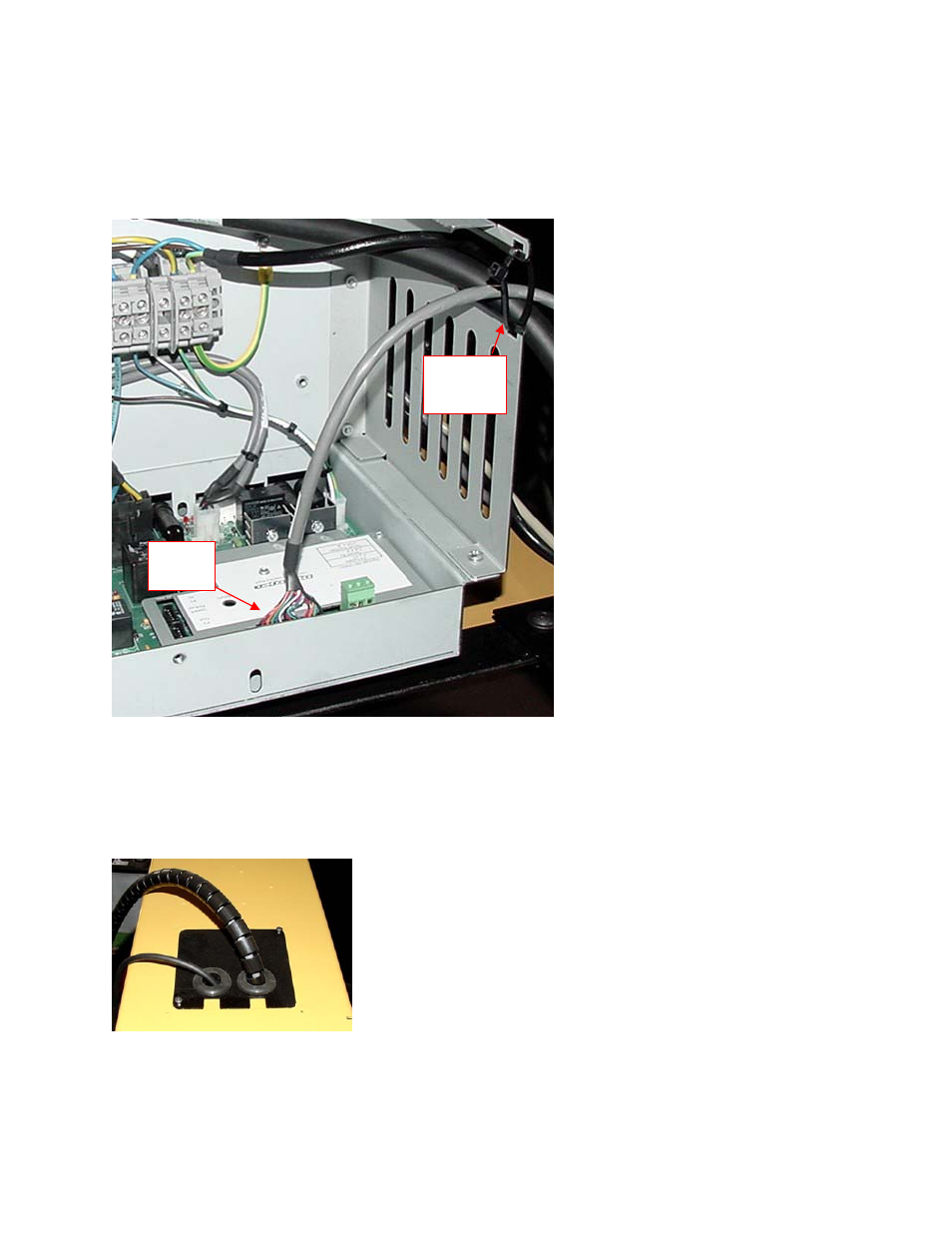
15
38. Route the wire harness to the Control Panel assembly. Depending on the location of the monitor
upright, the wire harness can be routed to either side of the dyno. The P/N 76951501 cable plugs in
the Control Panel Interface board P4. This cable should be cable tied to the Power Distribution
assembly to make sure the cable does not pull on the board.
39. If you do not have a monitor tray and stand it will be necessary to purchase one from Dynojet to
mount the Control Panel assembly. The cable bundle to the Control Panel needs to be run out the
cable access port by the monitor upright and a split bushing installed to protect the cable bundle.
Change the cable access plate for the one included in the kit with two holes. Route the pendant cable
through one split bushing and the cable to the Control Panel through the other.
P4
Cable
tie here
