Lfo parameters – Dave Smith Instruments TETRA User Manual
Page 27
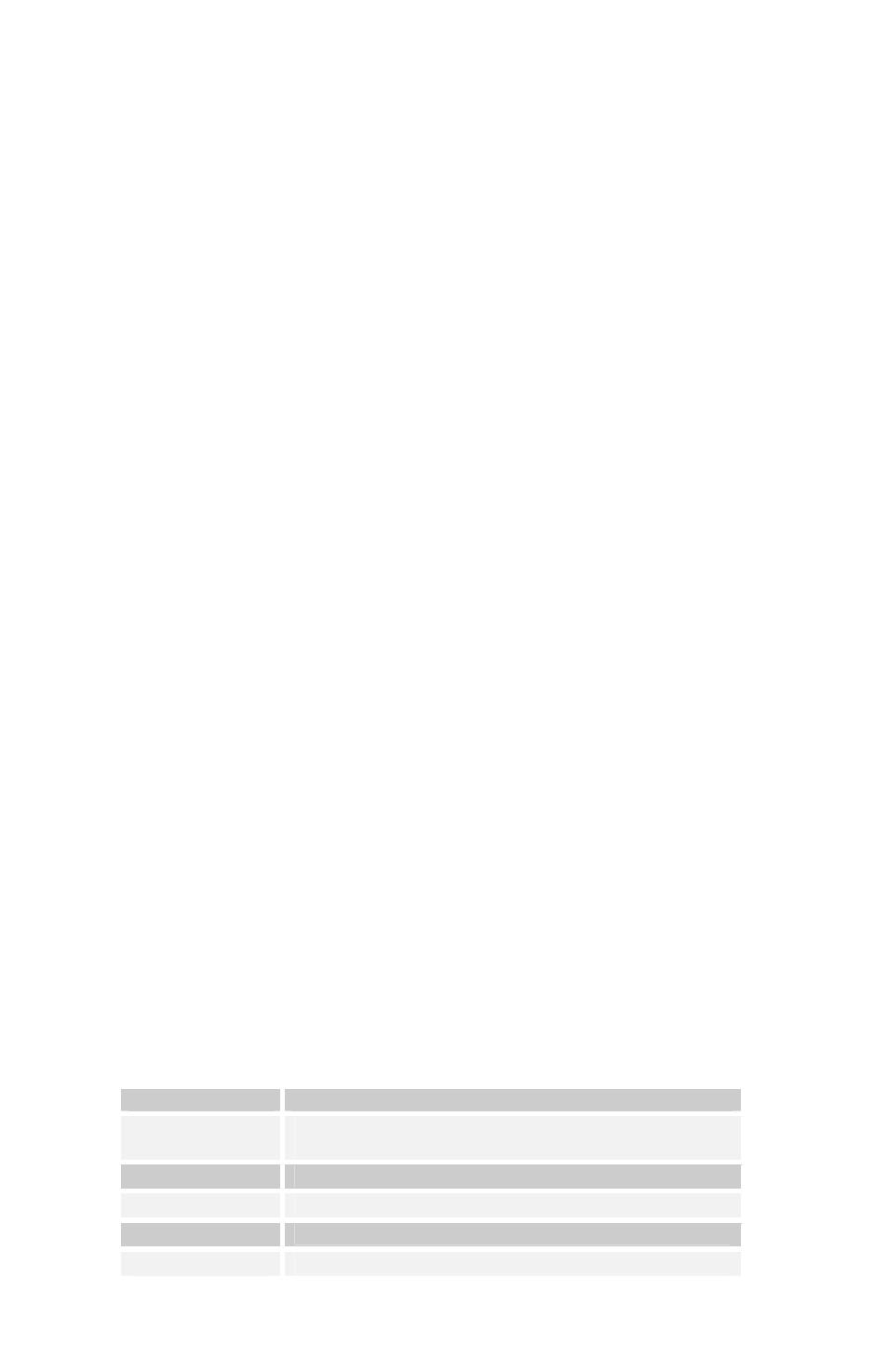
21
Decay: 0…127 —
Sets the Decay time.
Sustain: 0…127 —
Sets the Sustain level.
Release: 0…127 —
Sets the Release time.
Pan Spread: 0…127 —
There is a pan circuit after the VCA that pans the audio
in the stereo field individually per voice. With a Pan Spread of 0, all four voices
are panned dead center. As you turn up Pan Spread, each voice is gradually
moved away from the center by different amounts. Every other voice goes in a
different direction, left or right. This provides a wide stereo field as the voices
play.
Note: Any modulation to pan will individually move each voice from its
static position as set by Pan Spread.
Program Volume: 0…127 —
Sets the volume of the current program to match
volumes between programs.
Note: There is enough gain in the synth voice that with some settings,
some mild clipping distortion may be heard. If this happens, try lowering
the Voice Volume, and/or the VCA Envelope Amount (or VCA Velocity
Amount).
LFO Parameters
Tetra has four Low Frequency Oscillators (LFOs). The same parameters are
available for each.
Frequency: 0…150, sync —
Sets the LFO frequency. Range 0—150 for un-
synced LFO; speed ranges from slow (30 seconds) to very fast — at 90 (8 HZ,
C-2) and above the speed steps in semitones, up to 150 (261 Hz, middle C).
Note: Some of the analog functions may not respond well to the fastest
LFO speeds, due to speed limitations of the control voltages; but they
will certainly generate some interesting sounds.
Above 150, the sync speeds are as follows:
Display
Timing Sync
32 Steps
Sequence speed divided by 32; i.e. one LFO cycle
takes 32 steps
16 Steps
Sequence speed divided by 16
8 Steps
Sequence speed divided by 8
6 Steps
Sequence speed divided by 6
4 Steps
Sequence speed divided by 4
