Copernicus IS2 User Manual
Page 5
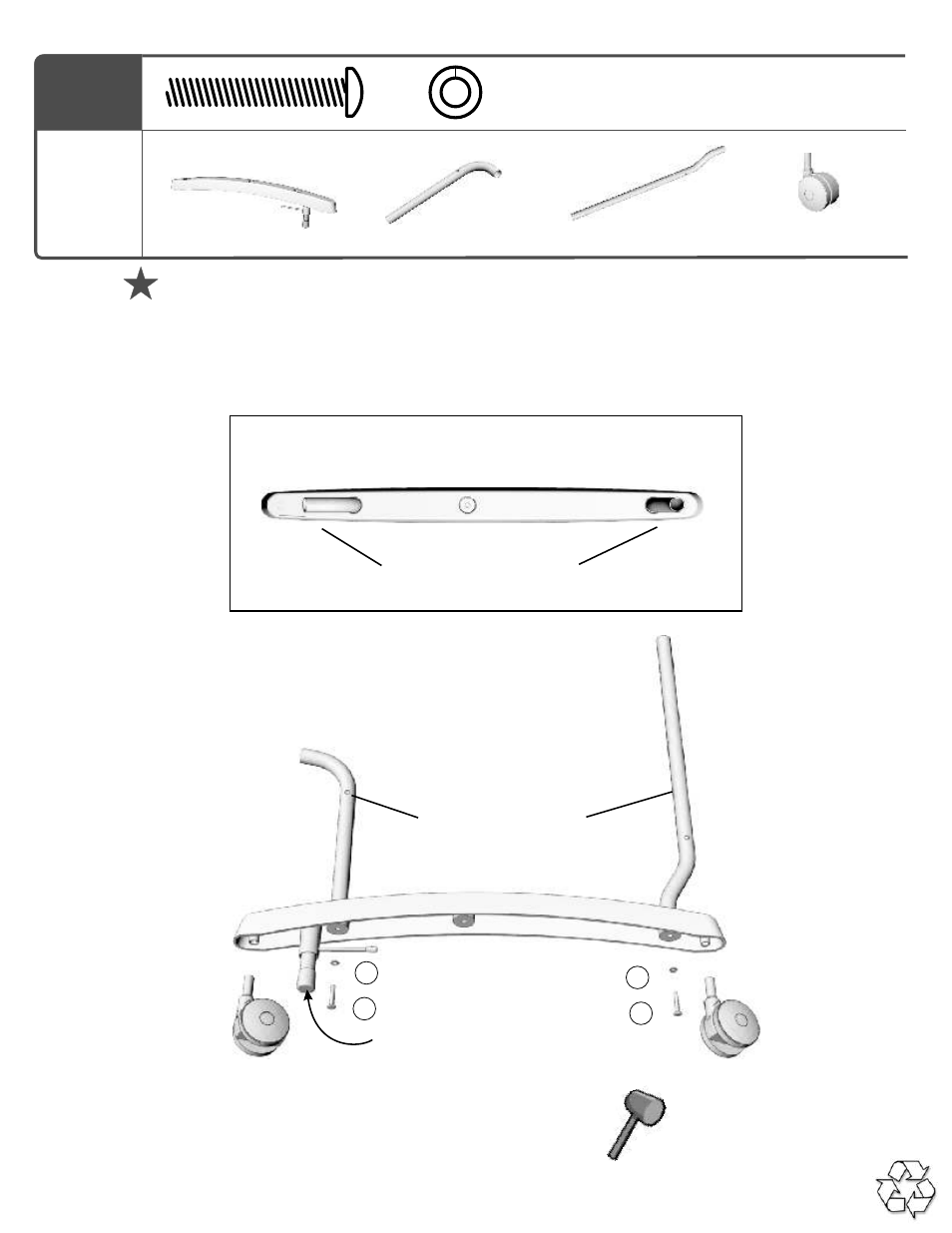
IS2 - Version A - Released 02 August 2013 - Copernicus Educational Products Inc.
Note: Do not tighten any fasteners unless prompted
1
Install Front Frame, Rear Frame Lower & Casters
Brake
Note orientation
!
Base x 2
Front Frame x 2
Rear Frame Lower x 2
Caster x 4
You will need:
(Not to Scale)
x 4
x 4
Actual Size:
B
G
Ensure Frame
pieces are square
with the Base
Top View - Looking Down on Unit
!
You should begin the installation with
the brakes in the up position
Front
of unit
Press Casters firmly into the Side Frame:
- Casters will click into place
- If necessary, place a wrench between
the wheels & tap in with a rubber mallet
!
G
G
B
B
5
See also other documents in the category Copernicus Products for children:
- AC401 (1 page)
- AUD1 (9 pages)
- AUD5 (13 pages)
- BC300 (1 page)
- BTHC1 (9 pages)
- BTHC2 (11 pages)
- CD400 (1 page)
- DCS1 (12 pages)
- DCS2A (14 pages)
- E3IN1 (19 pages)
- ELS1 (3 pages)
- GR220 (2 pages)
- IPT102 (14 pages)
- IR400 (51 pages)
- IS602 (40 pages)
- LLS300 (19 pages)
- LW430 (5 pages)
- PDR11 (12 pages)
- PDR20 (1 page)
- RC005 (7 pages)
- RC108 (4 pages)
- RC105 (11 pages)
- RC106 (9 pages)
- RC107 (11 pages)
- SOSE1 (15 pages)
- SRC1 (10 pages)
- STEM100 (18 pages)
- SWT (8 pages)
- TAG2 (19 pages)
- TD5000 (12 pages)
- TEC500 (13 pages)
- TEC500C (12 pages)
- TEC510 (17 pages)
- TEC520 (18 pages)
- TEC57 (8 pages)
- TEC700 (12 pages)
- TEC707 (14 pages)
- VBC5600 (2 pages)
- VE550 (2 pages)
- XS005 (4 pages)
