Map menus – BoonDocker YAMAHA: Nytro Turbo User Manual
Page 7
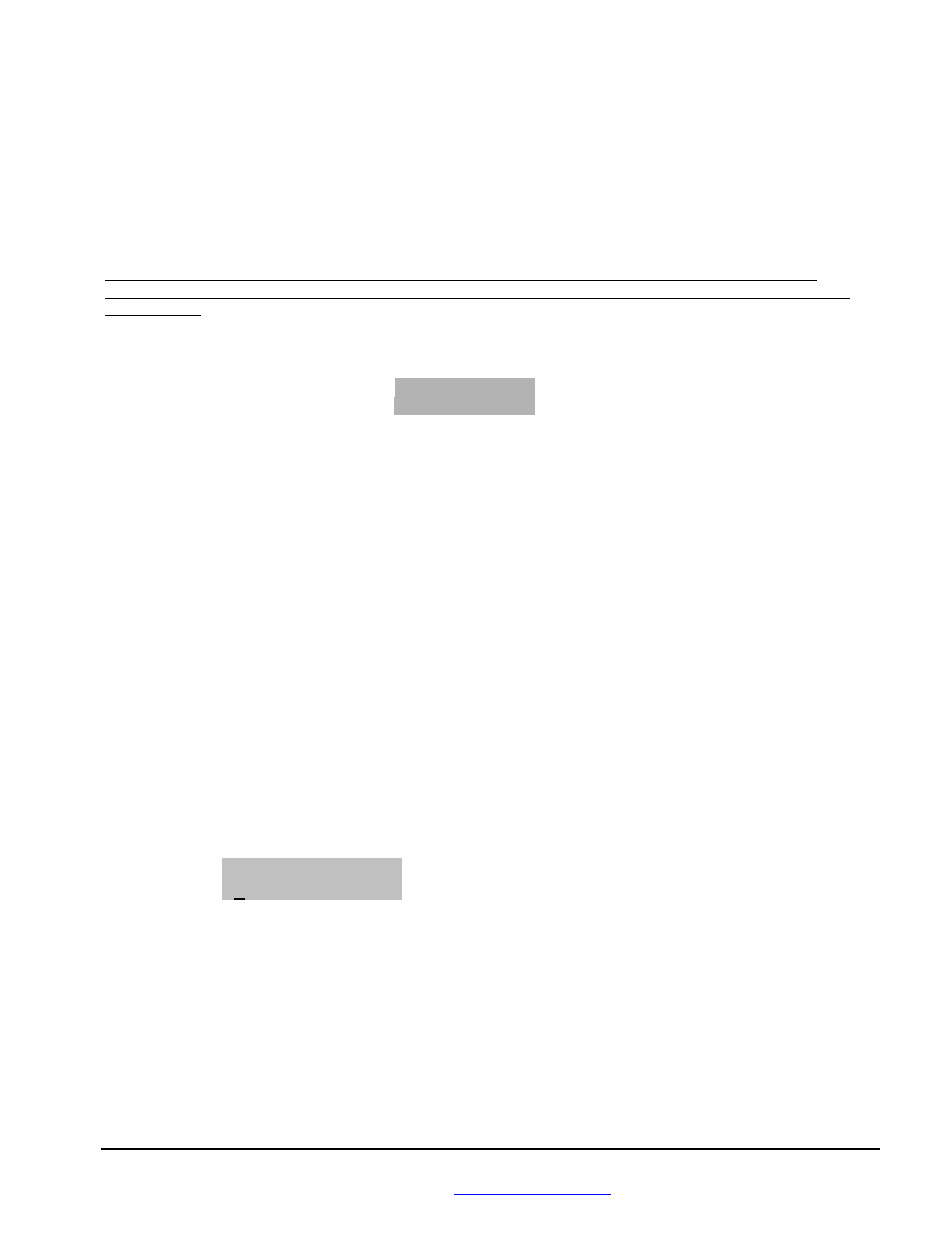
BoonDocker – 1585 Hollipark Dr. Idaho Falls, ID 83401 – 208-542-4411 / 877-522-7805
www.boondockers.com – email:
– fax: 208-524-7381
Revised 2-13-08
Copyright © 2004-2008 by Boondocker
Page 7 of 20
Each fuel setting can go from –99 to 127. Refer to the EFI tuning section for general tuning guidelines. CAUTION: The
exact amount of fuel added for turbo boost is entirely up to the user. A value of 00 means no fuel will be added for
boost and the original injector signal (from the stock ECU) will be passed through unmodified (except for RPM-
based adjustment). Negative values will reduce the fuel. Positive values will increase the fuel. Positive fuel values must
be used for positive turbo pressures in order to compensate for increased air. And greater boost pressures require more fuel.
Note 1: Each number is equal to about 1/2% of the total available fuel from the stock injectors. The maximum available
fuel will vary with each engine as well as with elevation and air temperature.
Note 2: It is possible to max the injector (duty cycle > 100%) before the adjustment setting is maxed! Pay careful
attention to EGT’s, O2/mixture readings, and fuel pressure when running with engine modifications that require a lot of
additional fuel!
1.c
Accelerator Pump Tuning
– The final screen in the Fuel menu is for adjusting the accelerator pump.
Accelerator Pump screen:
M1U AM DR Sens
ACEL 00 00 08 .
Use the Left/Right Arrow keys to switch between factors. Use the Up/Down Arrow keys to change the value of each
factor. Return to the Main Menu by pressing the “SEL” button.
Making Accelerator Pump adjustments
M1U
This displays current map that is being used – in this case,
M1
stands for Map1, and
U
indicates the map is
Unlocked (changes are not allowed).
AM
This is the Amount of fuel to inject for each intake cycle when the accelerator pump is required. Adjust the
number appearing below
AM
to increase or decrease fuel quantity.
DR
This is the Duration the pump is required. Adjust the number appearing below
DR
to set the desired duration in
number of intake cycles.
Sens
This is the Sensitivity setting. Adjust the number appearing below
Sens
to reflect how much change in load is
required to activate the pump. A larger number means a larger change in injector duty cycle or throttle position is
required to activate the pump (less sensitive). A smaller number increases the sensitivity as only a small change is
required to activate the pump.
2. Map Menus
From the Main Menu, select Map1U to go to the Map Menu (shown below). This screen is used to
Load/Copy/Lock/Unlock saved “maps” that contain fuel and N2O settings. Five maps can be used (Map1-Map5).
Lock ULock Quit
Æ
Load Copy Quit
