Vi. efi tuning suggestions – BoonDocker YAMAHA: Apex Turbo User Manual
Page 8
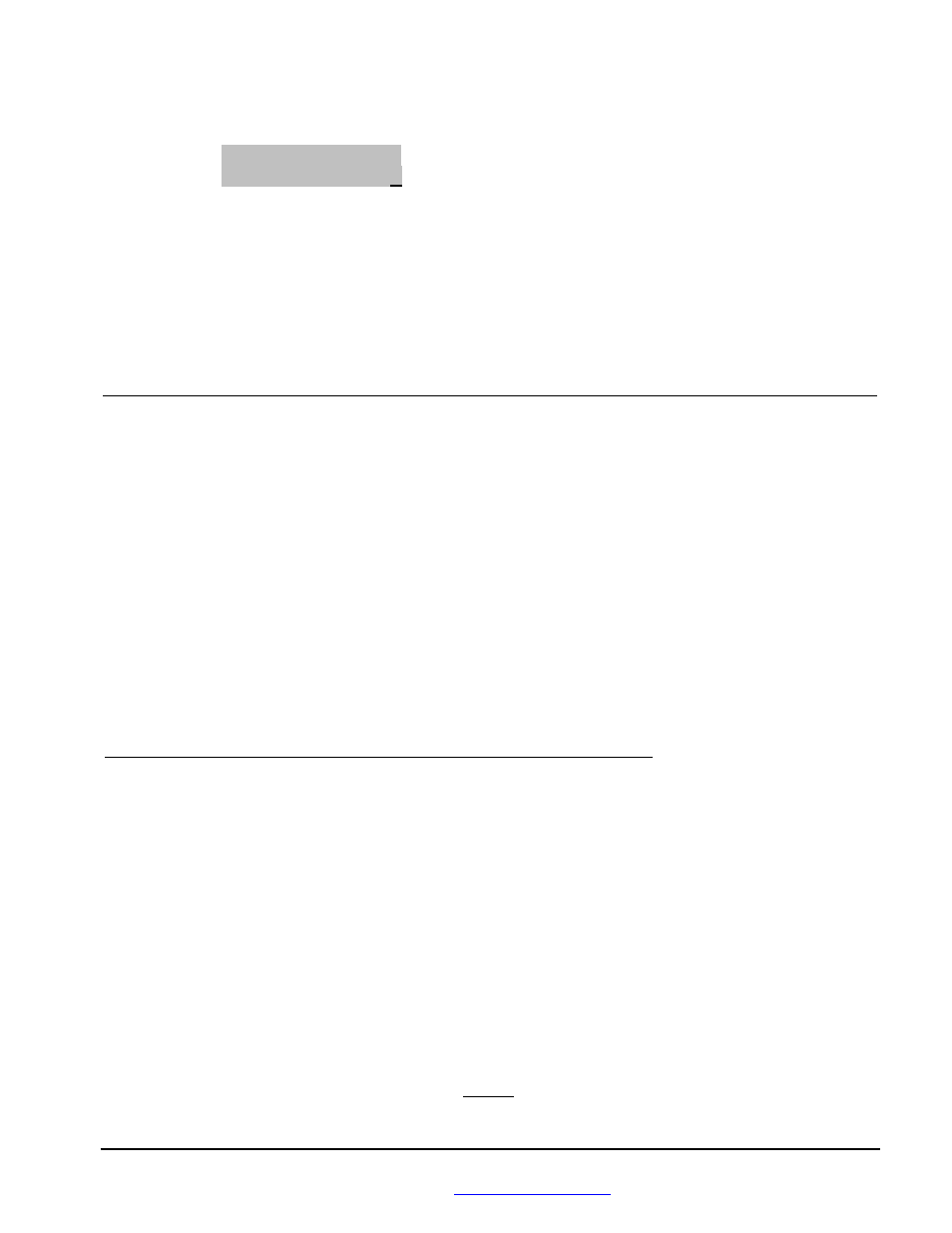
BoonDocker – 1585 Hollipark Dr. Idaho Falls, ID 83401 – 208-542-4411 / 877-522-7805
www.boondockers.com – email:
– fax: 208-524-7381
Revised 05-07-07
Page 8 of 16
3.3 Stats: PSI
This menu displays nitrous and TPS information.
PSI MAX Peak Clr
.
12.2 13.4 Y
Æ
N
.
MAX 12.2
This is the average maximum boost amount measured in psi. The boost is averaged during a 1
second window in order to filter out boost spikes. This value should be very close to the actual
sustained boost. If the display shows “XX.X”, the boost value has exceeded the valid range.
Peak 13.4
This is the peak boost value. This is usually higher than the Max boost value by 1 to 2 psi due
to spikes on the boost pressure. If the display shows “XX.X”, the boost value has exceeded the
valid range.
Clr Y N
Selecting
Y will clear the save PSI Max/Peak values. Use any arrow key to select Y or N.
Pressing “SEL” takes you to the Main Menu.
VI. EFI Tuning Suggestions
Each Fuel adjustment setting goes from –99 to 127. Positive numbers add fuel and negative numbers subtract fuel. The
Control Box will not prevent a lean burndown! You must take the proper tuning steps the same as if you were tuning a
carburetor.
The maximum is set to 127. This does not mean you have an effective range all the way to 127 – you will likely max out
the injector before this setting is reached. Your usable adjustment range (max value) is dependent on how long the ECU
already has the injector on. This will vary depending on rpm, throttle setting, temps, and can be different from sled to sled
even of the same model. There is no direct relation
Exhaust Gas Temperature gauges can be an effective tuning tool, but they are not a substitute for reading spark plugs and
piston wash and feeling how the engine runs. Use EGTs only as a backup to verify what you see. They can be misleading
under certain conditions and safe readings can vary greatly from engine to engine depending on such things as probe
placement, fuel, timing, pipe design, porting, etc.
Tuning tips:
Important: Find the settings where your motor runs rich before you decide to go lean!
1. Tune with the engine and pipe at operating temperature. The sled’s ECU will make adjustments as the engine
warms up – you might think the engine needs leaner settings then later realize you are too lean once the engine
warms up.
2. Use the Load/Save Map feature to quickly change and compare fuel settings when testing. This can also be
useful for riding under different conditions. For example, changing elevations or temperatures may require
different adjustments if the stock ECU does not compensate properly for your modifications. For drag racing,
you might want to run richer settings for longer distances than you would for short distances.
3. One method for finding out where a fuel adjustment setting is effective, greatly increase only that setting. Run the
engine to find out when it suddenly becomes too rich – this is where that setting is effective. Be careful – you can
easily flood the motor, especially with LO load or low rpm settings. If this happens, to restart the engine you may
have to pull several times with the throttle held wide open.
4. The Stats Capture feature can be used to determine RPM, and if the load setting is LO, MD, or HI. The nitrous
button can be configured to capture these stats (see nitrous configuration section below). From the Main Menu,
select N2O, set Btn to CAP. Whenever the button is pressed, the Stats: Capture screen will be displayed. The
current stats will be captured when the button is released.
N2O Menu in “Capture” mode:
