Map / setup menus – BoonDocker YAMAHA: Apex Turbo User Manual
Page 5
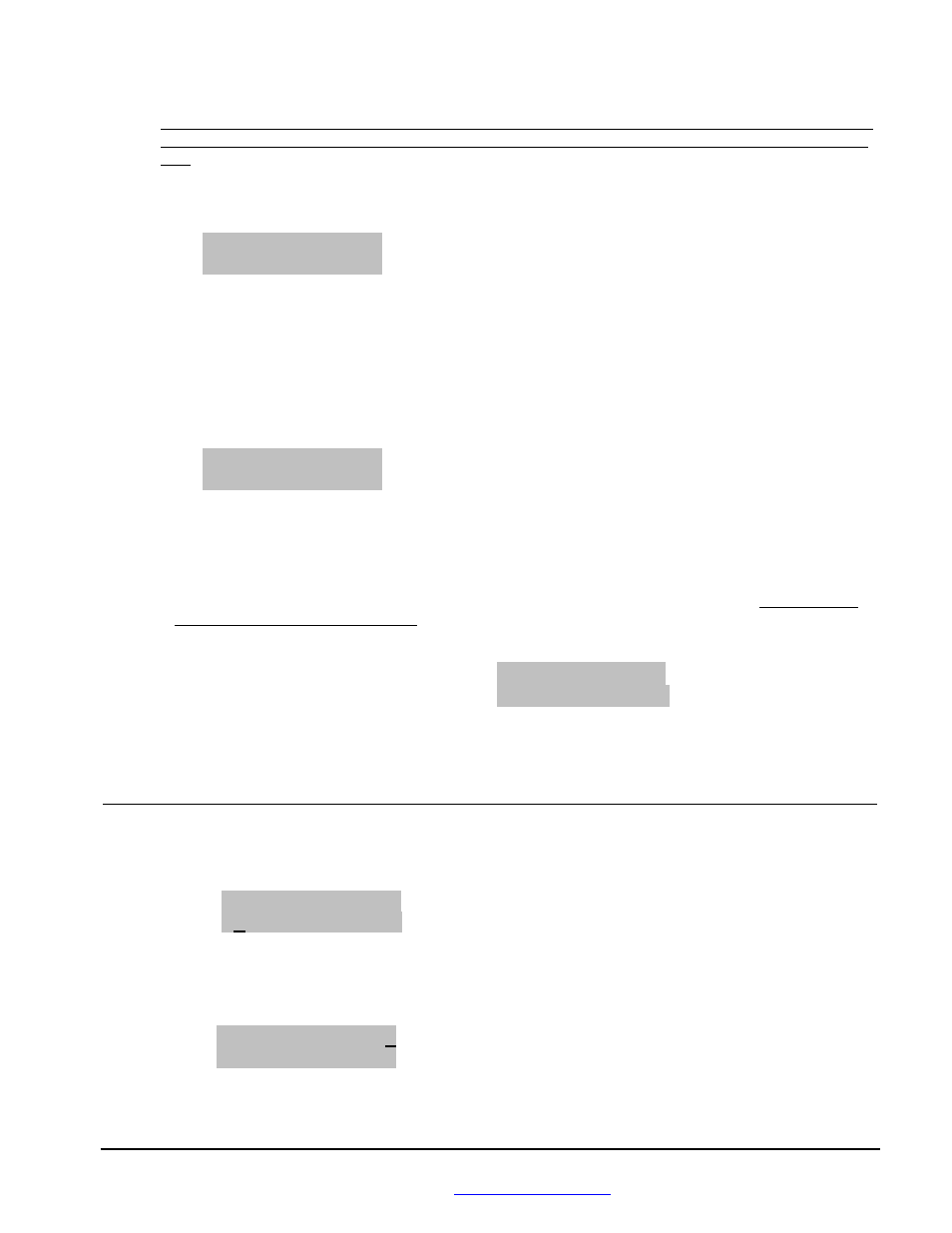
BoonDocker – 1585 Hollipark Dr. Idaho Falls, ID 83401 – 208-542-4411 / 877-522-7805
www.boondockers.com – email:
– fax: 208-524-7381
Revised 05-07-07
Page 5 of 16
Note 2: It is possible to max the injector (duty cycle > 100%) before the adjustment setting is maxed! Pay careful
attention to EGT’s, O2 readings, and fuel pressure when running with engine mods that require a lot of additional
fuel!
1.B Fuel: Boost Adjustments
Screen 6 (Turbo Low Boost)
M1U -4 -2 +4 +8
TboL 00 00 00 00
This menu adjusts the fuel according to the pressure transducer. Fuel can be added or subtracted as follows:
-4: fuel adjustment when pressure is below -2 in Hg (normal idle)
-2: fuel adjustment when pressure is between -2 and 0 in Hg
+4: fuel adjustment is centered at 4 psi. If pressure is below 4, fuel is blended with -2 setting. If pressure is above 4,
fuel is blended with +8 setting.
+8: fuel adjustment is centered at 8 psi. If pressure is below 8, fuel is blended with 4 setting. If pressure is above 8,
fuel is blended with 12 setting.
Screen 7 (Turbo High Boost)
M1U 12 16 20 24
TboH 00 00 00 00
12: fuel adjustment is centered at 12 psi. If pressure is below 12, fuel is blended with 8 setting. If pressure is above
12, fuel is blended with 16 setting.
16: fuel adjustment is centered at 16 psi. If pressure is below 16, fuel is blended with 12 setting. If pressure is
above 16, fuel is blended with 20 setting.
20: fuel adjustment is centered at 20 psi. If pressure is below 20, fuel is blended with 16 setting.
24: fuel adjustment is centered at 24 psi. If pressure is below 24, fuel is blended with 20 setting. If pressure goes
above 24psi, fuel is kept at this setting.
1.C Fuel: Accel Pump Adjustments
M1L
Æ
AM DR Sens
ACEL 00 00 00
.
AM
Amount of fuel to be added/subtracted during acceleration
DR
Duration in engine cycles to make acceleration adjustment
Sens
Accelerator pump Sensitivity. Larger values are Less sensitive (throttle must be moved more). Value of
Zero will cause accelerator pump to always be on! Typical values are between 5 and 20.
2. Map / Setup Menus
From the Main Menu, select Map1U to go to the Map Menu (shown below). This screen is used to
Load/Copy/Lock/Unlock saved “maps” that contain fuel and N2O settings. Five maps can be used (Map1-Map5).
Lock ULock StUp
Æ
Load Copy Quit
2.1 Map:
Load
When a new map is loaded, the current adjustment settings will be changed to the values from that map. To load a
new Map, first move the cursor to select Load and press “SEL”. The following Load/Lock Menu will be
displayed:
Load 1 2 3 4 5→Q
Lock L U U U U Q
Load 1-5
Selects which map to load
Lock
L = Locked, U = Unlocked, applied to the map number the L or U is under
Q
Quits this menu
