BoonDocker ARCTIC CAT: HIJACKER 2.0 User Manual
Page 6
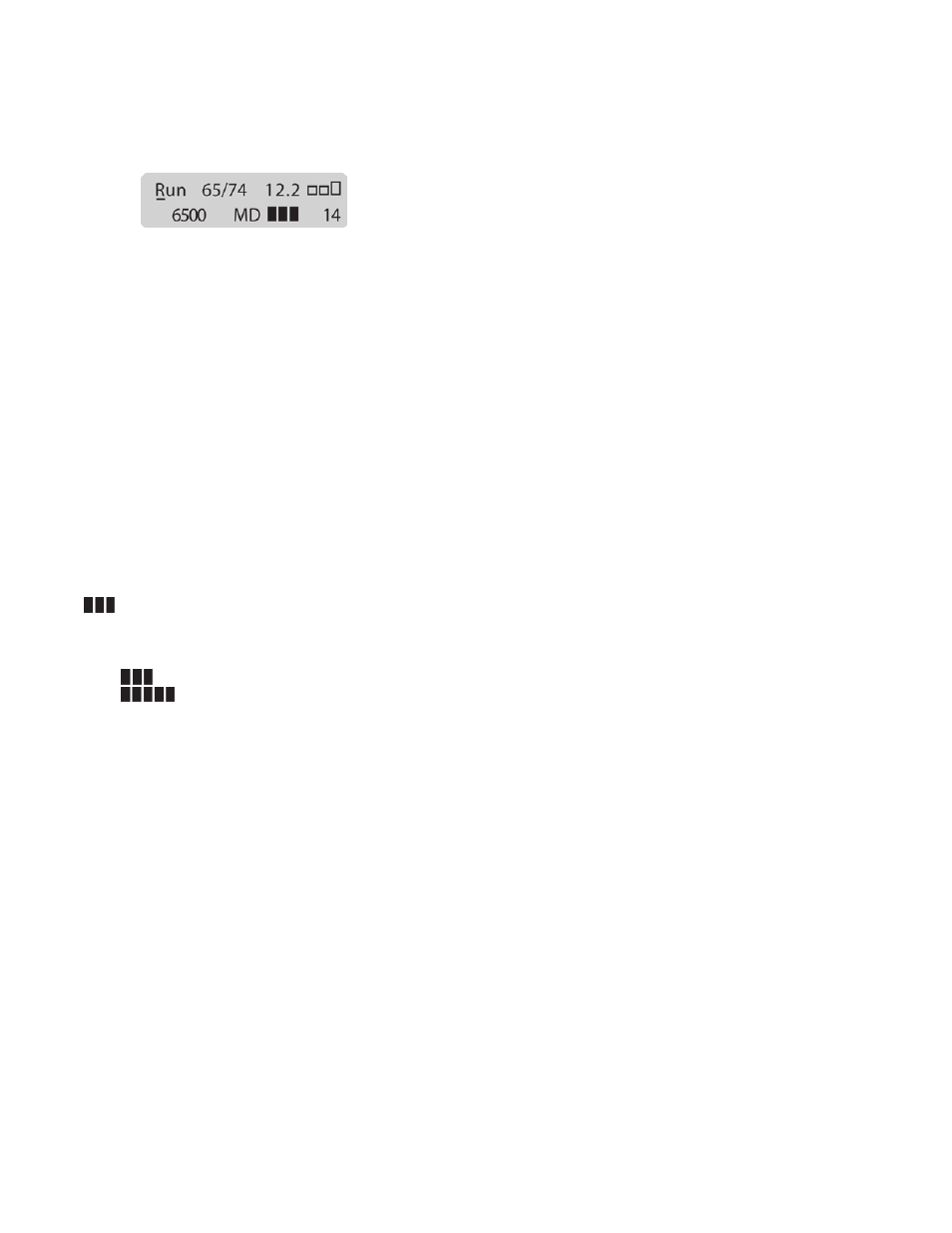
BoonDocker tollfree: 877-522-7805 local: 208-542-4411 fax: 208-524-7381 www.boondockers.com
6
HiJacker 2.0™ has a feature that allows real-time data to be displayed and captured. This feature can be useful for tuning or
for diagnostic purposes.
STATS MENUS
STATS - RUN / CAPTURE
Run
“Run” indicates display is in Run (real time) mode. If in capture mode, “Cap” will be displayed and the data will show status at
the time the button was released.
65
Input duty cycle from ECU in percent
74
Output duty cycle to injector in percent
12.2
Boost pressure (psig)
6500
RPM (note, if the engine is shut off, the last recorded RPM may be displayed)
MD
Engine Load. LO, MD, or HI will be displayed
These bars are a graphic display of LO, MD, or HI as shown below:
LO
MD
HI
14
Percentage of fuel added for extra boost
RUN/CAPTURE MODE:
Left-Arrow button:
Right-Arrow button:
Press SEL to advance to the next screen
Sets Capture Mode, “Cap” will be displayed and the current data will be frozen on the display. The capture
occurs on the display when the Left-Arrow button is released (data will continue to be captured if the but-
ton is held down). It will stay in capture mode (data will remain frozen) until the Right-Arrow is pressed to
return to Run mode or until HiJacker™ is re-powered. If the Stats menu is re-entered before the engine is
shut off and the box is in Capture mode, the last captured data will be displayed. Also, when the handlebar
button is configured for capture mode, this is the screen that appears when the button is released.
Clears capture mode (captured data will be lost!) and sets to Run mode. “Run” will be displayed and real-
time data will be displayed.
