BoonDocker ARCTIC CAT: HIJACKER 2.0 User Manual
Page 4
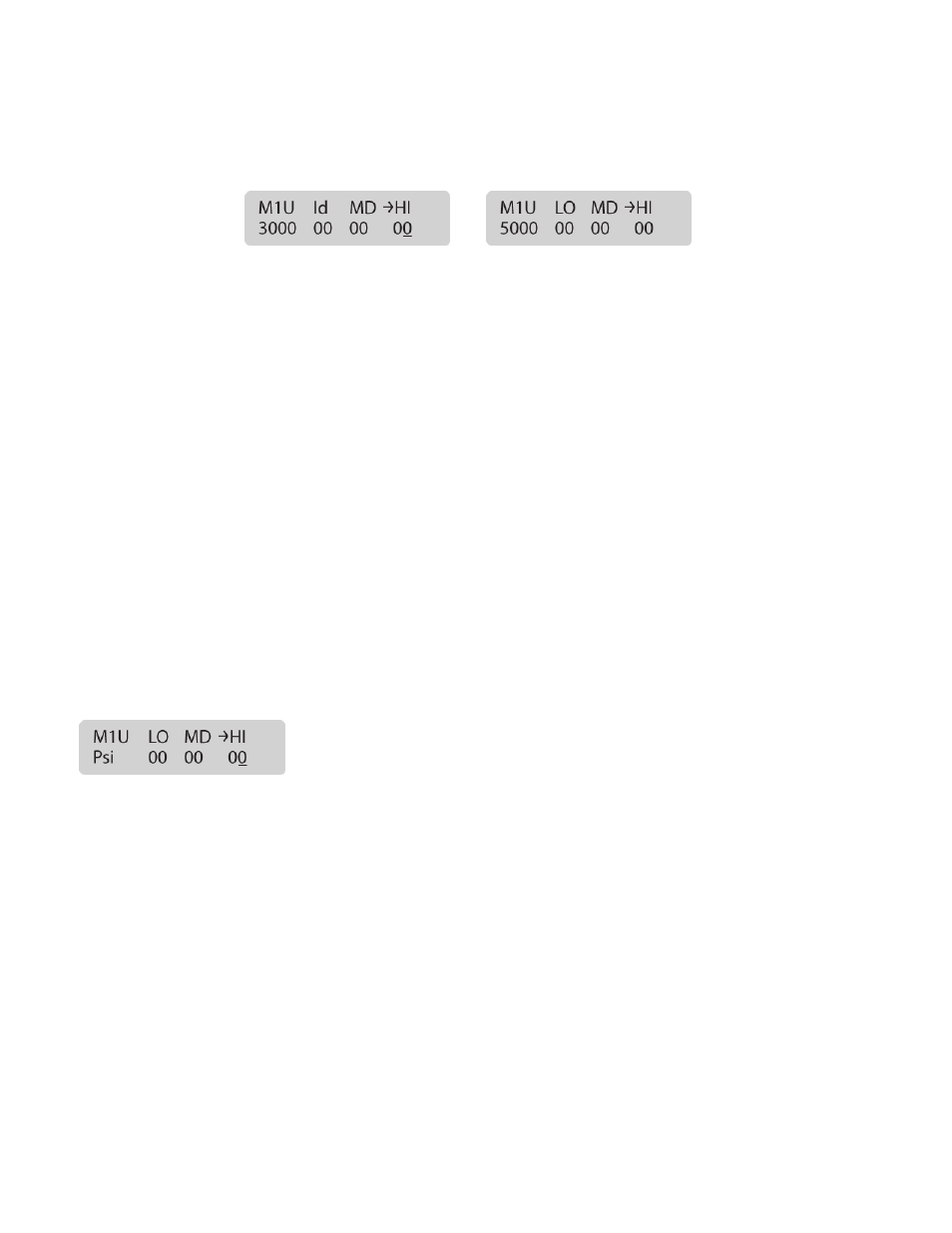
The BOOST FUEL MENU allows for fuel adjustment relative to boost pressure. The user adjustable number reprsents how
much fuel is added for each additional pound of boost. As in the RPM fuel screen, LO, MD, and HI still represent engine load
or throttle position. As in the RPM fuel screens, LO, MD, and HI represent engine load or throttle position
BOOST FUEL MENUS
The fuel adjustment menus allow for tuning the machines fuel mixture by adding or subracting fuel from specific rpm regions,
engine load conditions and boost.
M1U Unused in HiJacker™.
3000
RPM Region for the fuel adjustments on this screen. For example adjustments on the 3000 screen will be centered at 3000rpm.
Id (3000 screen only)
Idle fuel adjustment up to 2000 rpms
LO
Adjustment for Low engine load conditions. This adjustment will affect fuel from closed to 1/3 throttle also during decleration
and light-load crusing conditions.
MD
Adjustment for Medium (mid-range) load conditions. This adjustment will affect throttle settings from approximately 1/3 up to
2/3.
HI
Adjustment for High load conditions. This adjustment will affect throttle settings from approximately 2/3 to full open.
FUEL MENUS
RPM FUEL MENUS
BoonDocker tollfree: 877-522-7805 local: 208-542-4411 fax: 208-524-7381 www.boondockers.com
4
