AVer SF1031W User Manual
Page 62
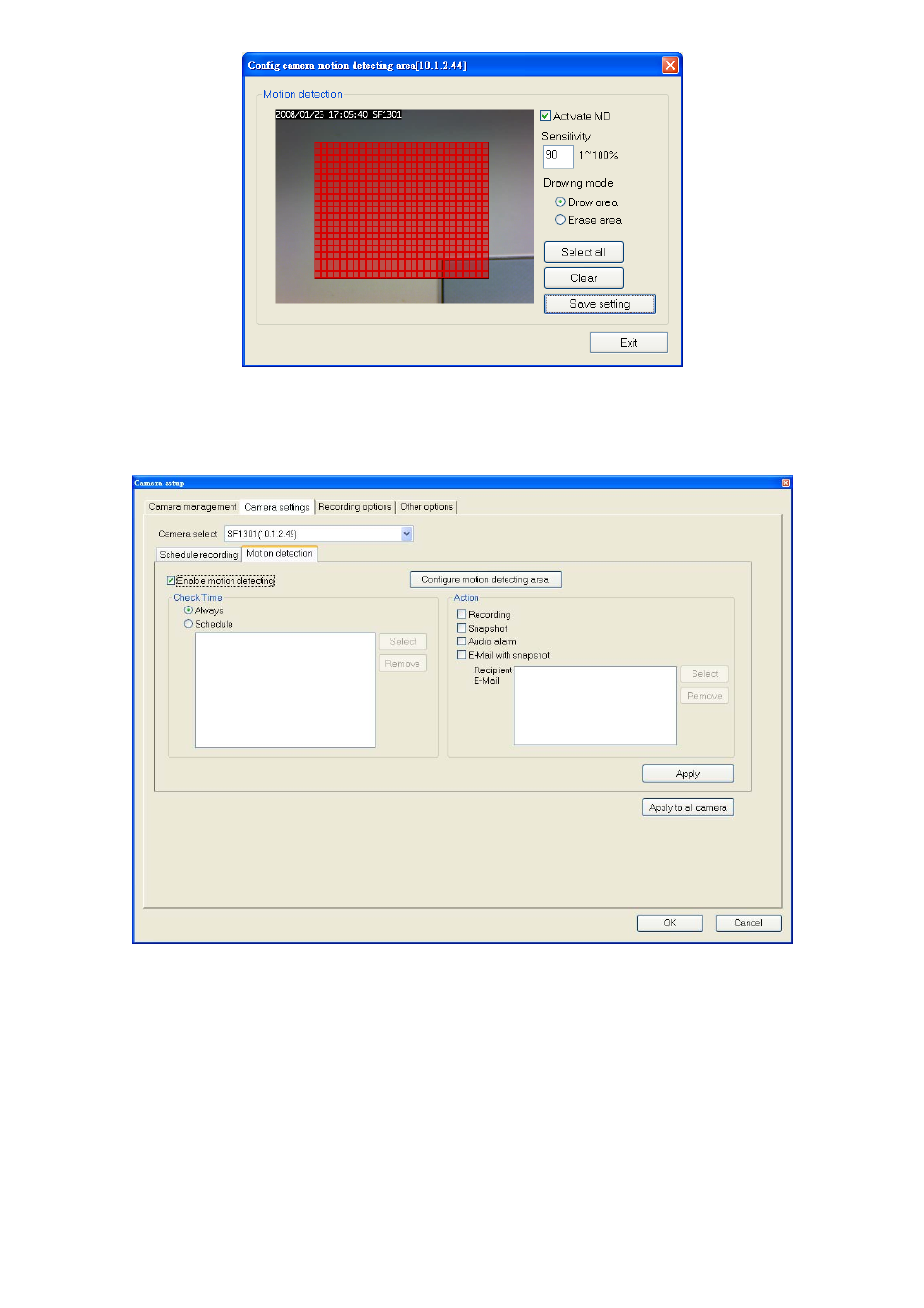
54
D. Select the action of motion detection
After motion detection has enabled, user can select the actions that will be perform when the motion has
detected.
1. Mark the actions to enable them.
-
Recording: When the motion has detected, the system will start recording.
-
Snapshot: When the motion has detected, the system will take a snapshot of the current video image.
-
Audio alarm: When the motion has detected, the system will play an alarm sound that user has setup
in Local alert settings.
-
E-Mail with snapshot: When the motion has detected, the system will send out an e-mail with
snapshot image to the specific address.
a. Click
Select > Create template to setup a sending e-mail address.
b. Enter
the
Name and E-Mail of recipient and short Description of the e-mail.
c. Click
Add.
d. User can add more than one e-mail address. Just repeat the steps a to c.
e. Click
OK to back to the Select template windows.
