AVer SF1031W User Manual
Page 58
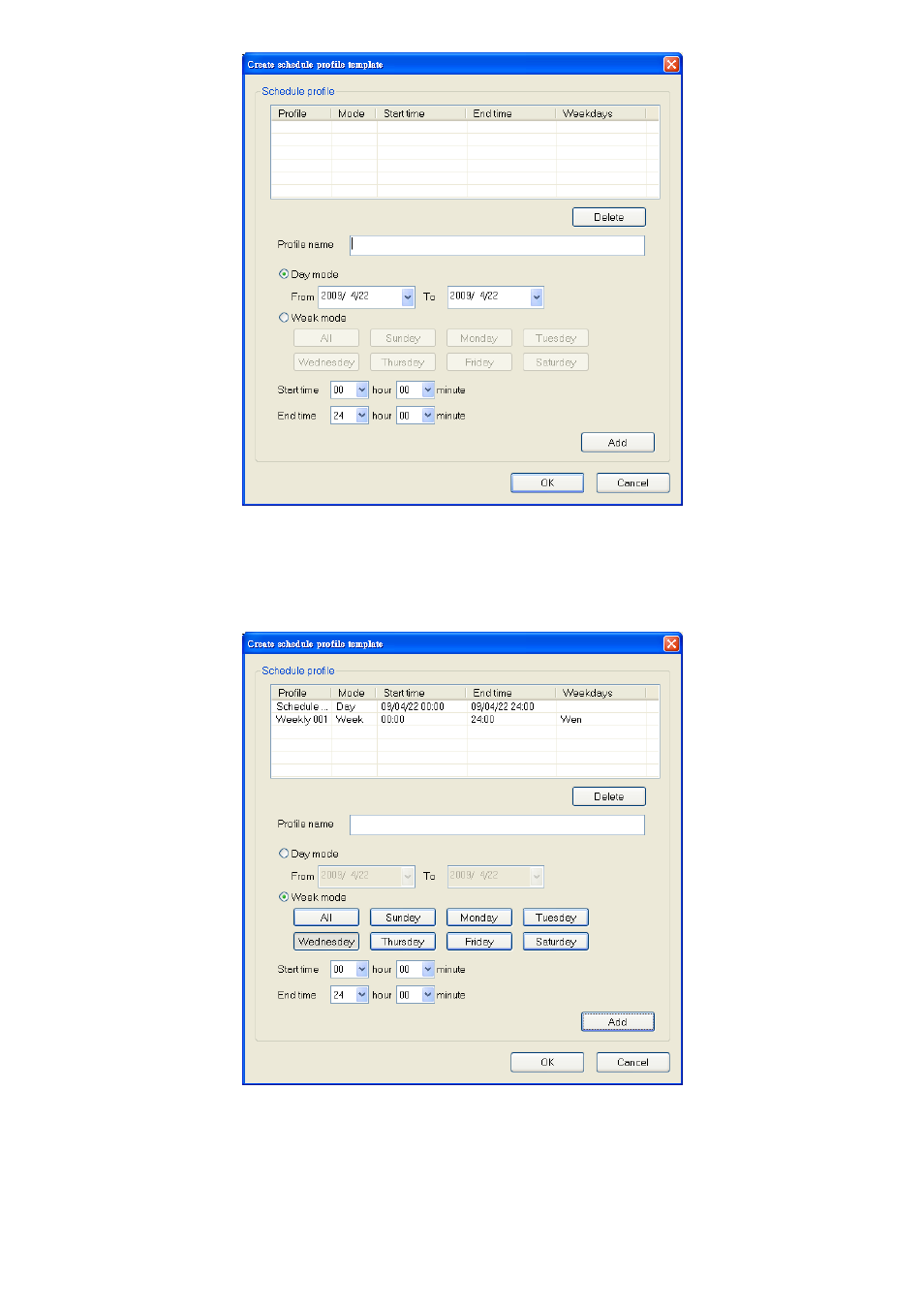
50
7. To
setup
Date Mode schedule, enter the Profile name as the schedule name and set the From and To
(click and select the date), and then click Add. The date schedule will be added into the schedule profile.
8. To
setup
Week Mode schedule, select Week mode. And then, setup the Start time, End time, and Week
day (Sun ~ Sat or All) and click Add. The week date schedule will added into the schedule profile.
9. Click
OK to save the recording schedule settings.
10. To delete the schedule, select the schedule and click Delete.
11. After setup the recording schedule, user should see all setup schedules in Select template windows.
12. User must select the schedule in order to activate the schedule. Click the Add to add the select schedule.
13. In Camera setup windows, click Apply to complete the schedule record setting. If user wants to use the
selected schedule to all cameras, click Apply to all cameras.
14. Click OK to exit the configuration interface.
