AVer SF1031W User Manual
Page 36
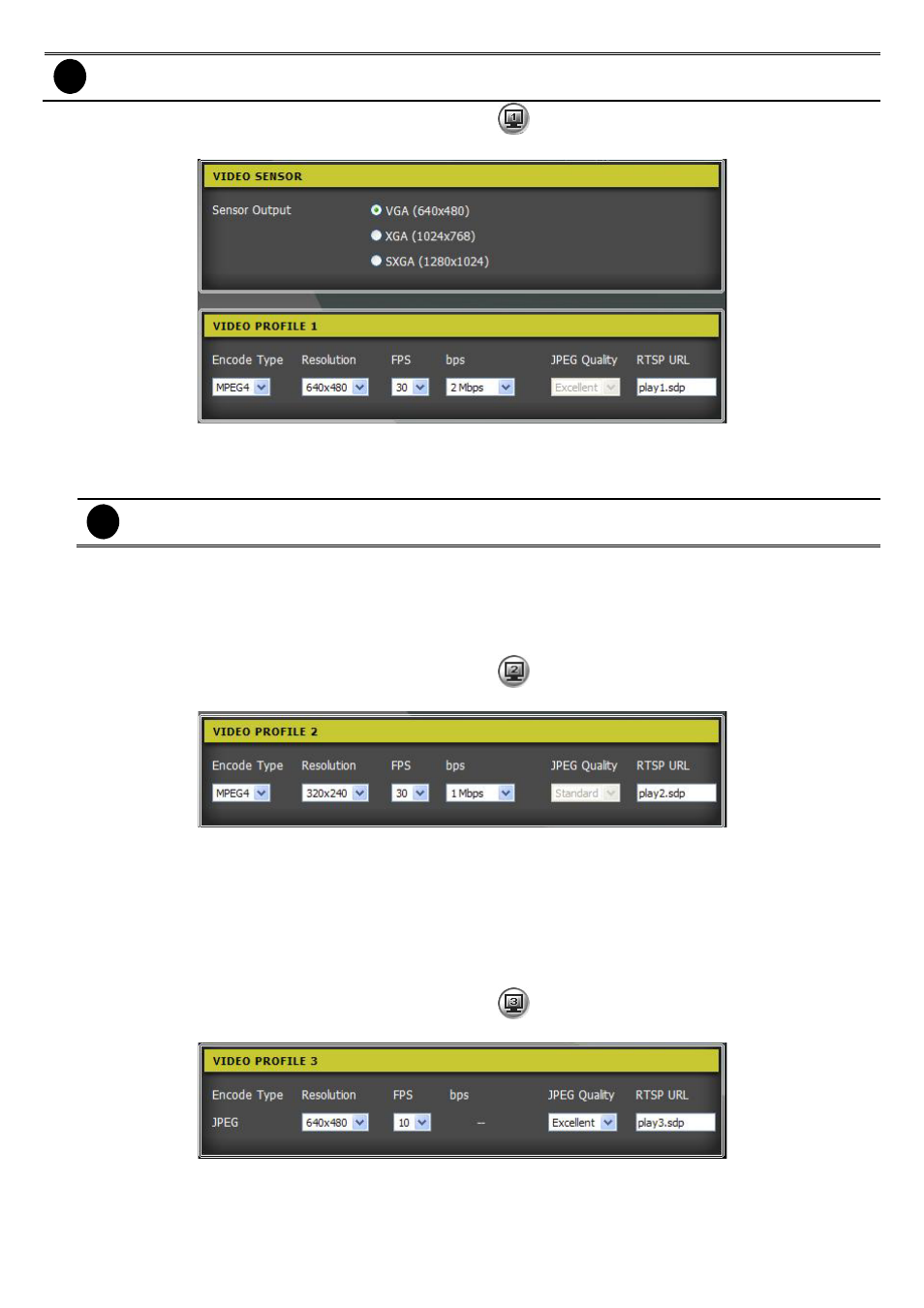
28
i
When using SXGA mode, motion detection and motion triggered will be disabled.
Profile 1: Setup the video setting of resolution button (
) 1 which is located on the Live Video Viewer
UI. All the value settings are related to the Sensor Output that user has chosen.
- Encode Type: select encode type of video – MPEG4 or JPEG.
- Resolution: Available resolutions are related to Sensor Output and Encode Type. For 1280 x 1024
resolution, please select SXGA and JPEG encode type.
i
Only SXGA sensor output supports 1280 x 1024 resolution at Profile 1.
- FPS: Select the frame rate.
- bps: Select the bit rate per second. Only when encode type is MPEG4, the bps can be setup.
- JPEG Quality: Select the quality of video. Only when encode type is JPEG, the JPEG quality can be
selected.
- RTSP URL: Enter the URL for RTSP connection.
Profile 2: Setup the video setting of resolution button (
) 2 which is located on the Live Video Viewer
UI. All the value settings are related to the Sensor Output that user has chosen.
- Encode Type: select encode type of video – MPEG4 or JPEG.
- Resolution: Available resolutions are related to Sensor Output and Encode Type.
- FPS: Select the frame rate.
- bps: Select the bit rate per second. Only when encode type is MPEG4, the bps can be setup.
- JPEG Quality: Select the quality of video. Only when encode type is JPEG, the JPEG quality can be
selected.
- RTSP URL: Enter the URL for RTSP connection.
Profile 3: Setup the video setting of resolution button (
) 3 which is located on the Live Video Viewer
UI. All the value settings are related to the Sensor Output that user has chosen.
- Encode Type: Only support JPEG.
- Resolution: Available resolutions are related to Sensor Output.
- FPS: Select the frame rate.
- JPEG Quality: Select the quality of video.
