AVer System Contrll Pro quick guide User Manual
Page 8
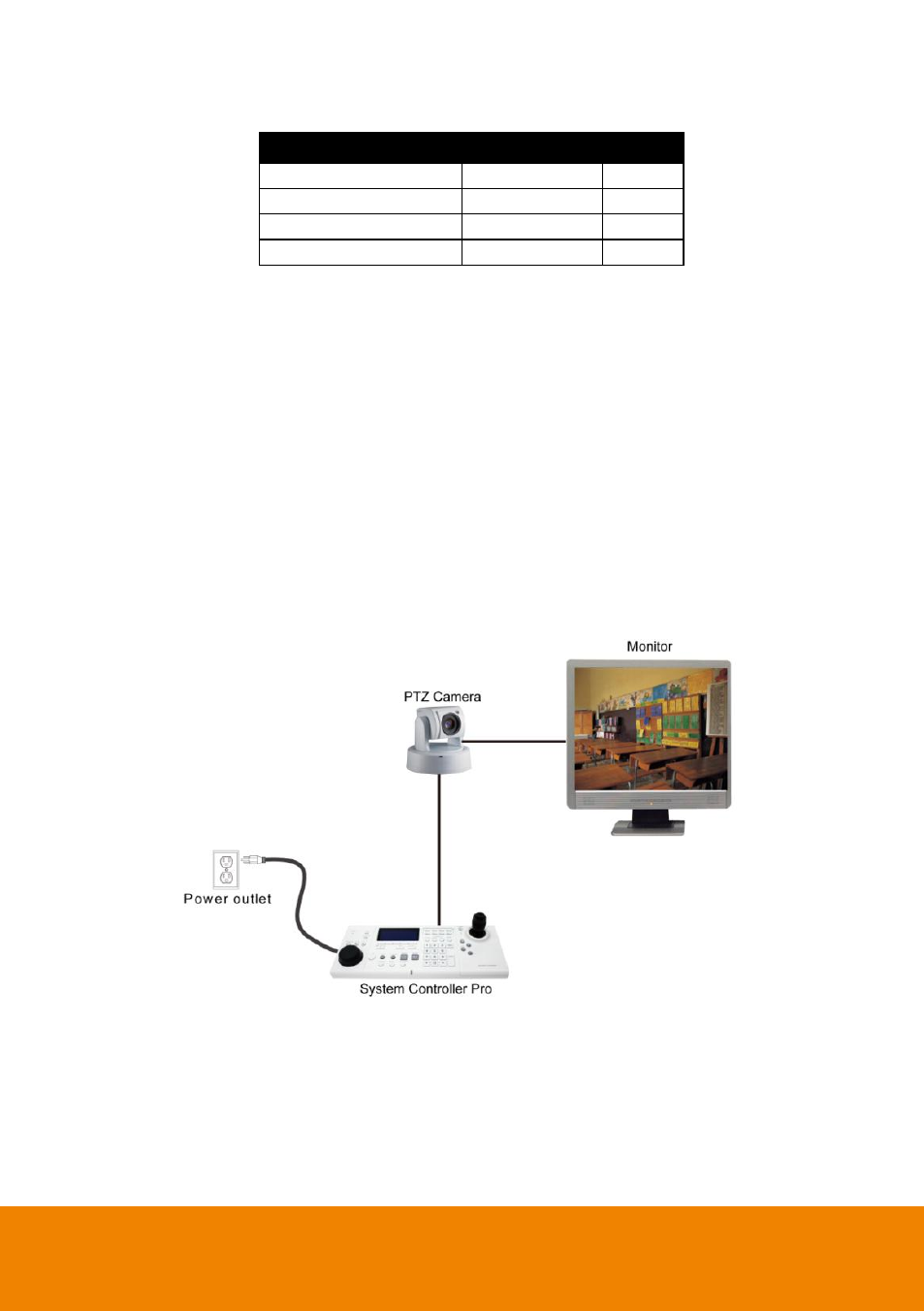
6
DVR server site
System Controller site
R+
T+
1
R-
T-
2
T+
R+
3
T-
R-
4
4. On the DVR server, using the screwdriver to press down the orange tenon and insert the single
core wire cable into the pin hole of the I/O terminal on the DVR server, too. When the wire
cable is inserted in the end of the pin hole, release the orange tenon to fix the wire cable.
5. Power on the System Controller.
6. After hardware installation has complete, please remember to enable the System Controller
function in DVR system.
7. Please remember to switch the System Controller mode to 485 DVR mode before starting
operation.
Connect a PTZ Camera to System Controller Pro
The System Controller Pro can connect the PTZ camera through RS-485 port. The following is an
example of PTZ camera install to System Controller Pro.
1. Connect the PTZ camera to System Controller Pro through the RS-485 interface.
2. Plug the power cord of the System Controller Pro into power outlet.
3. Please select the mode as 485 PTZ on System Controller.
