H.460 gatekeeper with firewall traversal – AVer EVC900 User Manual
Page 88
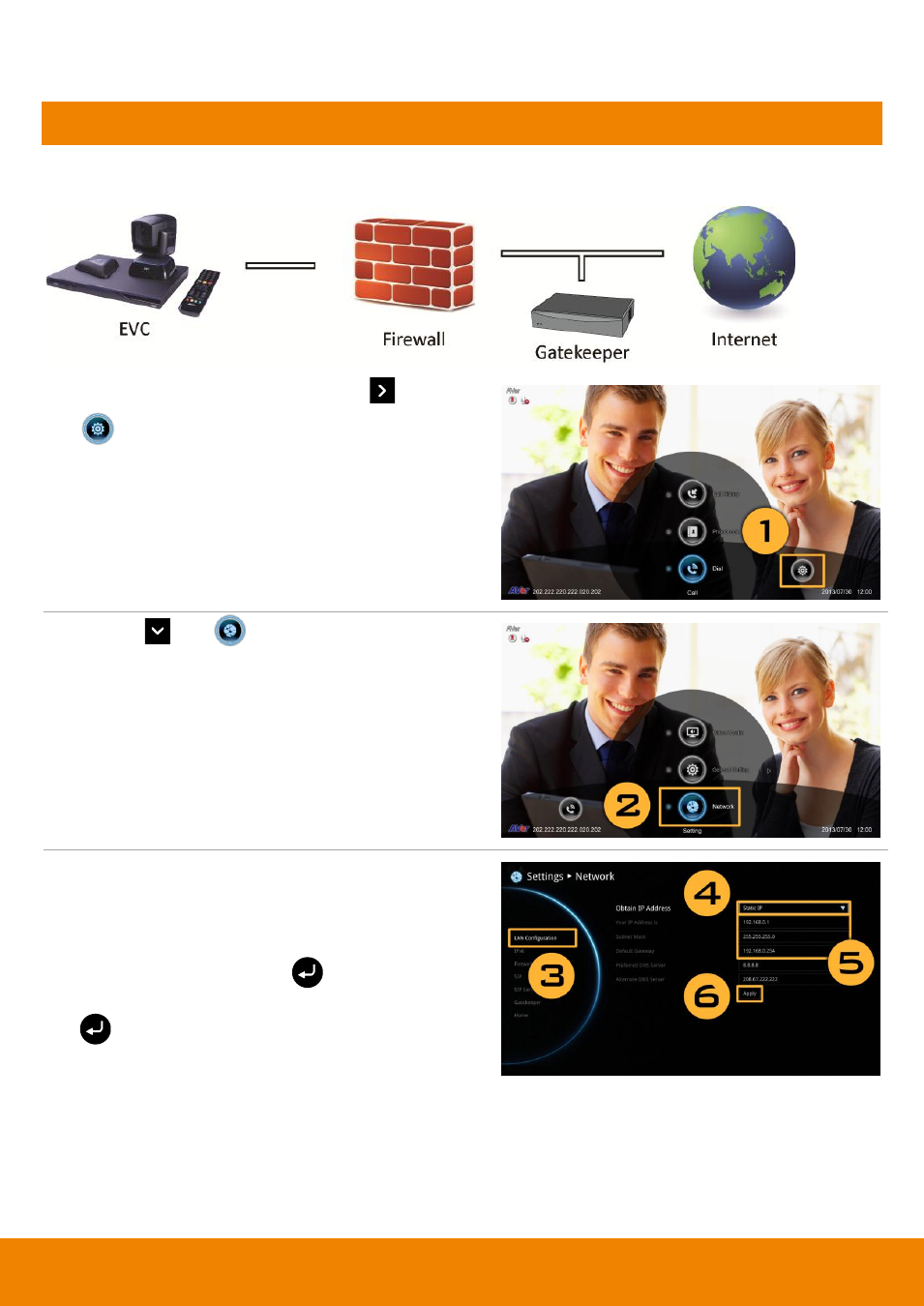
85
H.460 Gatekeeper with Firewall Traversal
Your EVC system is connecting to the internet through a firewall and your have a Gatekeeper outside
the firewall.
1.
From the remote press “Home”-> “
” ->
“Setting”.
2.
Press “
” ->
“Network”.
3.
Press “LAN Configuration (IPv4)”.
4. And In the drop-
down list “Obtain IP address”,
choose “Static IP”.
5. M
anually input the “IP address”, “Subnet Mask”
and “Default Gateway”.
6.
Select “Apply” and press
(
Enter).
7.
In the same page, go to “Gatekeeper” and press
(
Enter).
This manual is related to the following products:
