AVer EVC900 User Manual
Page 28
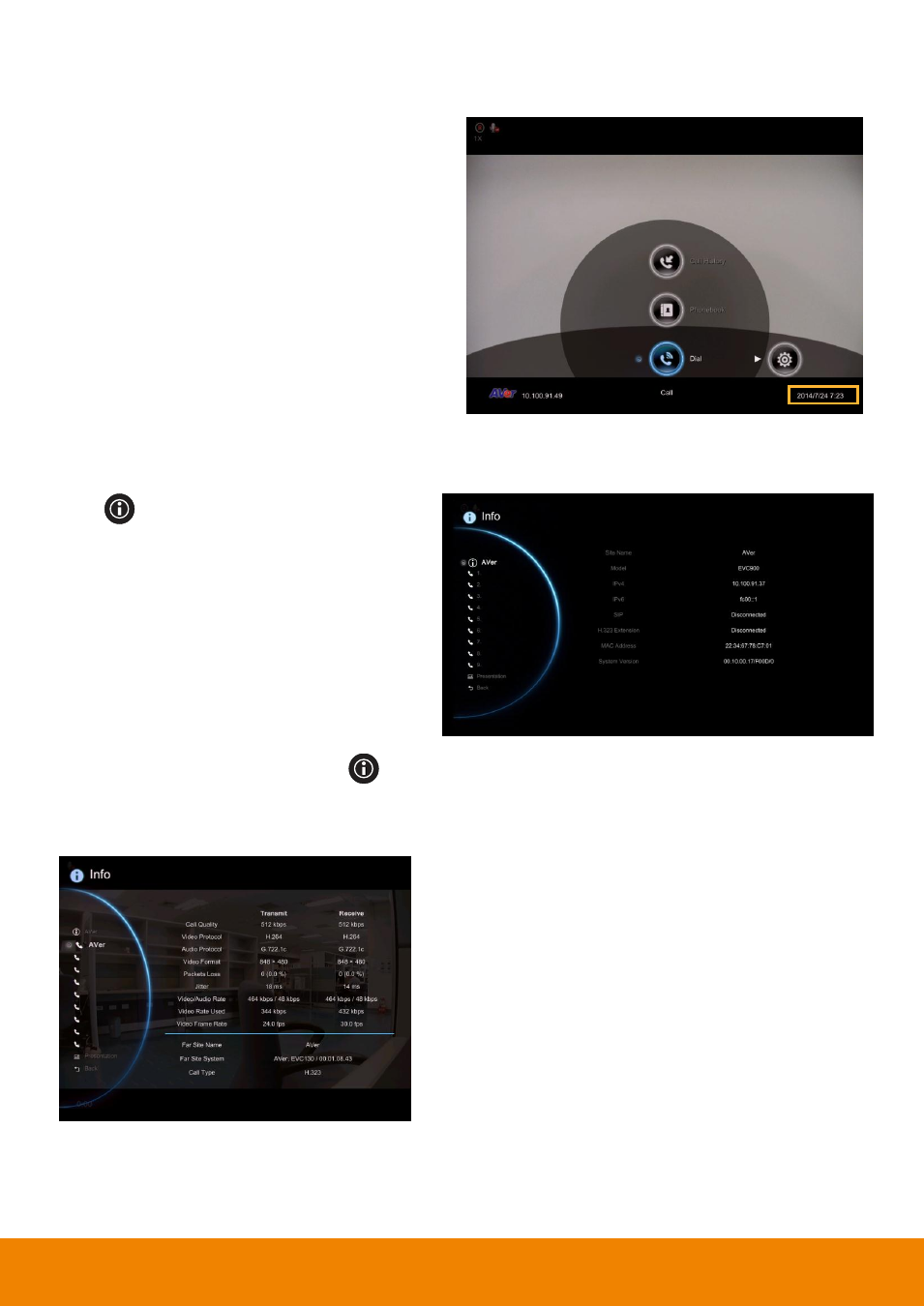
25
ReaL-Time Clock
On the lower right corner of your home screen,
you can find the current Date and Time once
system sets up properly.
System Info
Press
(Info) button to switch to system
information page.
The System Info shows you the relative
information about your EVC main system
including Site Name, Model name, IP
Address, MAC Address and System Version.
Also, you can view call status while call is
connected.
1. Make a call.
2. When call is connected, press
(Info)
button.
3. Select the call and you should see the
current call status.
This manual is related to the following products:
