General setting – AVer EVC900 User Manual
Page 44
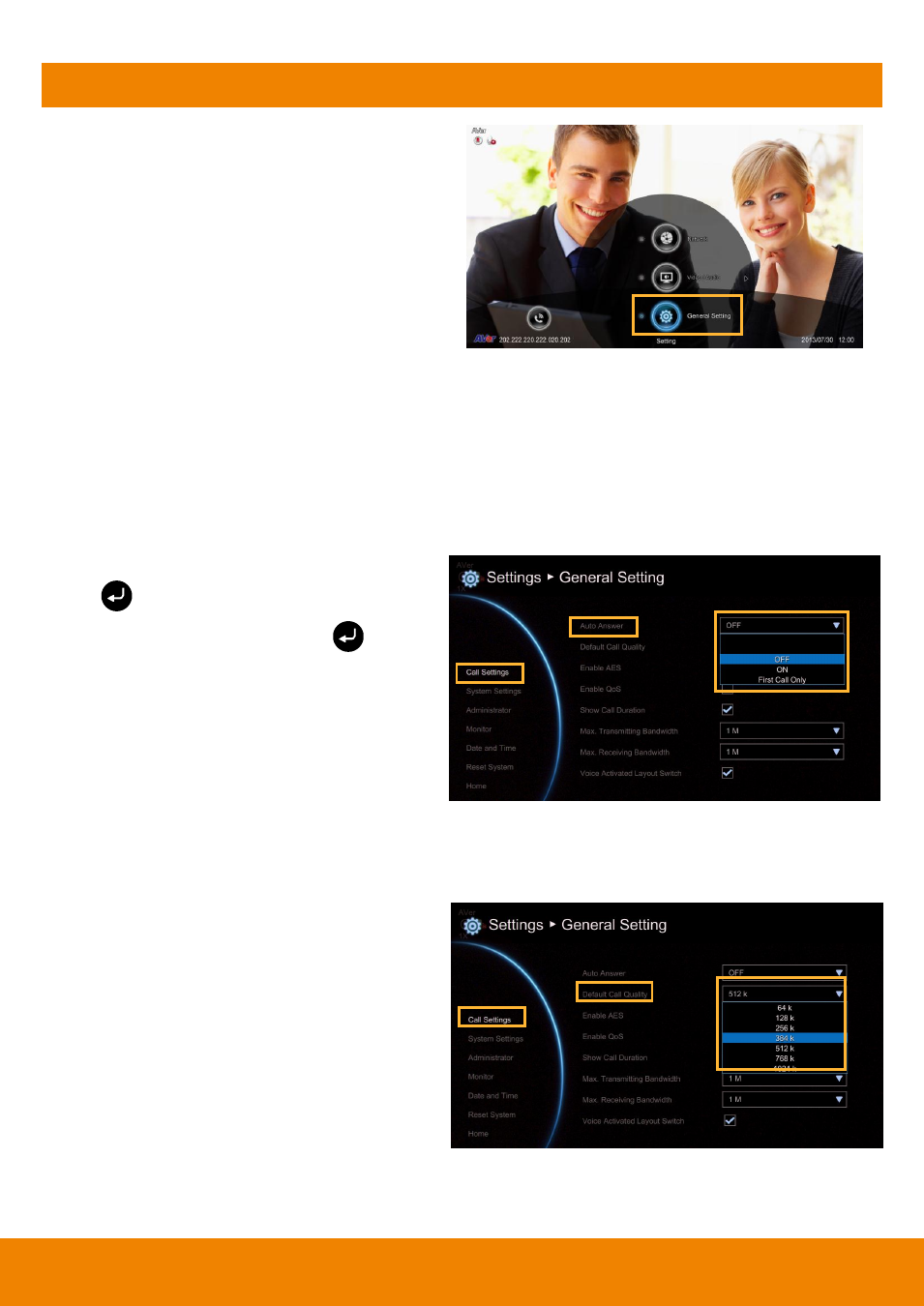
41
General Setting
The General Setting allows you to modify system
setting, authority of administrator, monitor
setting, and adjust date and time.
Call Settings
Call Setting set the system to enable/disable auto answer, set the default call quality, and
enable/disable Advanced Encryption Standard which ciphers the data to protect against unauthorized
data access.
Auto Answer
Select General Setting │ Call Settings and
press
.
Select Auto Answer and press
. In the
Auto Answer drop-down list, select
“OFF” to
turn off Auto Answer.
“ON” to answer the call
automatically and
“First Call Only” to
automatically answer the first call and answer
or reject other incoming calls manually. If you
are already in a conference, even if the Auto
Answer is turned on, you also need to accept
the next call manually.
Default Call Quality
EVC main system supports 64K,128k, 256k,
384k, 512k, 768k, 1024k, 1536k, 1920k, 2048k
, 3072k, 4096k selection for default call quality.
By default, it is set to 512k.
