Call history – AVer EVC900 User Manual
Page 42
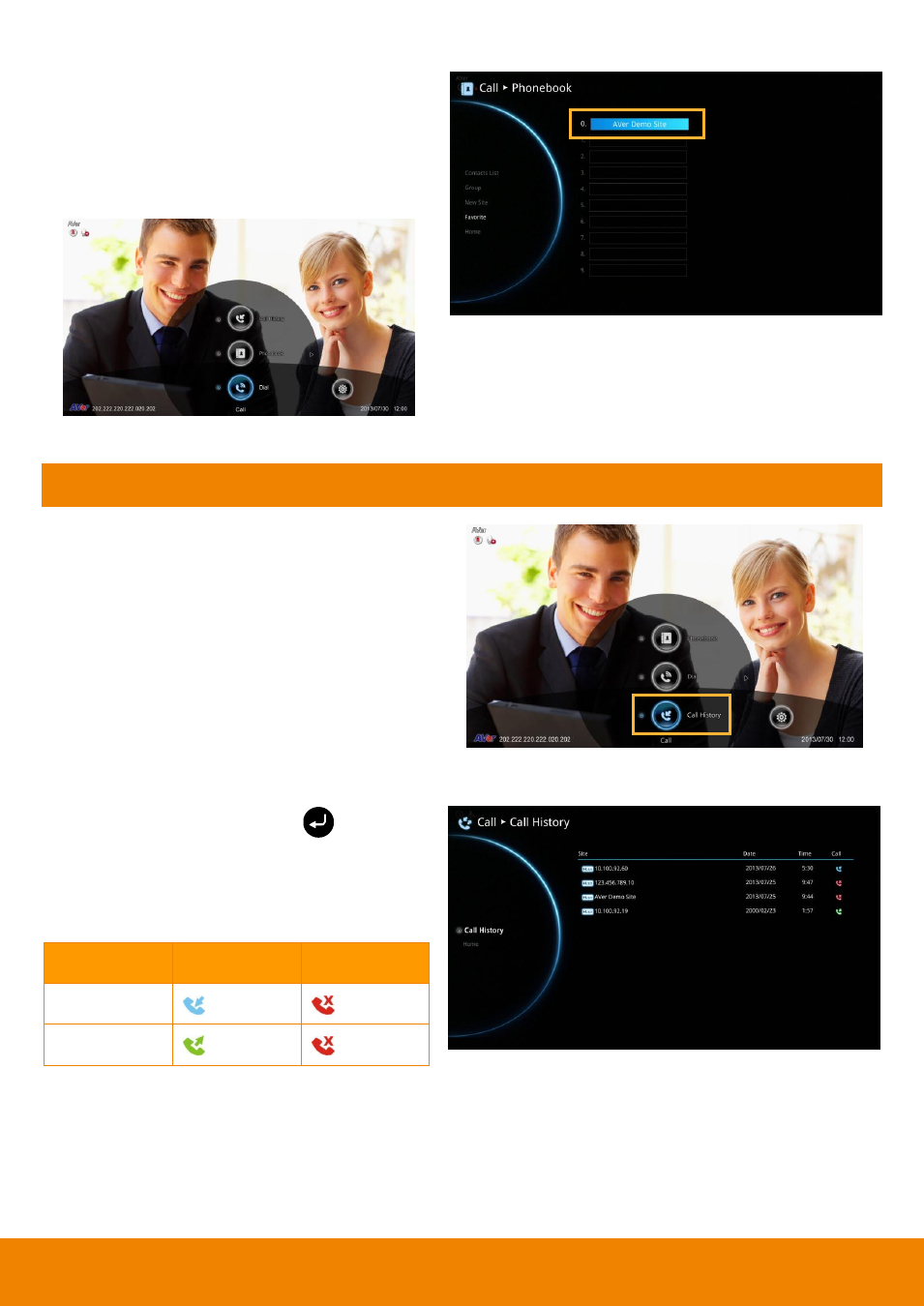
39
The item selected will be added into favorite
list.
You can make the calls from the favorite list
#(0~9) which you have set the favorite list, to
press and hold the button #(0~9) via remote
controller in Home menu screen.
Call History
The Call History allows you to check the
incoming/outgoing calls made and their status.
You can also make a call by selecting it in the
Call History list.
Call Status
Select Call History and press
.
The Call History will show you the IP address
or the Site name with call type, Call Date/Time
and Call status. Refer to the table below to
check the call status.
Call Status
Answered
Failed
IN
OUT
This manual is related to the following products:
