AVer EVC900 User Manual
Page 15
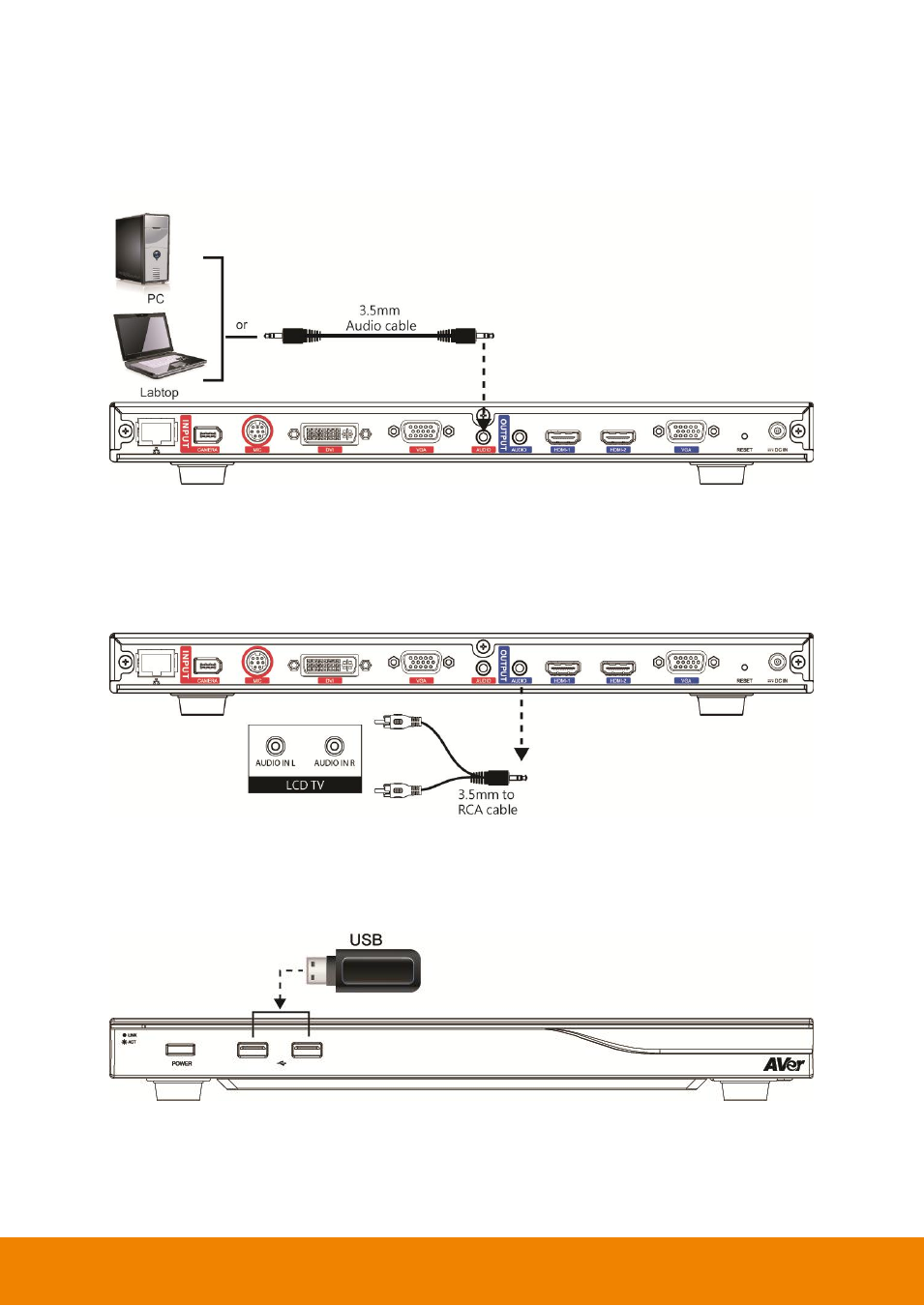
12
Connecting the Audio (Audio In/Out)
AUDIO IN:
Locate the AUDIO output port of the Laptop or Desktop and connect it to AUDIO IN port of AVer EVC
with the supplied 3.5mm Audio cable.
3.
AUDIO OUT:
Locate the AUDIO in port of the LCD TV speaker or normal speaker and connect them to AUDIO OUT
port of EVC with a RCA cable.
USB Storage (USB Ports)
EVC main system supports two USB2.0 interface for saving data.
This manual is related to the following products:
