AVer EVC900 User Manual
Page 71
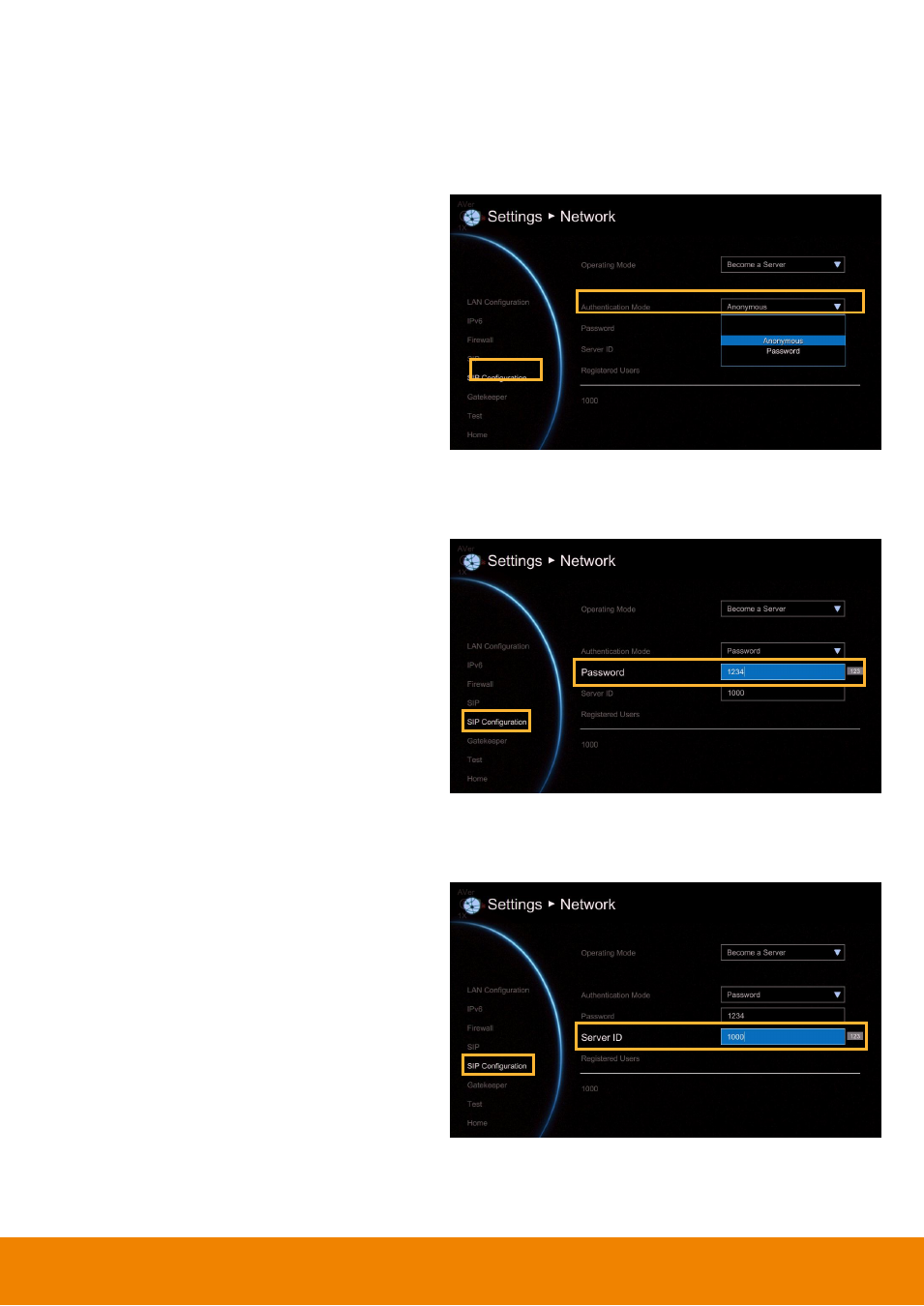
68
Become a Server: Select Operating Mode is “Become a Server” in SIP Configuration. Then, enter the
following information to be a SIP server.
Authentication Mode
Select authenticate way to authorize SIP
client.
Anonymous: No password required for any
SIP client.
Password: Password is required for SIP client
to connect SIP server. Set the password in
Password column.
Password
When authentication mode is Password mode,
a password is required to be set. The default
password is
“1234”.
Server ID
The SIP server
’s ID that wants to connect. The
EVC300 / EVC900 default server ID is
“1000”.
This manual is related to the following products:
