AVer EVC900 User Manual
Page 57
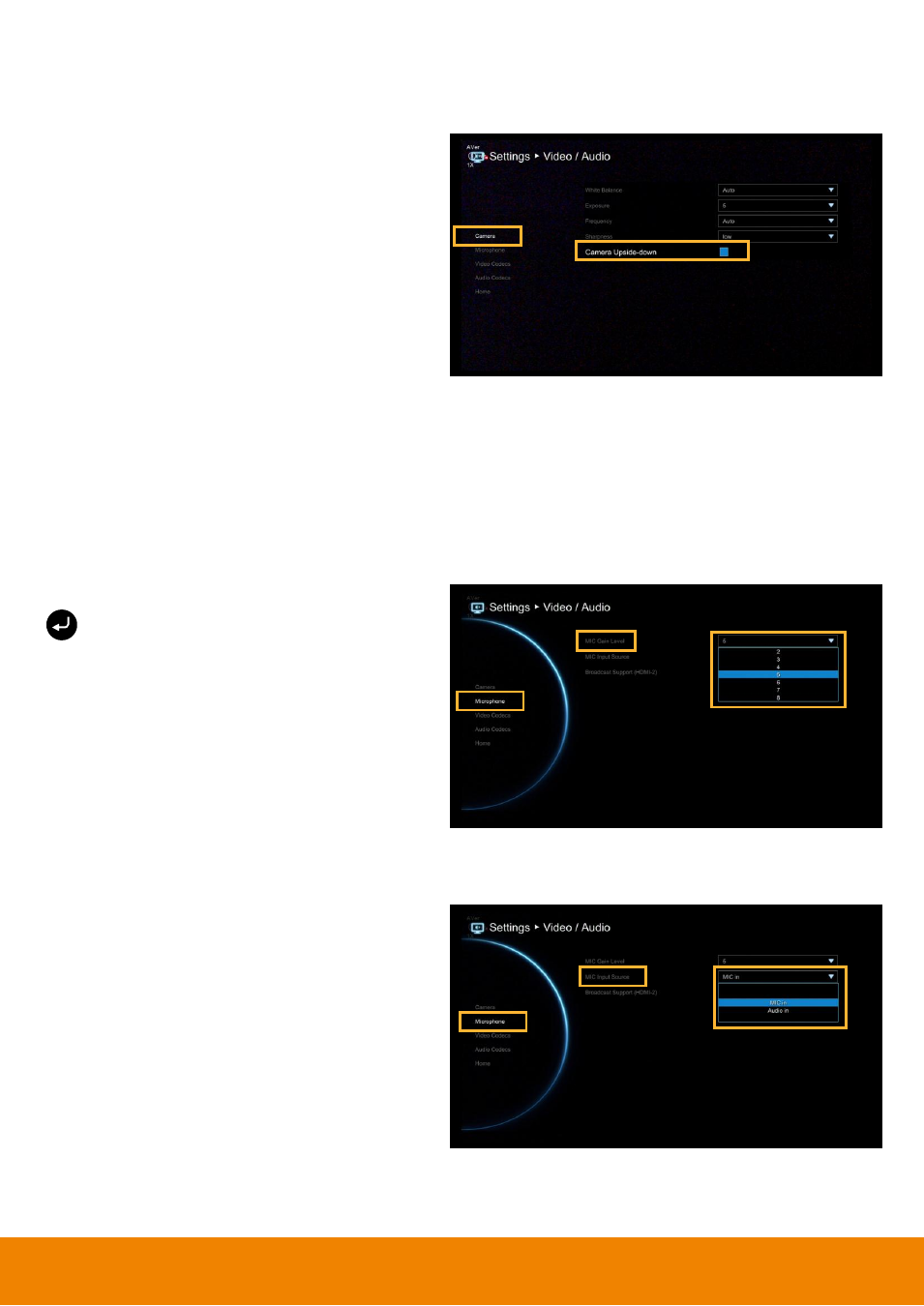
54
Camera Upside-down
When camera is handed at up-side-down
position, enable Camera Upside-down to flip
the image view.
Microphone
EVC main system allows you to adjust the MIC Gain Level up to 9 for proper MIC volume to improve
audio reception on the microphone (s).
MIC Gain Level
Select Video/Audio │ Microphone and press
.
Adjust the MIC Gain Level form the drop-down
list.
MIC Input Source
Select the source of the microphone from the
MIC in or Audio in. If you connect a
microphone in AUDIO IN port, we recommend
selecting Audio in selection to avoid the echo
issue.
This manual is related to the following products:
