Program ae – Canon EOS Rebel 2000 User Manual
Page 42
Attention! The text in this document has been recognized automatically. To view the original document, you can use the "Original mode".
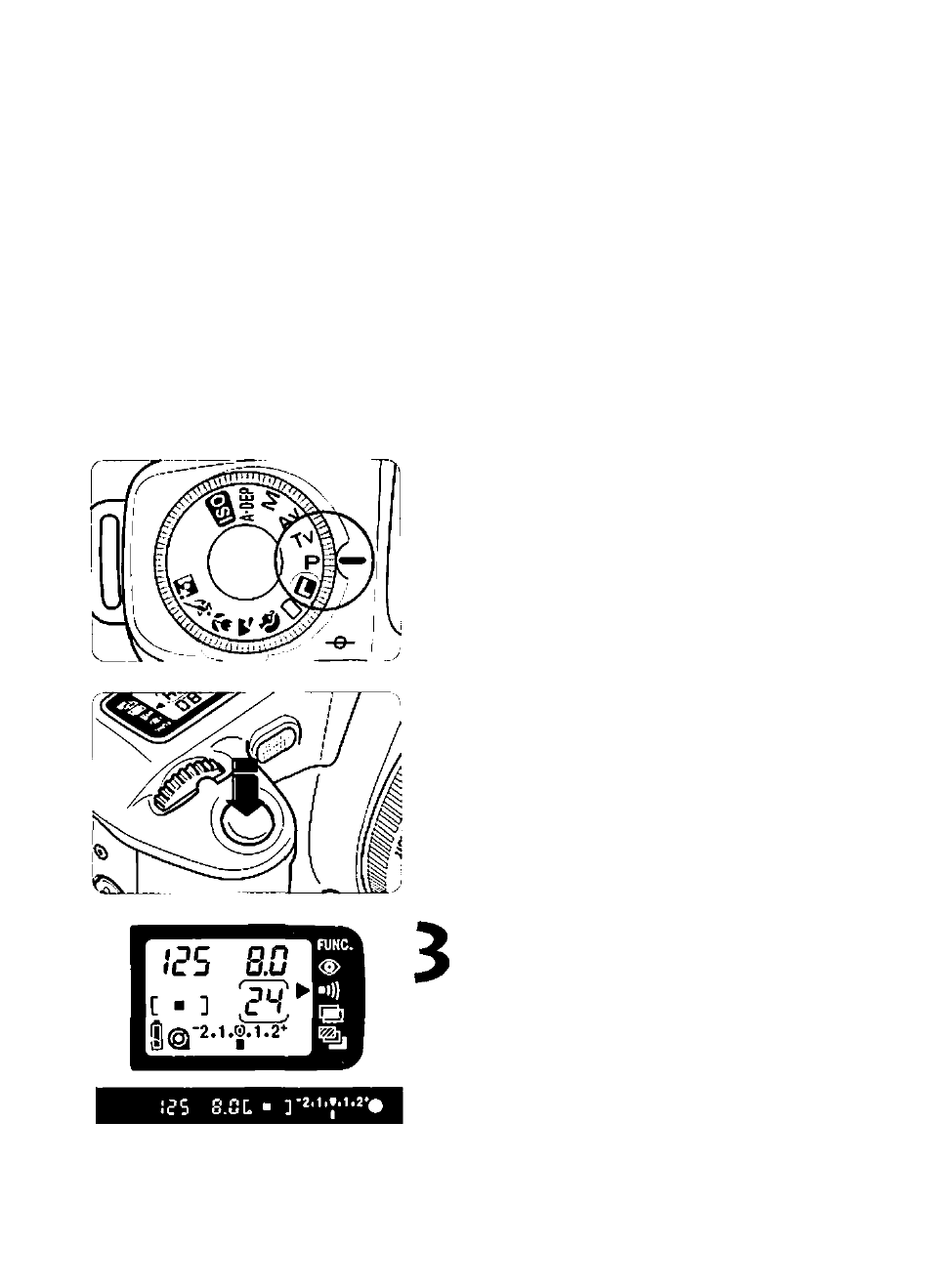
Program AE
THE IMAGE WAS REMOVED DUE
TO COPYRIGHT RESTRICTIONS
Like the <□> mode, this is a general-
purpose picture-taking mode for
snapshots. The camera automatically
sets the shutter speed and aperture to
suit the subject’s brightness.
1
Turn the Command Dial to
.
42
Press the shutter button halfway
to focus.
• When focus is achieved, the beeper
will sound and the in-focus indicator
(•) at the lower right will light.
Check the display.
• The shutter speed and aperture will
be set automatically and displayed in
the viewfinder and on the LCD panel.
• If the shutter speed and aperture do
not blink, a correct exposure will be
obtained.
• If the shutter speed and aperture
blink, see “Exposure Warnings” on
page 65.
