Canon EOS 1100 D User Manual
Page 96
Attention! The text in this document has been recognized automatically. To view the original document, you can use the "Original mode".
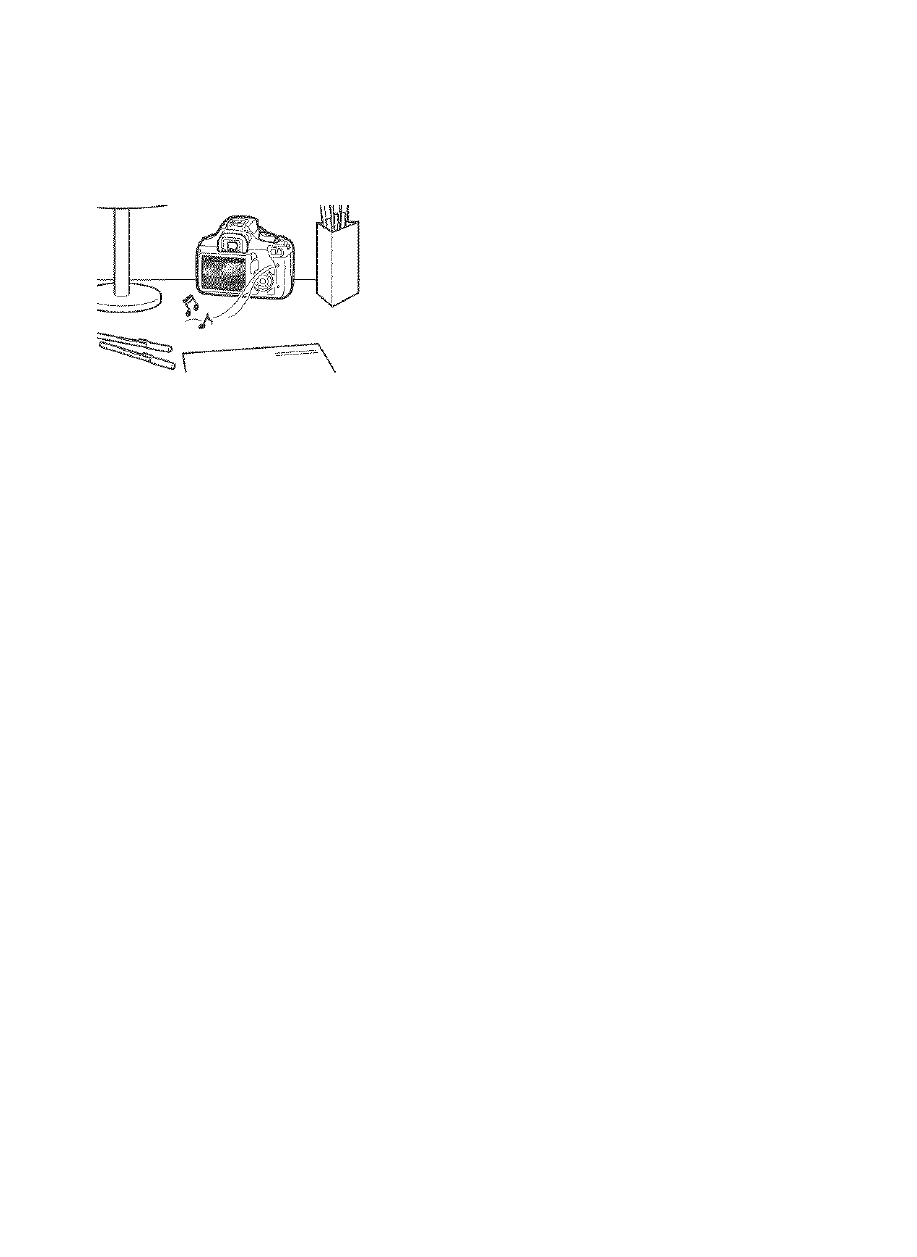
Enjoying Movies
Playback on the Camera’s LCD Monitor
(p.i86-i90)
.
.
Y
o
u
can playback movies on the
camera’s LCD monitor. You can also edit
out
the
movie’s first and last scenes, and
playback the Images and movies In the
card In an automatic slide show.
m A movie edited with a personal computer cannot be rewritten to the card and
played back with the camera.
Playback and Editing with a Personal Computer
(See the PDF file instruction manual for ZoomBrowser EX/lmageBrowser, p.272)
The movie files recorded in the card can
be transferred to a personal computer
and played or edited with ZoomBrowser
EX/lmageBrowser (provided software,
p.270).
You can also extract a single frame from
a movie and save it as a still photo.
#
To have the movie playback smoothly on a personal computer, use a
high-performance personal computer. Regarding the computer hardware
requirements for ZoomBrowser EX/lmageBrowser, see the PDF file
instruction manual.
If you want to use commercialiy-available software to playback or edit the
movies, be sure it is compatible with MOV files. For details on
commercialiy-available software, inquire the software maker.
185
