Slide show (auto playback), Liicsi i'b – Canon EOS 1100 D User Manual
Page 100
Attention! The text in this document has been recognized automatically. To view the original document, you can use the "Original mode".
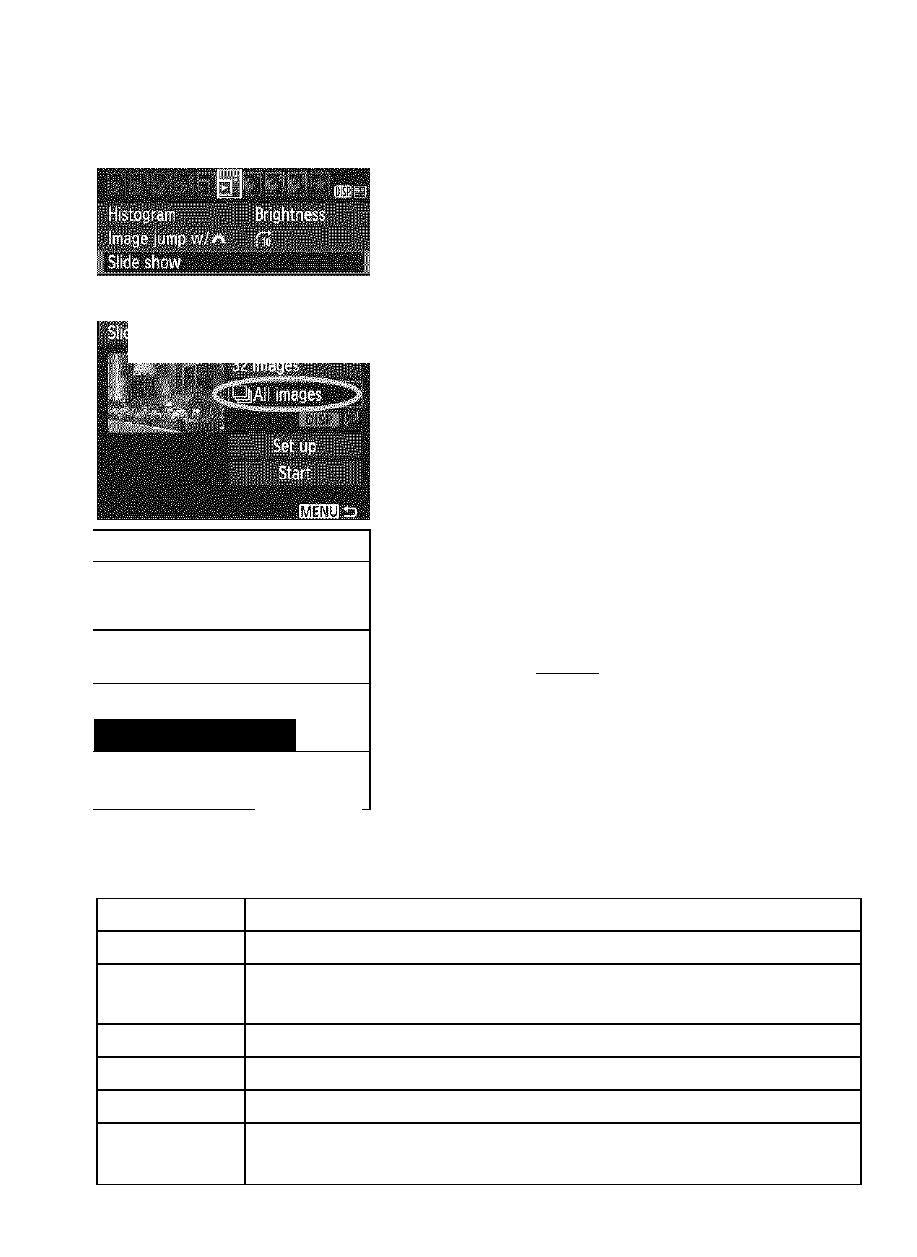
Number of images to be played
Slide Show (Auto Playback)
You can playback the images in the card as an automatic slide show.
Select [Slide show].
Under the [E‘] tab, select [Slide
show], then press <©>.
Select the images to be played.
Press the < AT > key to select the
desired option, then press <©>.
[All images/Mov ies/Sti I Is]
Press the
following: [QlAII images/’ff Movies/
OStills],
Then press <©>.
[Date/Folder/Rating]
Press the < AT> key to select one of
the following:
[HDate/HFolder/
Rating],
When
press the
button.
Press the < AT > key to select the
desired option, then press <©>.
liicSi i'B
w
I
Item
Playback Description
QlAII images
All the still photos and movies in the card will be played back.
EH Date
Still photos and movies taken on the selected shooting date will
be played back.
M Folder
Still photos and movies in the selected folder will be played back.
•W Movies
Only the movies in the card will be played back.
astiiis
Only the still photos in the card will be played back.
★ Rating
Only the still photos and movies with the selected rating will be
played back.
189
