Appending dust delete data – Canon EOS 1100 D User Manual
Page 82
Attention! The text in this document has been recognized automatically. To view the original document, you can use the "Original mode".
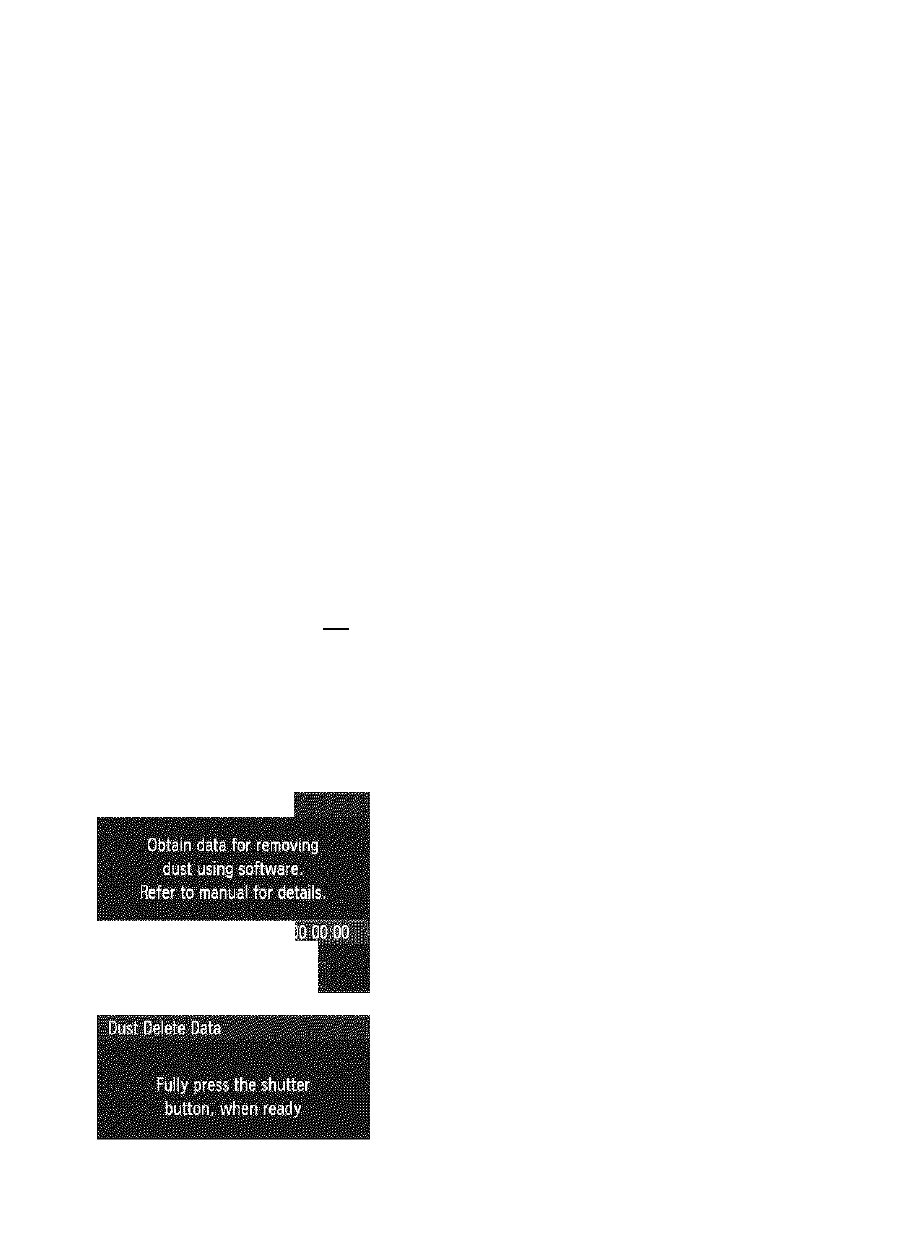
Appending Dust Delete Data
if
Dust entering
the
camera can adhere to the image sensor and cause
dust spots to be visibie on the captured images. To erase these dust
spots, you can append the Dust Deiete Data to the images. The Dust
Deiete Data is used by Digitai Photo Professionai (provided software,
p.270) to erase the dust spots automaticaiiy.
Preparation
Get a soiid-white object (paper, etc.).
Set the iens focai iength to 50mm or ionger.
Set the iens focus mode switch to
and set the focus to infinity
(oo).
if the iens has no distance scaie, iookatthe front of the iens and
turn the focusing ring ciockwise
all
the way.
Obtain the Dust Deiete Data
•,) Select [Dust Delete Data],
Hll
Under the [Q:] tab, select [Dust
Delete Data],
then press <©>.
__________
Select [OK].
Select
[OK],
then press <@ =
Instructions
will
appear.
171
