Flash in full auto mode, Focus the subject, Take the picture – Canon 420EX User Manual
Page 18
Attention! The text in this document has been recognized automatically. To view the original document, you can use the "Original mode".
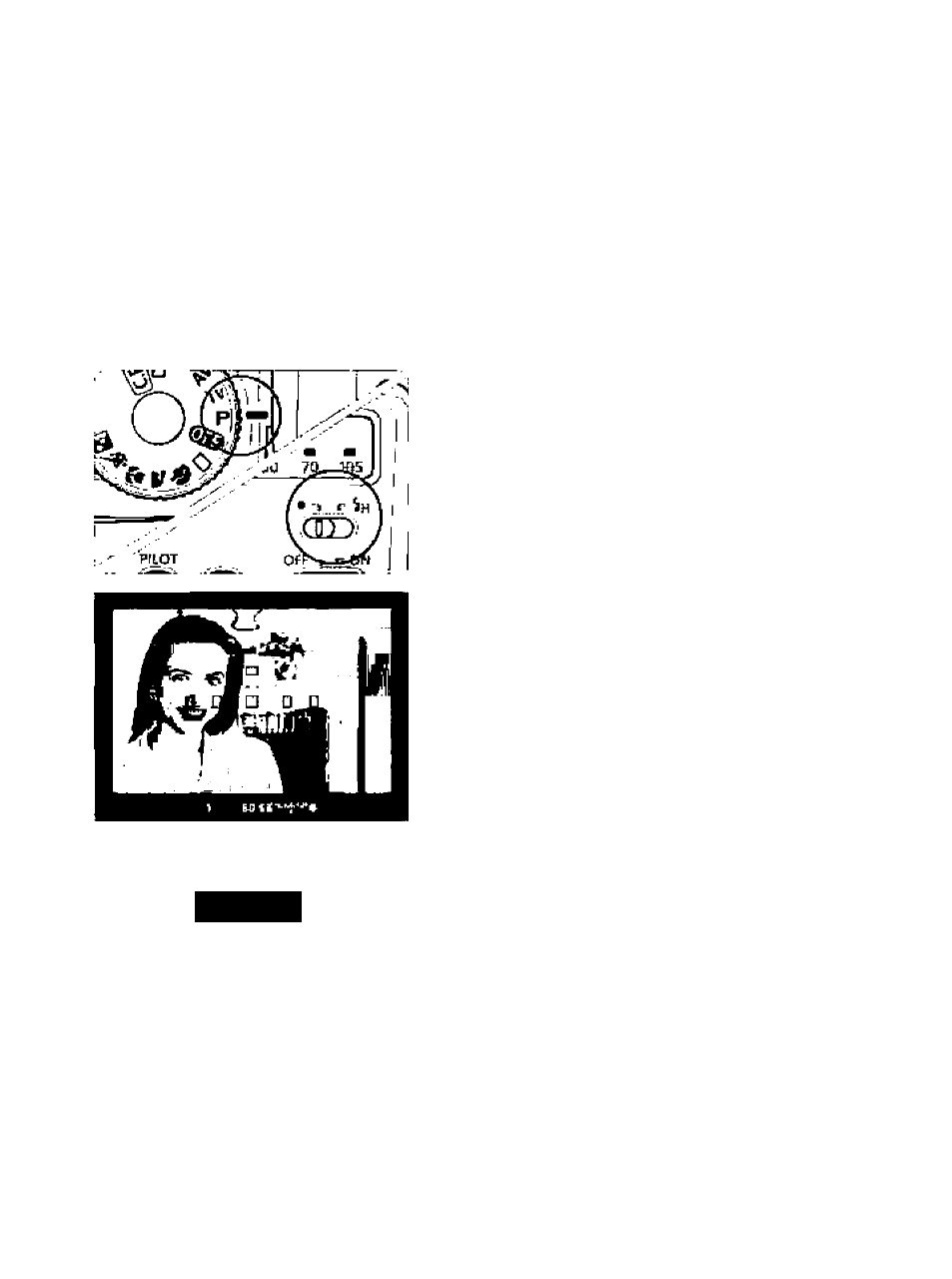
Flash in Full Auto Mode
With the 420EX attached to a Type-A camera set to
(Program AE), flash photography will be fully automatic and as easy
as normal AE photography without flash. The camera sets the shutter
speed and aperture automatically to suit the lighting situation, whether it is
dark or daylight (fill flash). E-TTL autoflash thereby sets the flash exposure
automatically.
•
50 S.6'
Set the camera to
Auto) or
(Program AE).
• Fully automatic flash photography
takes effect when any Basic Zone
mode is set with the camera.
• Set the high-speed sync switch to
<•>.
Focus the subject.
The shutter speed and aperture
settings are displayed In the
viewfinder and on the LCD panel
• The sync speed is set automatically
anywhere from 1/60 sec to the
camera's fastest sync (varies
depending on the camera). The
aperture is also set automatically
(^page 52)
Take the picture.
• Check that the Icon Is lit In the
viewfinder, then take the picture.
• Immediately before the picture is
taken, a preflash Is fired. The main
flash then follows. The subject
brightness metered with the preflash
Is used to determine the optimum
output of the main flash.
18
