Canon 814XL User Manual
Page 37
Attention! The text in this document has been recognized automatically. To view the original document, you can use the "Original mode".
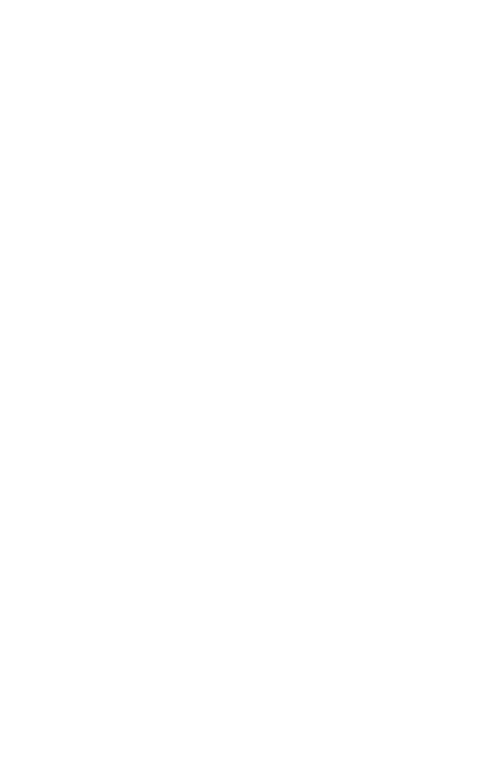
ing time. With practice you will become used to
manual zooming.
* If you pull up the zooming ring and rotate
past the wide-angle limit (7.5mm), you will get
macro-cinematography range, which is different
from zooming. (Concerning zooming, refer to
page 45)
Focusing
Look through the viewfinder and rotate the
focusing ring. When the images of the split-
image screen match, the subject is in focus. The
focus is now adjusted for any focal length. It is
important to focus at the telephoto range
(60mm) to insure a sharply focused image. You
can then zoom as much as you wish.
Framing
Since the viewfinder is a single lens reflex type
with no parallax, you can frame using the whole
of the viewfinder. You can change the subject's
size either by moving closer to or away from the
subject or by zooming.
- XHA1S (155 pages)
- GL2 (163 pages)
- FS11 (110 pages)
- XH A1 (159 pages)
- V (42 pages)
- EF-M (72 pages)
- AF514XL-S (121 pages)
- 50 (162 pages)
- DC 310 (87 pages)
- 512XL (45 pages)
- E800 (79 pages)
- 2691B001 (19 pages)
- DC 310 (93 pages)
- Digital Video Camcorder FS20 (50 pages)
- QL19 (40 pages)
- AF-7 (9 pages)
- AT 1 (127 pages)
- C30 (18 pages)
- HF M300 (201 pages)
- Elura 10 (152 pages)
- E 600 (96 pages)
- EOS C300 (196 pages)
- EOS C300 (44 pages)
- XF100 (2 pages)
- XF100 (2 pages)
- EOS C300 (186 pages)
- XF100 (2 pages)
- EOS C300 (194 pages)
- XF100 (37 pages)
- EOS C300 (186 pages)
- XF100 (2 pages)
- XF100 (2 pages)
- XF100 (2 pages)
- EOS 1D X (19 pages)
- XF100 (2 pages)
- EOS C500 (38 pages)
- XF100 (37 pages)
- WITE32 (29 pages)
- 5000QD (64 pages)
- Elura 100 (132 pages)
- Elura 100 (12 pages)
- DIGITAL VIDEO CAMCORDER MD160 (94 pages)
- A35 (63 pages)
- T 90 (218 pages)
- Elura 2 MC (147 pages)
