Automatic exposure mode, A mode operation—aperture-priority selection, Manual exposure mode – Nikon FG User Manual
Page 15: Lontrols in detail -—continued, Controls in detail »continued
Attention! The text in this document has been recognized automatically. To view the original document, you can use the "Original mode".
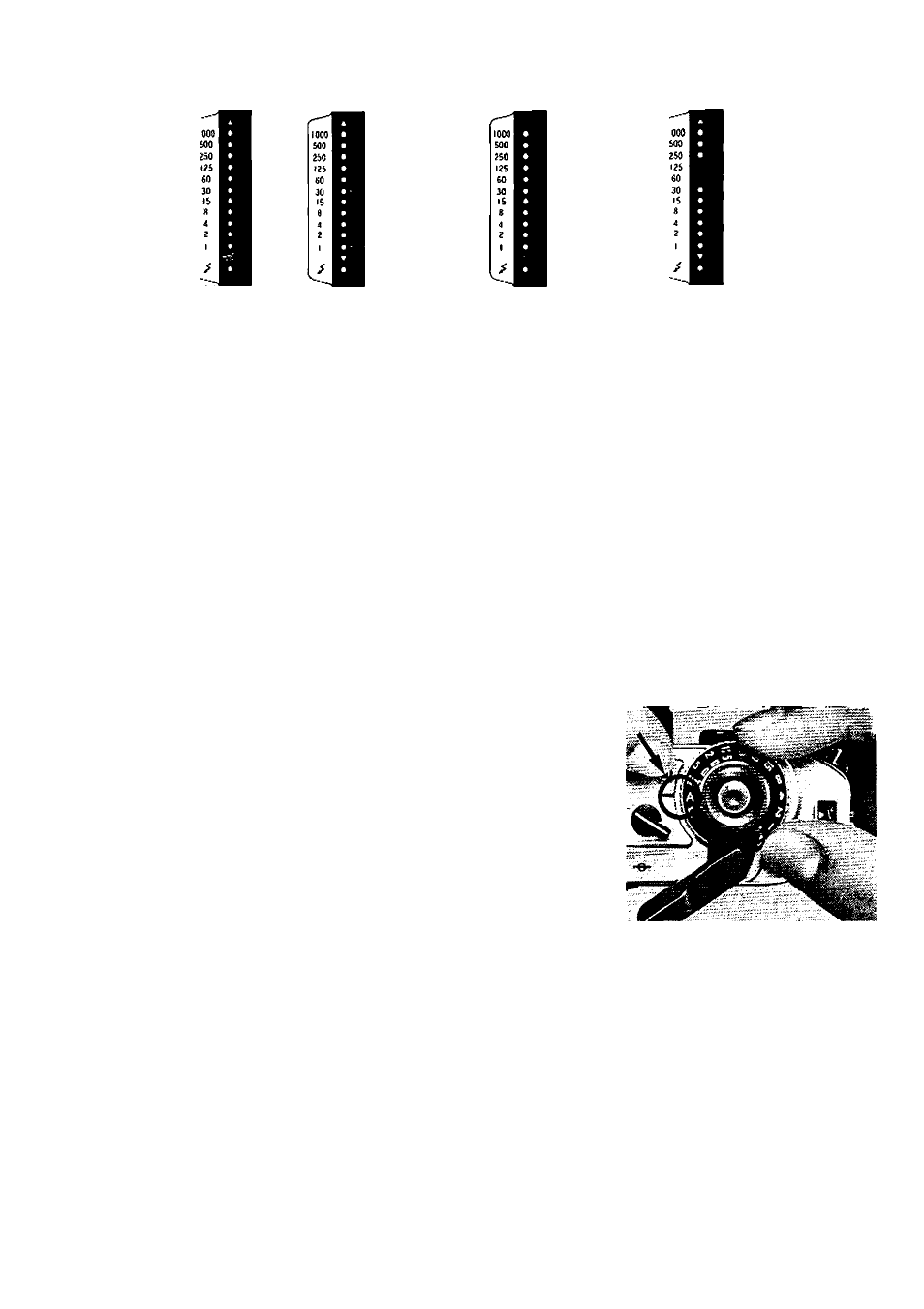
CONTROLS IN DETAIL »continued
o much light Too little light
Shutter speed
is too slow
Either upper or lower warning LED blinks.
\ blinking upper LED means too much light: try
iither a neutral density filter or change to a slower
speed film. A blinking lower LED means too little
ight: use an electronic flash or switch from P to a
ong exposure at B setting.
The LED lights up at 1 /30 sec. or below.
Bhutter speed is too slow for hand-held shooting
ind picture blur may result. Use a tripod to steady
he camera, change to high-speed film, or use an
ilectronic flash.
f/stop is not set at f/11 During blank exposure both 1/60
ora larger f/number. and 1/125 sec.LEDs light up.
Notes:
1) It the f/stop is not set at f/11 or a larger f/number, both
warning LEDs blink alternately. Reset the f/stop to its mini
mum aperture setting (the largest f/number). When using
a Nikon Teleconverter TC-200. TC-300, or TC-14. PK ring or
Al-converted lens, be sure to set ihe aperture to its mini
mum opening since the warning LEDs will not blink in
warning.
2) II you do not wish to turn on the audio warning system,
check the LEDs in Ihe viewfinder before shooting to con
firm if any adjustments are necessary in order to assure
correct exposure.
3) During blank exposures before the frame counter reaches
"1," both the 1/60 and 1/125 sec. LEDs will light up as the
shutter
is
automatically
set
at
1/90
sec.
Do
not
take
pictures
before
“1"
as
the
exposure
meter
does
not
operate until "1."
lONTROLS IN DETAIL -—continued
—automatic exposure mode
ith the FG set on A, you select the f/stop and the
>mputer matches it with the correct stepless shutter
leed. The A mode is especially useful for creafing
lecial effects in depth of field while still using the
tmera on automatic mode to assure perfect ex-
)sure (aperture-priority selection). Deeper depth of
ild (or greater focus zone in foreground and back-
ound around subject) is achieved as you stop down
e lens to its smaller aperture openings (larger
lumbers). Shallower deplh of field (softly blurred
)th in front and behind your main subject) results
jm larger aperture openings (smaller f/numbers)
td emphasizes Ihe main subject.
A mode operation—aperture-priority selection
(1) Depress Ihe A/P setting lock button and rotate the
dial until the "A" click-stops opposite the index line.
