Improper exposure warning information, Flash ready-light information, P mode operation – Nikon FG User Manual
Page 14
Attention! The text in this document has been recognized automatically. To view the original document, you can use the "Original mode".
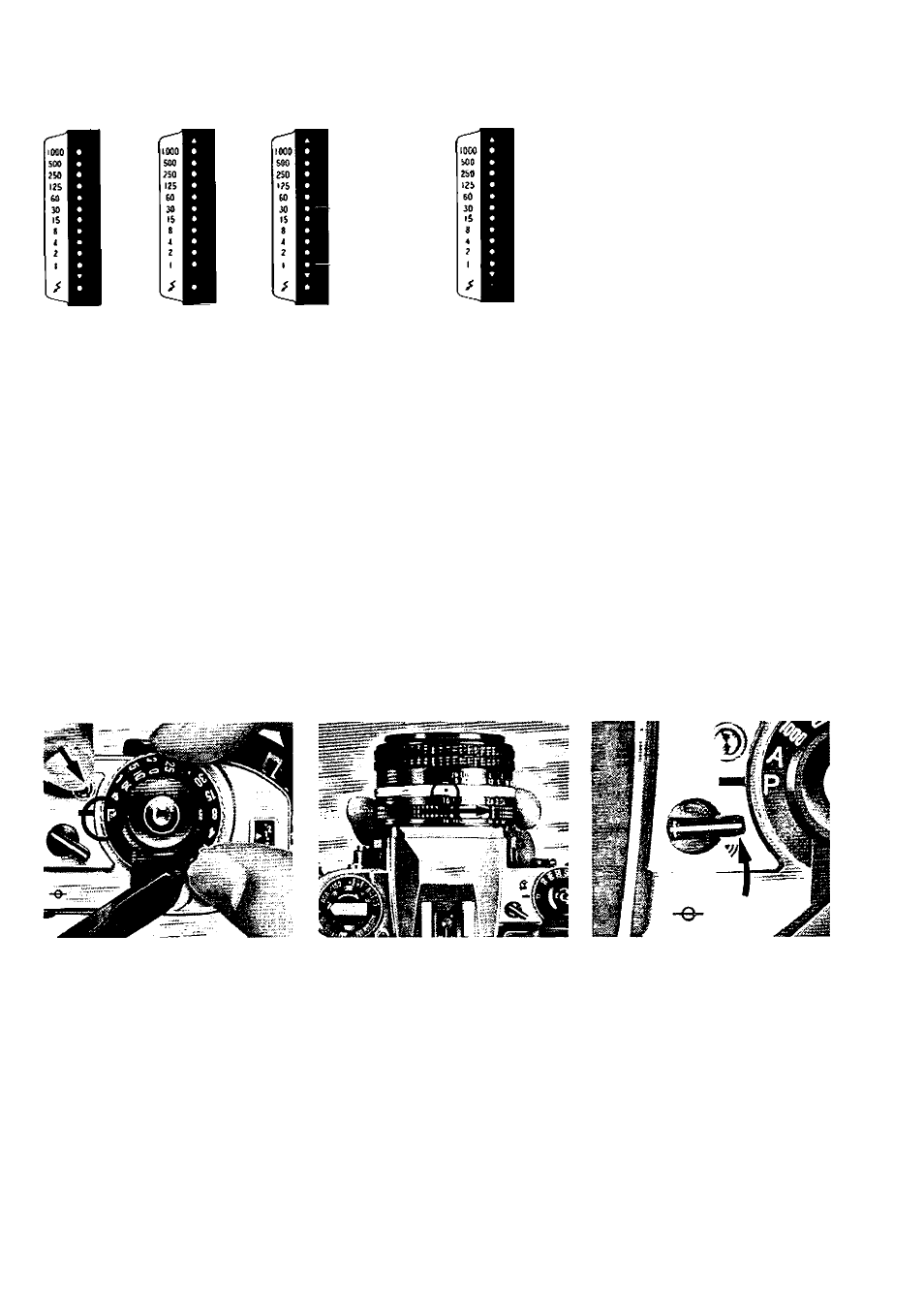
Possible
Possible
Shutter speed is
overexposure underexposure too slow
Flash ready-light
Improper exposure warning
information
On P or A. a blinking top warning LED indicates possi
ble overexposure. In this case, use a neutral density
filter or change to a slower speed film. A blinking
lower warning LED signals possible underexposure,
necessitating an electronic flash or a change to the B
setting for long exposure, On P, A and manual, an LED
lighting at 1/30 sec. or below indicates shutter speed
is too slow for hand-held shooting and a tripod is
necessary to steady the camera or a high-speed film
or electronic flash should be used.
Note: W hen using a tripod with a large head, use Nikon’s
tripod adapter to mount the FG: otherwise contact between
lens barrel and head may make it dillicult to operate the lens.
Flash ready-light information
An LED opposite the thunderbolt mark enables you ti
confirm flash readiness without removing your eyi
from the viewfinder .
P mode operation
(1) While depressing the A/P setting lock button, turn
the selector dial to P.
(2) Set the f/stop of the lens to its minimum aperture
opening (i.e.. the largest t/number).
(3) Turn on the audio warning system.
(4) While looking through the viewfinder, depress the
shutter release button halfway to turn on the expo
sure meter.
If the audio warning does not sound, exposure is
correct—just focus and shoot. One lighted LED
in the viewfinder signals what shutter speed is set.
Two lighted LEDs indicate the set shutter speed is
intermediate between the two lighted LEDs.
If the audio warning does sound, improper expc
sure may result and you must check the LED viev
finder indications (explained on the followin
page) for necessary adjustments.
