Ed viewfinder indications, Exposure information, P—programmed exposure mode – Nikon FG User Manual
Page 13: Led viewfinder indications, Controls in detail —continued, Low to determine hooting modes
Attention! The text in this document has been recognized automatically. To view the original document, you can use the "Original mode".
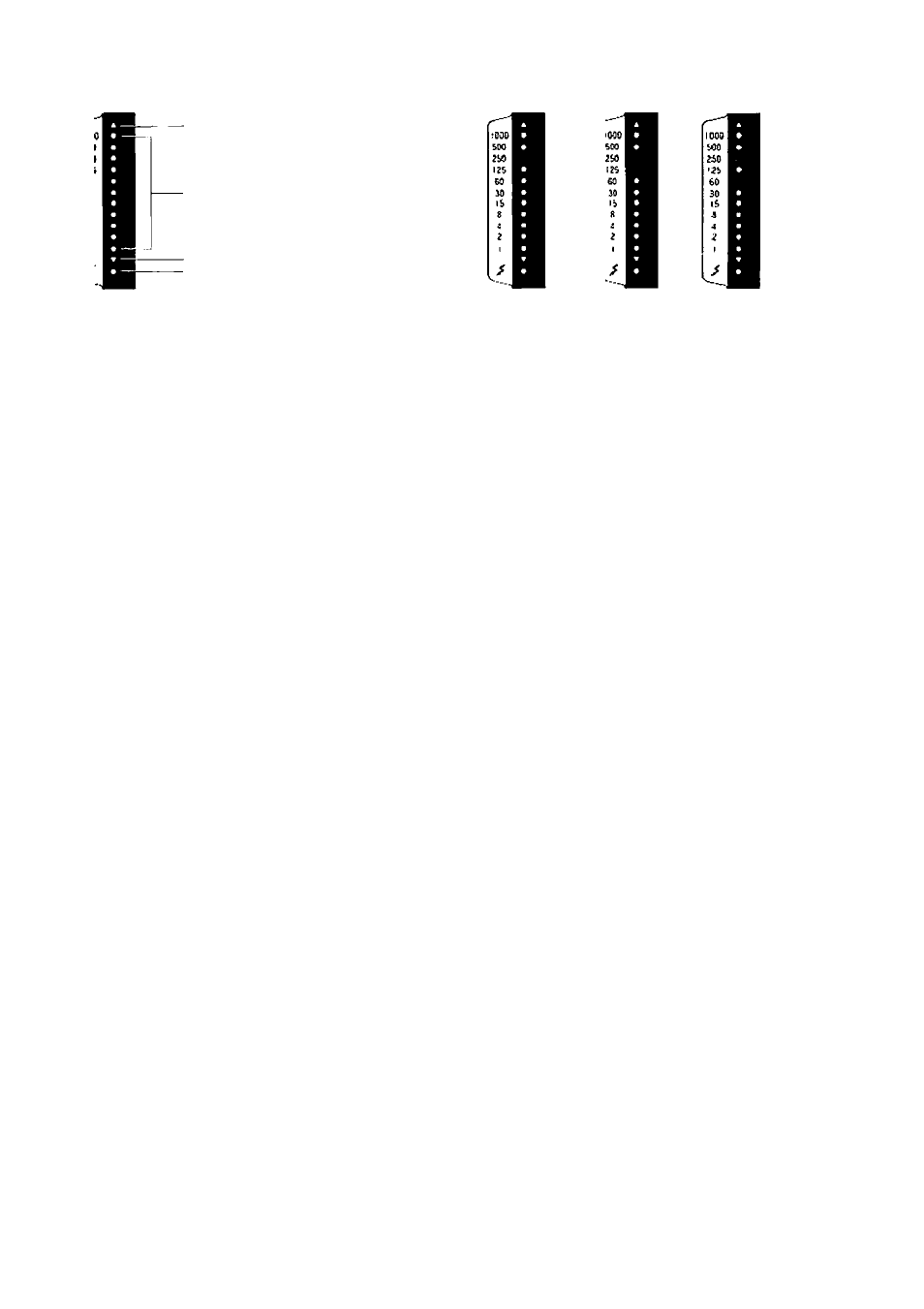
CONTROLS IN DETAIL —continued
Top warning LED
Shutter speed LEDs
Bottom warning LED
Flash ready-light
ED Viewfinder Indications
)d
LEDs (light emilting diodes) located opposite the
letter speed scale at the right-hand side of the view-
ider light up when the shutter release button is
¡pressed halfway. These function in three capa-
ties—for exposure information, for improper expo-
ire warning, and for convenient flash shooting.
Exposure information
on P or A
on manual
iij.= Blinking LED
• = Steadily
lighting LED
Exposure information
On P or A, a steady LED indicates the shutter speed
automatically set. Two adjacent LEDs indicate set
speed is intermediate between the two. On manual,
a steady LED indicates the shutter speed set manually
and the blinking LED(s) signals the correct speed to
match the selected aperture.
Notes:
1) At M90 and
6,
there is no LED display.
2) Shutter speed selection is stepless on P and A: however
on manual, intermediate speeds cannot be set.
CONTROLS IN DETAIL —continued—
low To Determine
hooting Modes
jrrect exposure—whether your photo comes out
st right and neither too dark (underexposed) nor too
ht (overexposed)—depends on two factors in re
lion to your film; light and lime. These factors are
mtrolled by f/stop (aperture opening) and shutter
leed. The FG offers three different ways (modes) to
pose photos—P (Program), A (Auto) and manual,
jpending on photographic conditions and your own
irsonal requirements, choose any one of these
ree. On P, exposure measurements are totally
mdled by the camera, so all you do to take perfect
:tures is focus and shoot. On A, still enabling auto-
atic exposure, frstop selection is under your con-
)l, allowing you to create special depth-of-field
fects, and the FG matches with the correct shutter
eed. (For details on depth of field, refer to page 32.)
1
manual, both f/stop and shutter speed selection
3 controlled by you. giving you the chance to
hieve special effects and to grow in your photo-
aphic skills.
P—programmed exposure mode
A new feature with the Nikon FG, the P mode not only
greatly simplifies operation, but also lets you con
centrate completely on picture composition and
further, gives you greater opportunities to shoot,
especially in quickly changing situations or for candid
shots, because no exposure calculation is necessary.
On P, the optimum combination of stepless shutter
speed and stepless f/stop is determined by the FG’s
microcomputer at the instant of exposure, according
to a scientifically pre-arranged program. Perfect
exposure is thus assured for every shot.
