Setting print options, Confirming print results, Printing – Nikon AC-2WE User Manual
Page 61: With thumbnail list view, Coestient
Attention! The text in this document has been recognized automatically. To view the original document, you can use the "Original mode".
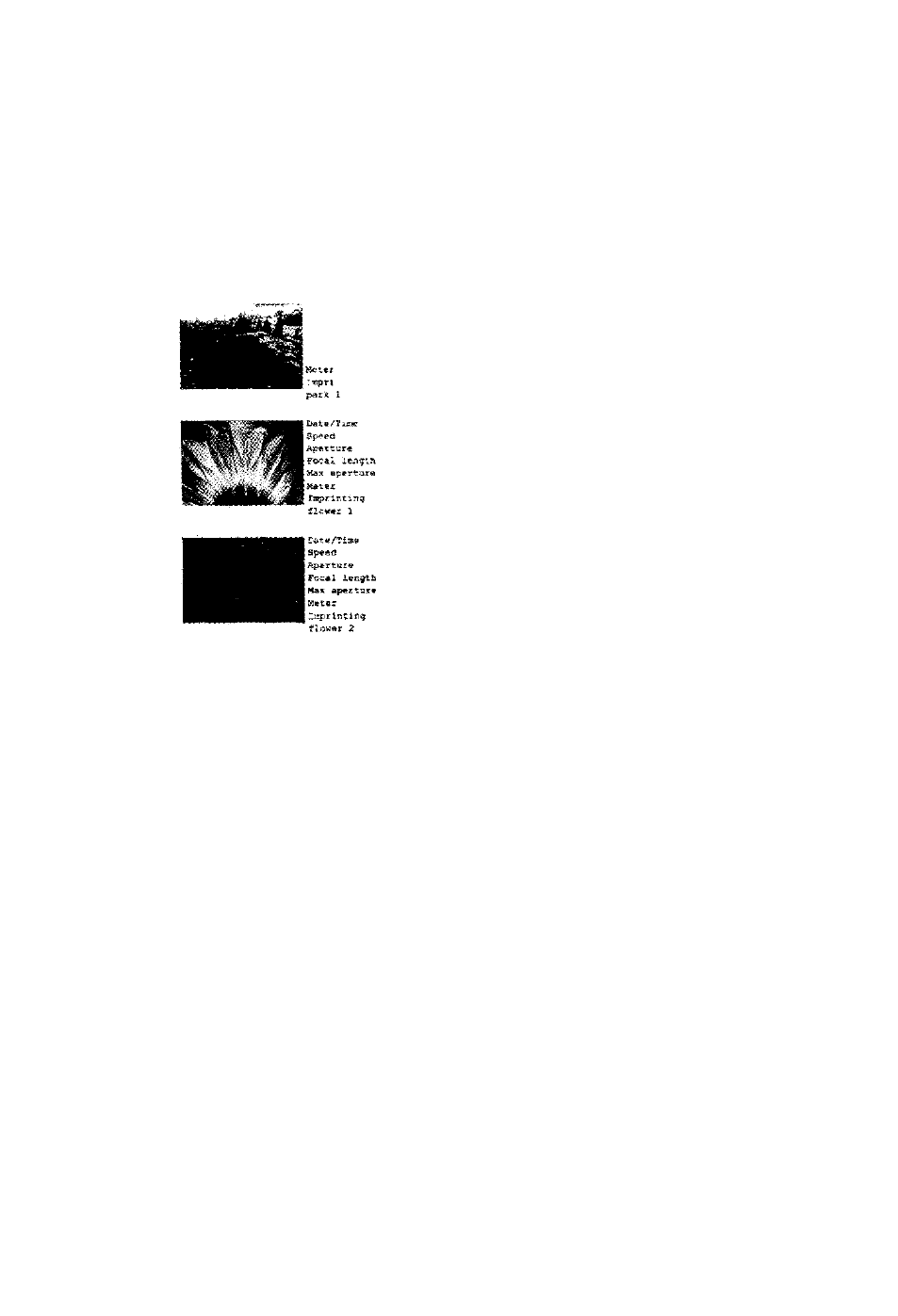
With Thumbnail List view:
::\Program Files\Nikon\Photo Secretary 2\Sarople\Drive.psh
Bayside driving
From Chiba to Yokohama
iOO
Title
COEstient:
Film Speed
Date/TiB*
âp««id
Apeitaza
nu
Focai ienvth
20
H*x ap«:tur*
F2.t
0S/D2/199B ICîOïîOO
Hui.1
Apertale prSC'tity aato
Aperture priarily 4
Speetlliglit
Flash
îFiaelî
(Fig. 48)
Setting print options
1. Click “Print Setup” in the File menu to activate the Print Setup dialog box,
2. Select paper size, paper orientation and other print options on the Printer Setup
dialog box. if two or more printers are usable, select one printer.
For details, see the help message for the Printer Setup dialog box.
3. After setting options, click “OK”.
Confirming print results
1. Click “Print Preview” in the File menu to display print result of the active shooting
data file. For details, see the help message for the “Print Preview” command.
2. To close the Print Preview and return to the normal shooting data display window,
click the “Close” button on the Print Preview Toolbar.
Printing
1. Click “Print” in the File menu to activate the Print dialog box.
2. Specify the pages to be printed and the number of copies to be printed. Then click
“OK” to start printing.
For details, see the message for the Print dialog box.
48
