With the f90/f90x (n90/n90s), Confirming data loading options – Nikon AC-2WE User Manual
Page 42
Attention! The text in this document has been recognized automatically. To view the original document, you can use the "Original mode".
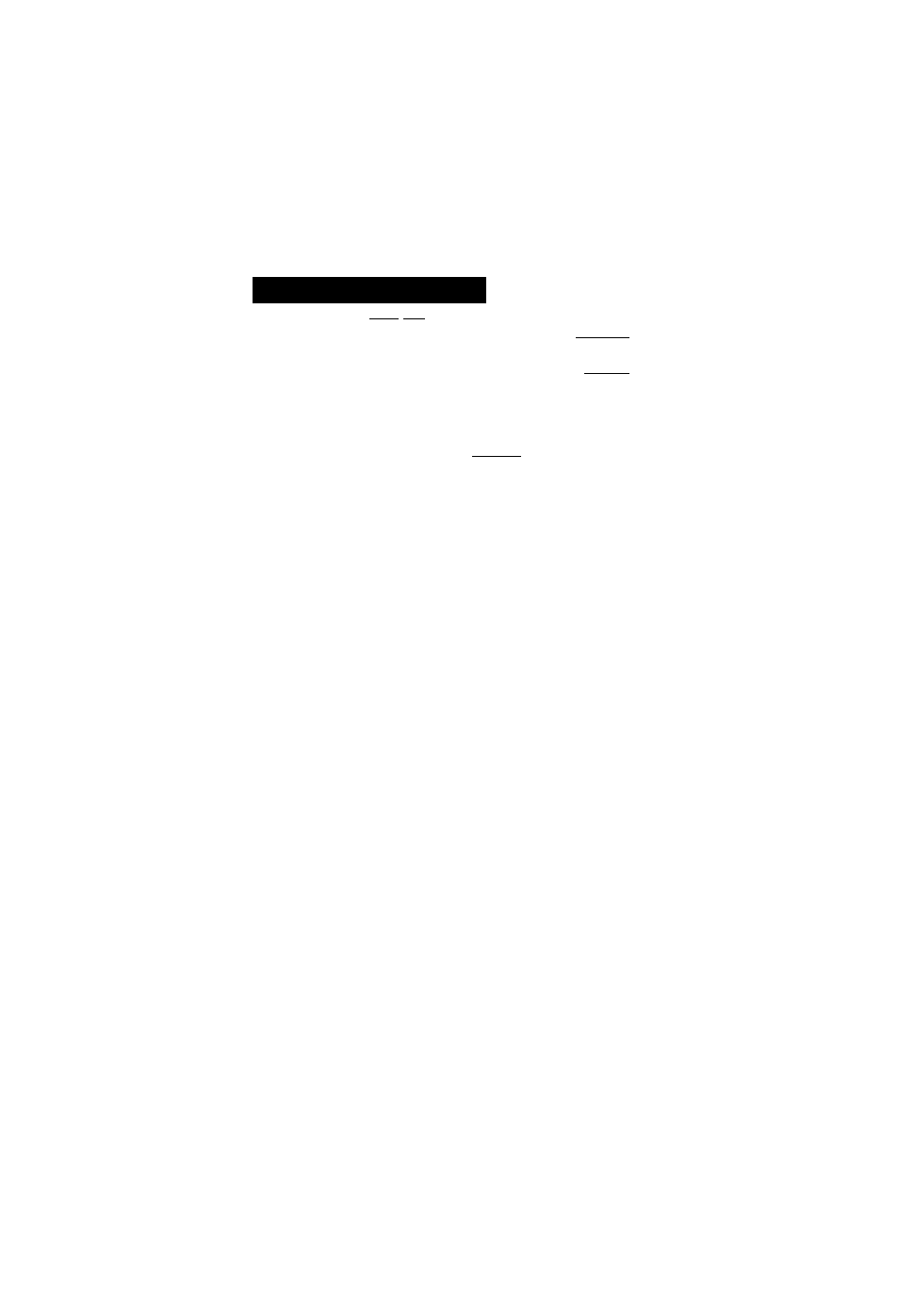
With the F90/F90X (N90/N90s)
1. Using the MC-31 cord, connect the F90/F90X (N90/N90s) camera to a personal
computer.
2. Turn on both the camera and personal computer.
3. Start Photo Secretary, click “Tool” and “F90/F90X (N90/N90s) Shooting Data” to
activate the F90/F90X (N90/N90S) Shooting Data dialog box. (Fig. 26)
F
90
/F
3
ax
(KS
0
/N
90
s} Shoolmg Data
p Memory rviode'—--■ "''-¡it?——=-»
^
Cancel storage oi shooltrMJ tiata
Store rywiimum sho£^ data
^
Store medium shodmg data
^
iStoremawrrajmshootrtpd^l
j
Confirm f
HocHy I
p O p l i O T r s w S h f u H ' ■"--n ——
I
TufnthepowefswitchbOFFthentoON
j
<** Dowtload stored data
Close
(Fig. 26)
The F90/F90X (N90/N90S) Shooting Data dialog box allows you to:
• Confirm data loading options set on the F90/F90X (N90/N90s) camera body.
• Modify data loading options as desired and set them on the camera body.
• Download shooting data from the F90/F90X (N90/N90s) camera’s memory.
• Delete shooting data from the F90/F90X (N90/N90s) camera's memory.
Confirming data loading options
You can confirm the data loading options set on the F90/F90X (N90/N90s) camera
body.
On the F90/F90X (N90/N90s) Shooting Data dialog box, click “Confirm” so that the
dialog box shows data loading options set on the F90/F90X (N90/N90s) camera
body.
29
