Nikon AC-2WE User Manual
Page 55
Attention! The text in this document has been recognized automatically. To view the original document, you can use the "Original mode".
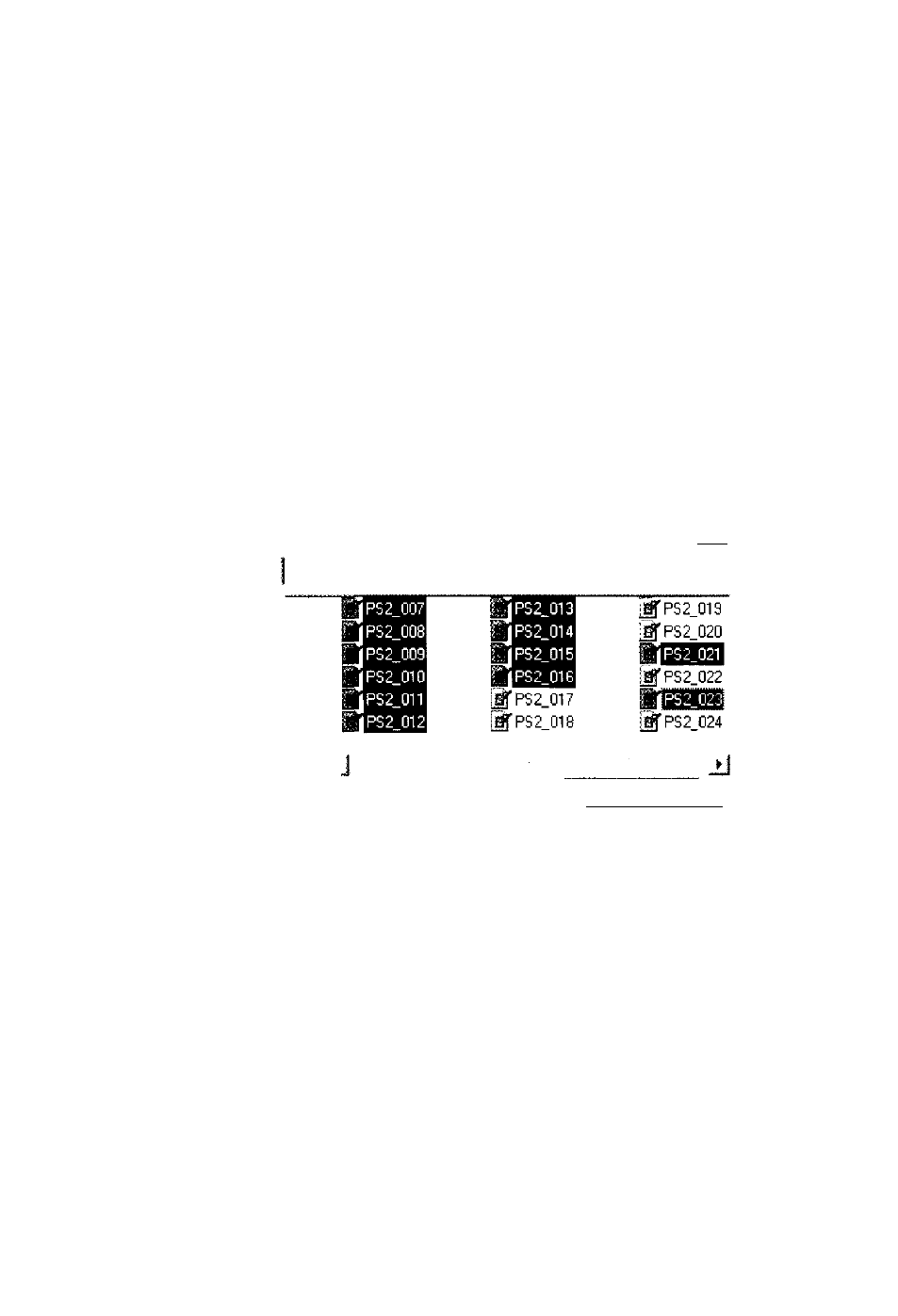
Using the “Image List” Command to Link Image Data to
Shooting Data
You can display a list of thumbnail images of an existing image data file regardless of
where they are located. Any of the listed images can be linked to the shooting data
frame by drag-and-drop editing.
1. Click “Image List” in the Photo Secretary’s Tool menu to activate the Open dialog
box (Fig. 40).
2. Click the desired file icon to select it on the Open dialog box.
To select two or more files, click the file icon while pressing the Ctrl key or shift
key.
3. Click “Open” to display a list of thumbnail images of selected image data on the
image list window.
4. Drag-and-drop the desired thumbnail image to the frame on the shooting data
window to link the data to the frame.
Look in:
Sample
?ïx|
3 fsTej
^PS2_001
^PS2_002
ÿPS2_003
|5’PS2_004
ÿPS2_005
¿■ps2_oœ
File îjame:
| ' 'PS 2_023( ¡pg‘ ' "PS 2_008:|pg' ' "PS 2_00S jpg' " ’ j
|
Fites of type: j ДН Image files ^
Cancel |
(Fig. 40)
Note: displaying several large-sized images may take a lot of time.
42
