Editing shooting data, Selecting “data property” options – Nikon AC-2WE User Manual
Page 49
Attention! The text in this document has been recognized automatically. To view the original document, you can use the "Original mode".
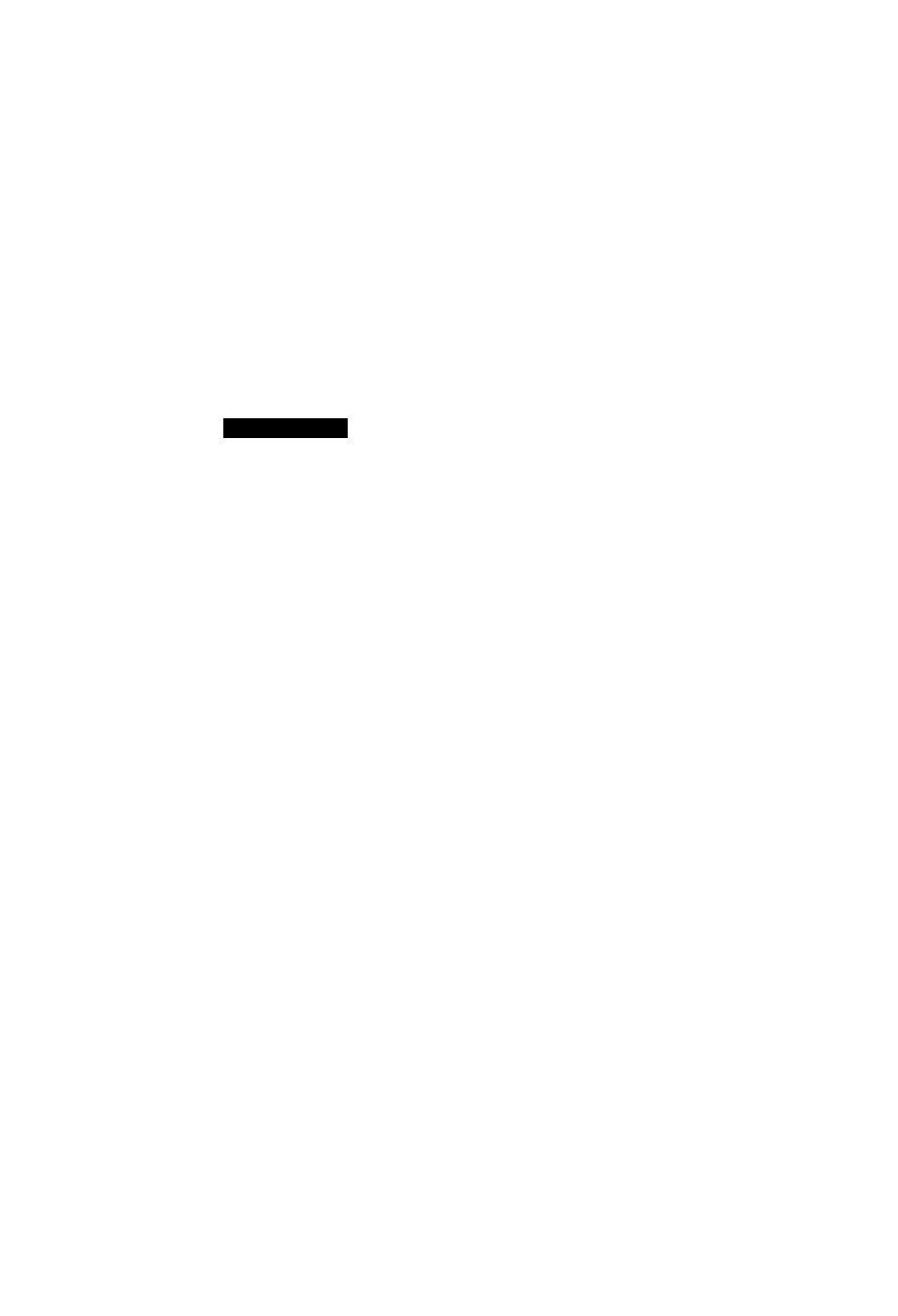
Editing Shooting Data
Photo Secretary allows you to edit shooting data and link image data to the shooting
data.
Selecting “Data Property” Options
You can specify general information about the shooting data,
1. Open the file (i.e,, click “File” and “Open” then select desired file). Or, if two or
more shooting data files are already open, click on the shooting data display win
dow you want, to activate it. Click “Tool” and “Data Property” to activate the Data
Property dialog box (Fig. 34). On the Data Property dialog box, you can select from
a range of options.
Data Property
Number of frames First frame
1
I—
Cancel
Title
jBayside driving
Comment
iFrom Chiba to Yokohama
Film speed
100
~3
(Fig. 34)
2. On the Data Property dialog box, input the title and comment you want. You modi
fy the title and comment later as desired.
For Film view, set the location of the first frame and change the number of frames,
3. Click “OK”.
• For details, see the help message for the Data Property dialog box.
36
