Nikon Camera F50 User Manual
Page 90
Attention! The text in this document has been recognized automatically. To view the original document, you can use the "Original mode".
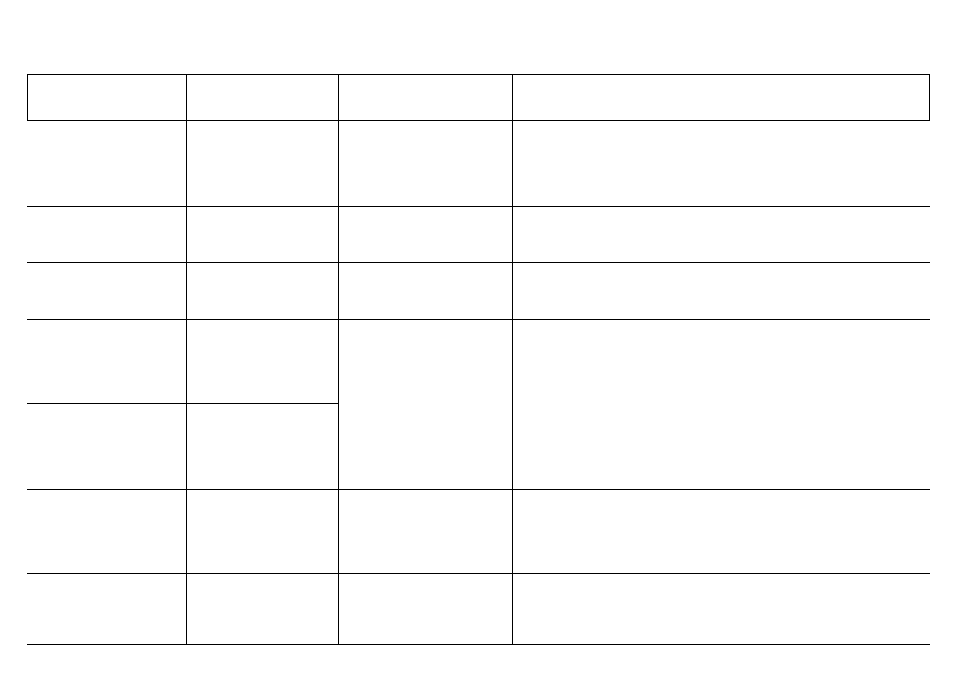
LCD panel
Blinking Symbol
Viewfinder
Blinking Symbol
Shutter
Cause and Remedy
•
Locked
Autofocus is impossible with the subject. Set focus
mode switch to
M
to focus manually by rotating
the lens focusing ring.
HI
(in
P /S /А)
H 1
Can be released
Overexposure may occur.
Lo
(in
P /S /А)
i o
Can be released
Underexposure may occur.
Lt
::Ll
(in SIMPL
r
Tl
L J
z
mode)
Can be released
Automatically selected shutter speed is too slow
and picture blur may occur. Use a tripod to avoid
camera shake, or use built-in TTL flash or Nikon
Speedlight.
Lîr
(in
P /А
in ADV/
Shutter speed
indicator
!\NCED mode)
"У” *1' ij~**“* в"”
I rti” ГГГ
8 & i ввяш Ввян 8
C . -
L
f f
Locked
"TIME" is set in Shutter-Priority Auto exposure
mode. Set another shutter speed, or set exposure
mode to Manual.
V
(without flash).
Can be released
Your subject is too dark. Use the built-in TTL flash
or Nikon Speedlight.
69
