Canon Digital Video Camcorder FS200 User Manual
Page 30
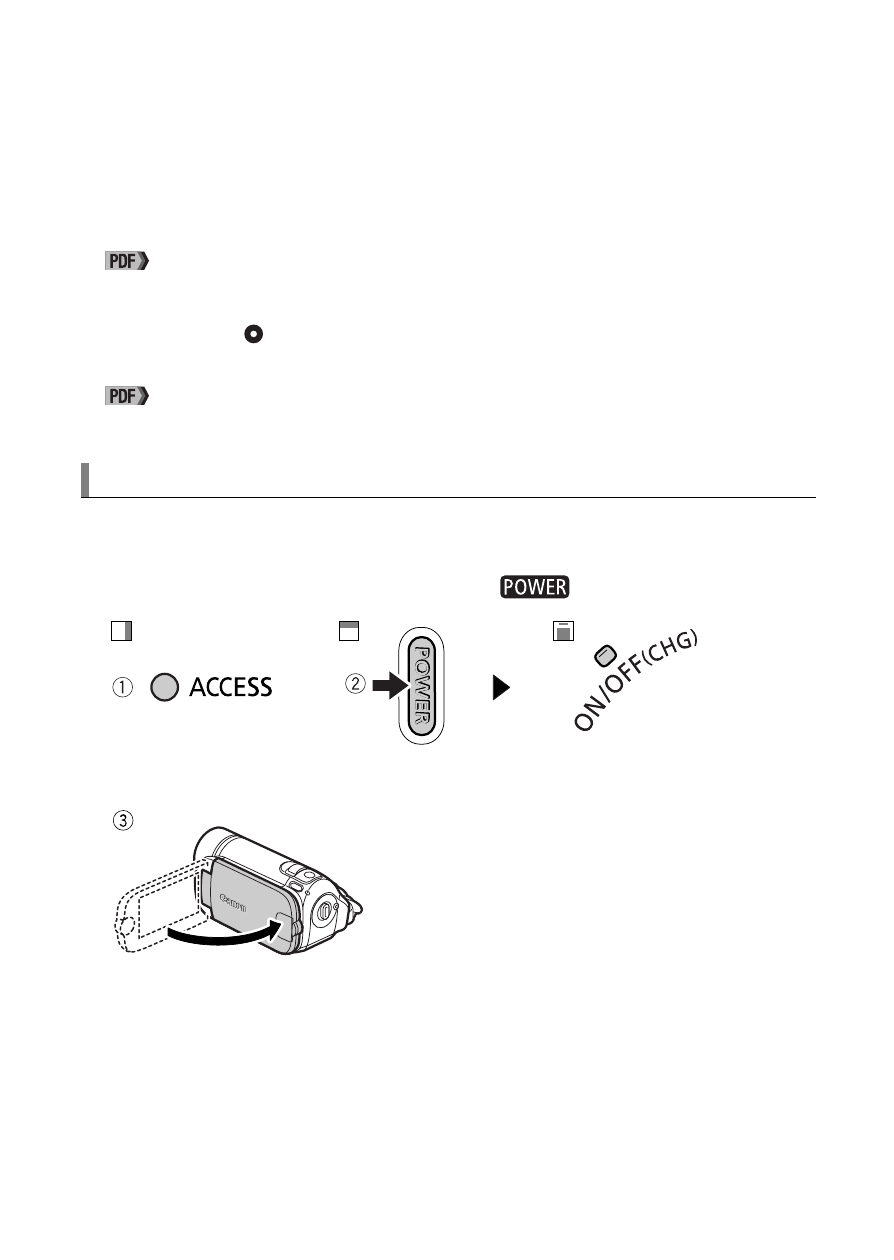
Shooting Video and Taking Photos
30
•
In flexible recording mode you can change the aspect ratio of movies from
16:9 (widescreen) to 4:3. The aspect ratio selected will apply also in Dual
Shot.
See
[WIDESCREEN]
, 83, for details.
•
When recording photos, if the camcorder cannot focus on the subject
automatically,
turns yellow. In flexible recording mode you can focus
manually.
See
Manual Focus Adjustment
, 48 for details.
Make sure the camcorder has finished writing the scenes or photos on the
memory before turning it off.
1
Check that the indicator is off. 2 Press
. 3 Close the LCD panel.
When you have finished recording
Confirm that the
indicator goes out
This manual is related to the following products:
