Operating modes of the camcorder – Canon Digital Video Camcorder FS200 User Manual
Page 20
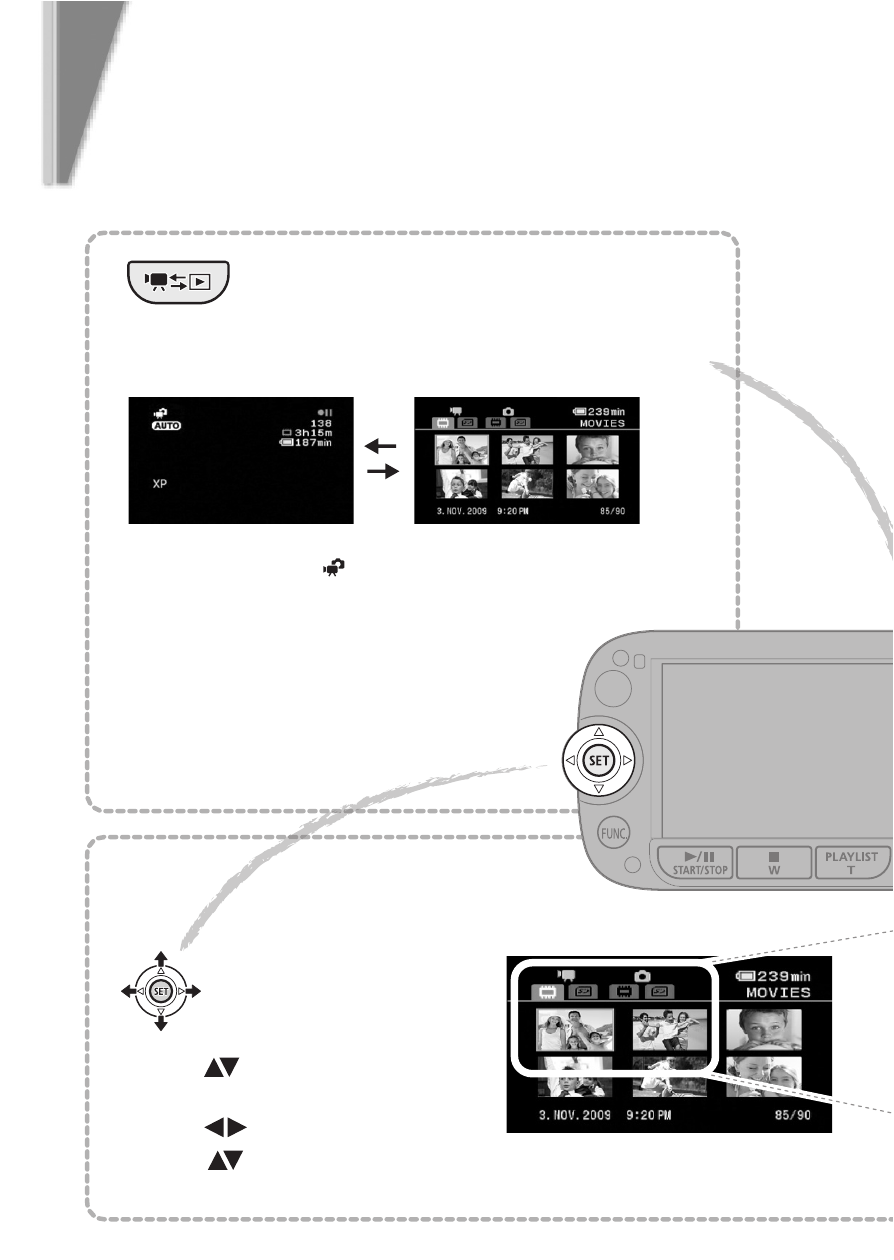
20
b
asic operation
Operating Modes of the
Camcorder
Camera/Play button:
Toggle between camera (recording)
mode and playback mode.
Recording
(camera mode dial set to
)
Playback
(index screen)
• Press the button when the camcorder is
off to turn it on directly in video playback
mode.
Play back movies and photos
Use the joystick to change the
index screen and to select
individual recordings.
1
Select (
) the tabs at the top of the
screen.
2
Select (
) the desired tab.
3
Return (
) to the index screen to
select a scene or photo.
This manual is related to the following products:
