Shooting video and taking photos – Canon Digital Video Camcorder FS200 User Manual
Page 28
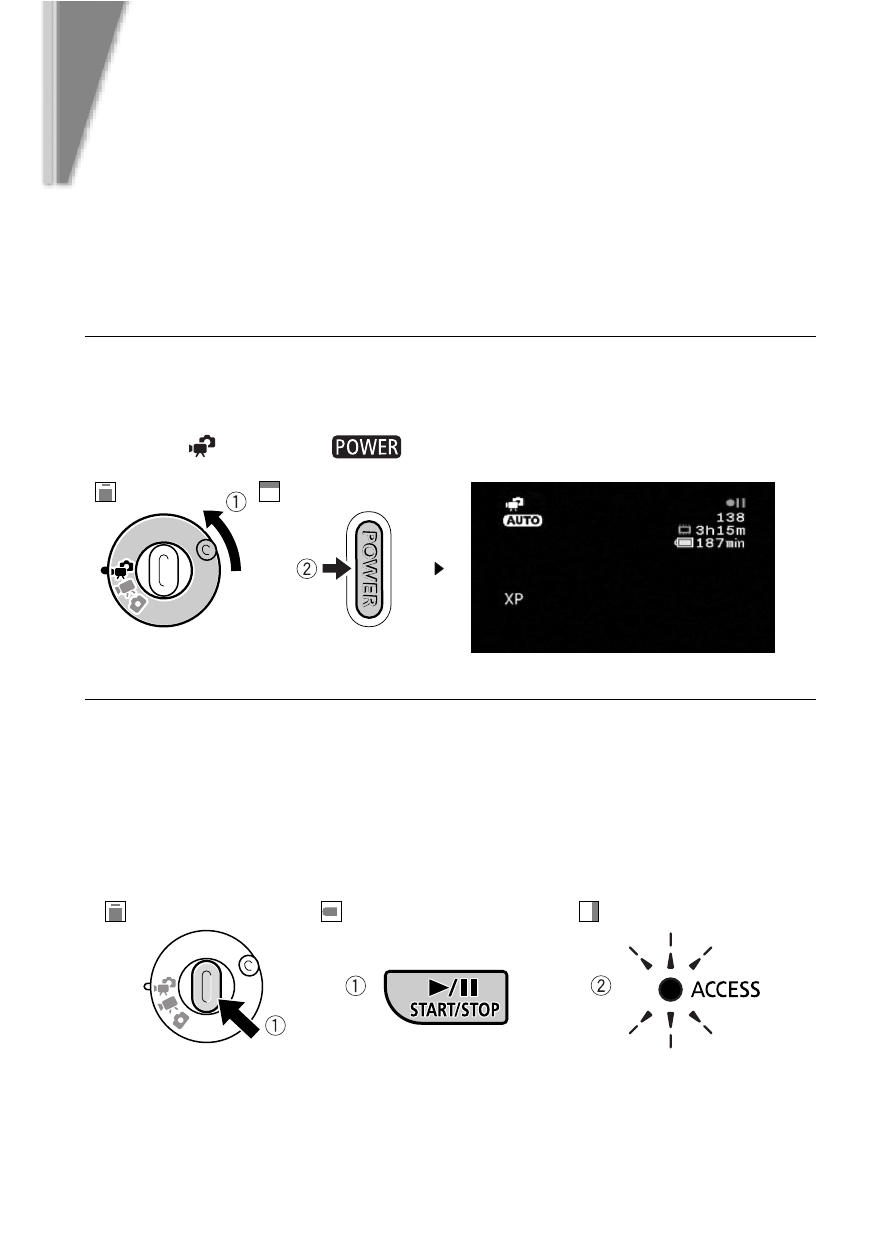
28
b
asic recording
Shooting Video and Taking
Photos
With Dual Shot you can easily record movies and photos. You do not need
to worry about any settings or menu options - the camcorder will select
the most appropriate settings automatically.
1
Set the camcorder to Dual Shot.
1
Set to
. 2 Press .
2
Start recording movies.
1
Press to start recording. Press again to pause the recording.
X
2
Flashes while recording and while the scene is being recorded on
the memory.
or
This manual is related to the following products:
