Canon Digital Video Camcorder FS200 User Manual
Page 10
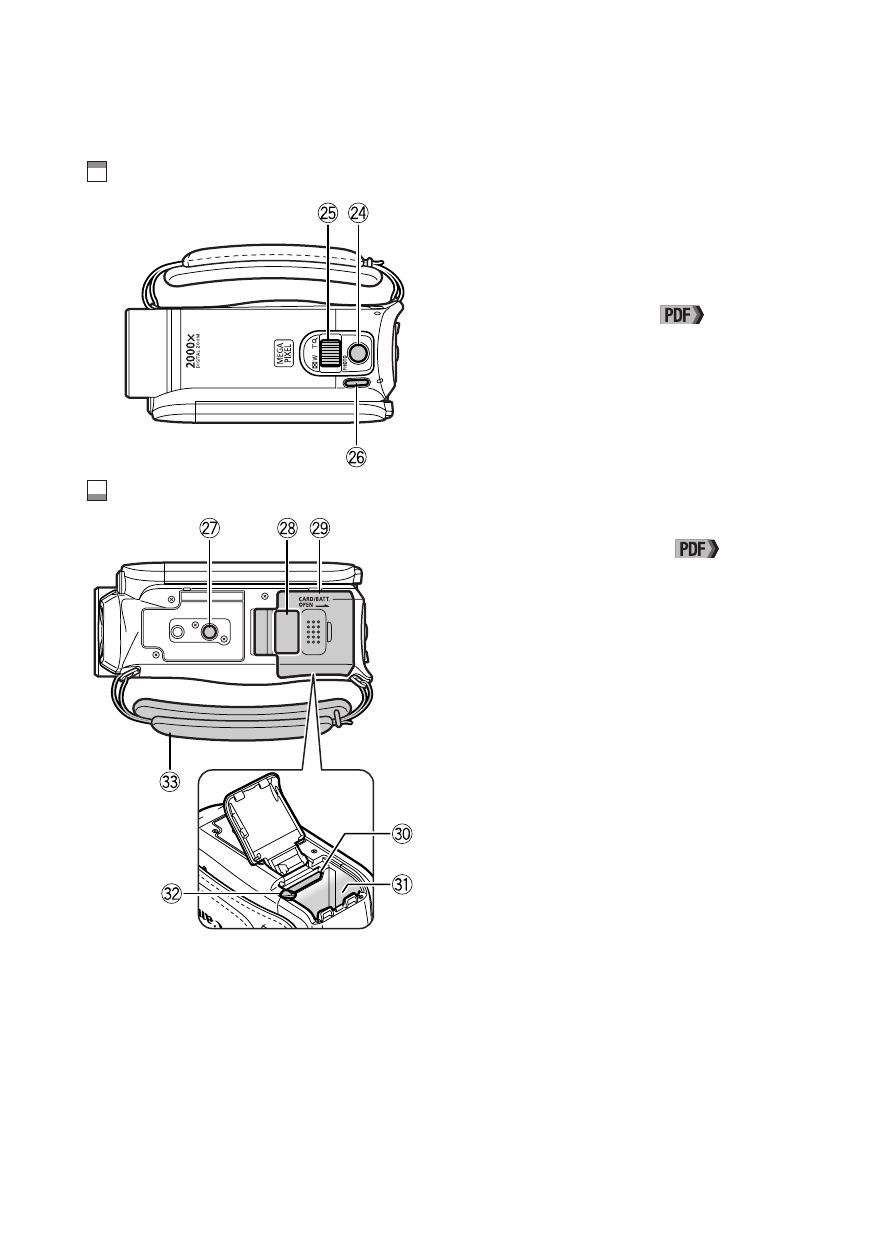
Names of Parts
10
Top view
Bottom view
S
f
PHOTO button (
b 29)
S
g
Zoom lever (
b 31)
S
h
POWER button
S
j
Tripod socket: Mount the
camcorder on a tripod for
steadier shots. (
102)
S
k
Serial number
S
l
Battery compartment cover/
Memory card slot cover
D
q
Memory card slot (
b 24)
D
a
Battery compartment (
b 16)
D
s
Battery release latch (
b 16)
D
d
Grip belt: Adjust for a comfortable
and secure grip. (
20)
This manual is related to the following products:
